Python程序比较两个字典中的元素
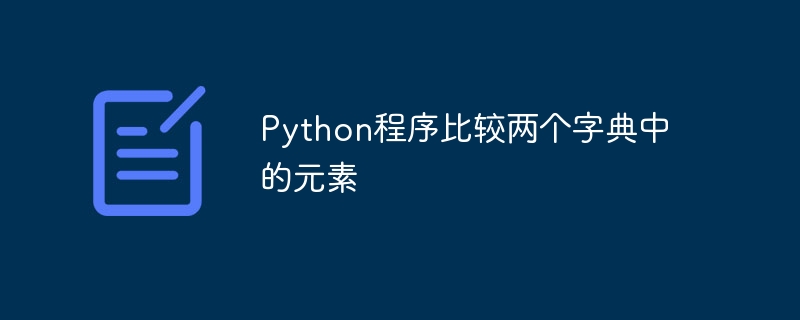
Dictionaries are a powerful data type in Python that allow you to store data as key-value pairs. In this article, we will be discussing how to compare elements in two dictionaries in Python. We will go over the syntax for comparing dictionary elements and will provide examples of how to do so.
Python中的字典
在Python中,可以通过将一系列元素放置在花括号 { } 中,用逗号(,)分隔来创建字典。字典保存键值对,其中一个是键,另一个是对应的值。
Values in a dictionary can be of any data type and can be duplicated, whereas keys can’t be repeated and must be immutable and unique. The name of keys in a dictionary is case sensitive. Dictionary can also be created by the built-in function dict(). An empty dictionary can be created by just placing to curly brackets { }.
We can declare a dictionary in the following way −
thisdict = { "brand": "Ford", "model": "Mustang", year": 1964 }
在这篇文章中,我们将会看到如何使用3种不同的方法在Python中比较两个字典的元素。
使用等号运算符(= = )
在这种方法中,我们将使用双等号比较运算符来比较两个字符串。当操作符的左右两边相等时,== 运算符返回 true,当它们不相等时返回 false。
If the 2 dictionaries given to us are equal and identical to each other, this operator will return true and we can conclude that the two dictionaries are equal. And it will return false if they are not equal.
Example
在下面的示例中,我们使用==运算符来比较2个字典
dict1 = { 'first' : 'apple' , 'second' : 'orange' , 'third' : 'mango' }
dict2 = { 'first' : 'apple' , 'second' : 'orange' , 'third' : 'grapes'}
if dict1 == dict2:
print (" dict1 is equal to dict2 ")
else:
print (" dict1 is not equal to dict2 ")
Output
The output for the above code will be –
dict1 is not equal to dict2
使用循环比较两个字典
在这种方法中,我们将逐个比较两个字典的元素,通过迭代一个字典的长度,并在每次迭代中检查对应字典中的键和值与其他字典中的相应键和值对进行比较。
我们还将检查两个字典的长度,如果它们不相同,我们可以直接得出结论,这两个字典不相等。要获取字典中与键对应的值,我们使用. get函数,该函数给出作为参数的键的值。
Example
在下面的例子中,我们将会。
dict1 = { 'first' : 'apple' , 'second' : 'orange' , 'third' : 'mango' }
dict2 = { 'first' : 'banana' , 'second' : 'guava' , 'third' : 'grapes'}
if len (dict1) != len (dict2):
print ("The dictionaries are not equal ")
else:
flag=0
for i in dict1:
if dict1.get(i) != dict2.get(i):
flag=1
break
if flag==0:
print (" dict1 is equal to dict2 ")
else:
print (" dict1 is not equal to dict2 ")
Output
上述程序的输出如下:
dict1 is not equal to dict2
使用列表推导方法
In this method, we will use list comprehension to compare two dictionaries. List comprehension is a shorter way to write a for loop in a list, tuple or dictionary. In this method we will iterate through one of the dictionary and compare if the values for same key in both the dictionaries is same or not. If they are same the dictionaries will be equal and not equal of they are not the same.
Example
The below python code shows how we can use list comprehension to compare two given dictionaries and print the result.
dict1 = { 'first' : 'apple' , 'second' : 'orange' , 'third' : 'mango' }
dict2 = { 'first' : 'banana' , 'second' : 'guava' , 'third' : 'grapes' }
ans = all ( dict2.get (key) == value for key , value in dict1.items() )
if ans == 'true':
print ("dict1 and dict2 are equal")
else:
print ("dict1 and dict2 are not equal")
Output
上述代码的输出结果如下:
dict1 and dict2 are not equal
Conclusion
In this article, we came to know about dictionaries in python, where we can use dictionaries. We also learnt how we can compare 2 given dictionaries. We came across 3 different methods to compare 2 dictionaries.
The first method involved use of equality operator ( ==). The second method involved use of iteration to check each and every key value pair of both the dictionaries. In the final method we used the list comprehension method of python to iterate over key value pair of one dictionary and check the values for the keys in both dictionaries and compared them.
The time complexity of 1st approach is O (1) as it uses simple comparison. Whereas the other 2 method have time complexity of O (n). where n is the length of dictionary.
以上是Python程序比较两个字典中的元素的详细内容。更多信息请关注PHP中文网其他相关文章!

热AI工具

Undresser.AI Undress
人工智能驱动的应用程序,用于创建逼真的裸体照片

AI Clothes Remover
用于从照片中去除衣服的在线人工智能工具。

Undress AI Tool
免费脱衣服图片

Clothoff.io
AI脱衣机

Video Face Swap
使用我们完全免费的人工智能换脸工具轻松在任何视频中换脸!

热门文章

热工具

记事本++7.3.1
好用且免费的代码编辑器

SublimeText3汉化版
中文版,非常好用

禅工作室 13.0.1
功能强大的PHP集成开发环境

Dreamweaver CS6
视觉化网页开发工具

SublimeText3 Mac版
神级代码编辑软件(SublimeText3)
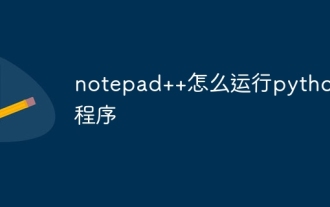 notepad++怎么运行python程序
Apr 08, 2024 am 03:24 AM
notepad++怎么运行python程序
Apr 08, 2024 am 03:24 AM
使用 Notepad++ 运行 Python 程序需要以下步骤:1. 安装 Python 插件;2. 创建 Python 文件;3. 设置运行选项;4. 运行程序。
 PyCharm使用教程:详细指引你运行操作
Feb 26, 2024 pm 05:51 PM
PyCharm使用教程:详细指引你运行操作
Feb 26, 2024 pm 05:51 PM
PyCharm是一款非常流行的Python集成开发环境(IDE),它提供了丰富的功能和工具,使得Python开发变得更加高效和便捷。本文将为大家介绍PyCharm的基本操作方法,并提供具体的代码示例,帮助读者快速入门并熟练操作该工具。1.下载和安装PyCharm首先,我们需要前往PyCharm官网(https://www.jetbrains.com/pyc
 PyCharm高级教程:利用PyInstaller将代码打包为EXE格式
Feb 20, 2024 am 09:34 AM
PyCharm高级教程:利用PyInstaller将代码打包为EXE格式
Feb 20, 2024 am 09:34 AM
PyCharm是一款功能强大的Python集成开发环境,提供了丰富的功能和工具来帮助开发者提高效率。其中,PyInstaller是一个常用的工具,可以将Python代码打包为可执行文件(EXE格式),方便在没有Python环境的机器上运行。在本篇文章中,我们将介绍如何在PyCharm中使用PyInstaller将Python代码打包为EXE格式,并提供具体的
 PyCharm社区版支持的插件足够吗?
Feb 20, 2024 pm 04:42 PM
PyCharm社区版支持的插件足够吗?
Feb 20, 2024 pm 04:42 PM
PyCharm社区版支持的插件足够吗?需要具体代码示例随着Python语言在软件开发领域的应用越来越广泛,PyCharm作为一款专业的Python集成开发环境(IDE),备受开发者青睐。PyCharm分为专业版和社区版两个版本,其中社区版是免费提供的,但其插件支持相对专业版有所限制。那么问题来了,PyCharm社区版支持的插件足够吗?本文将通过具体的代码示例
 Llama3突然来袭!开源社区再次沸腾:GPT4级模型自由访问时代到来
Apr 19, 2024 pm 12:43 PM
Llama3突然来袭!开源社区再次沸腾:GPT4级模型自由访问时代到来
Apr 19, 2024 pm 12:43 PM
Llama3来了!就在刚刚,Meta官网上新,官宣了Llama380亿和700亿参数版本。并且推出即为开源SOTA:Meta官方数据显示,Llama38B和70B版本在各自参数规模上超越一众对手。8B模型在MMLU、GPQA、HumanEval等多项基准上均胜过Gemma7B和Mistral7BInstruct。而70B模型则超越了闭源的当红炸子鸡Claude3Sonnet,和谷歌的GeminiPro1.5打得有来有回。Huggingface链接一出,开源社区再次沸腾。眼尖的盲生们还第一时间发现
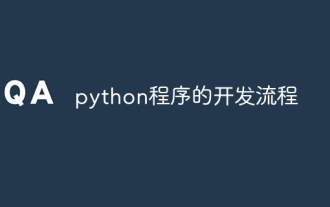 python程序的开发流程
Apr 20, 2024 pm 09:22 PM
python程序的开发流程
Apr 20, 2024 pm 09:22 PM
Python 程序开发流程包括以下步骤:需求分析:明确业务需求和项目目标。设计:确定架构和数据结构,绘制流程图或使用设计模式。编写代码:使用 Python 编程,遵循编码规范和文档注释。测试:编写单元和集成测试,进行手动测试。审查和重构:审查代码,发现缺陷和改进可读性。部署:将代码部署到目标环境中。维护:修复错误、改进功能,并监控更新。
 Python GIL入门指南:如何理解和使用全局解释器锁
Feb 27, 2024 am 09:10 AM
Python GIL入门指南:如何理解和使用全局解释器锁
Feb 27, 2024 am 09:10 AM
什么是GIL?GIL是全局解释器锁的缩写,它是python解释器的一个重要概念。GIL确保了Python解释器一次只能执行一个线程。这意味着在任何时候,只有一个线程可以运行Python字节码。其他线程必须等待GIL可用才能继续执行。GIL是如何工作的?GIL是一个由C语言编写的锁,它位于Python解释器中。当一个线程想要执行Python字节码时,它必须首先获取GIL。如果GIL已经被另一个线程持有,那么该线程必须等待GIL可用才能继续执行。GIL对Python程序有什么影响?GIL对Pytho
 Flask安装配置教程:轻松搭建PythonWeb应用的利器
Feb 20, 2024 pm 11:12 PM
Flask安装配置教程:轻松搭建PythonWeb应用的利器
Feb 20, 2024 pm 11:12 PM
Flask安装配置教程:轻松搭建PythonWeb应用的利器,需要具体代码示例引言:随着Python的日益流行,Web开发也成为了Python程序员的必备技能之一。而要进行Python的Web开发,我们需要选择合适的Web框架。在众多的PythonWeb框架中,Flask是一款简洁、易上手且灵活的框架,备受开发者们的青睐。本文将介绍Flask框架的安装、






