C++中的字符串处理技巧
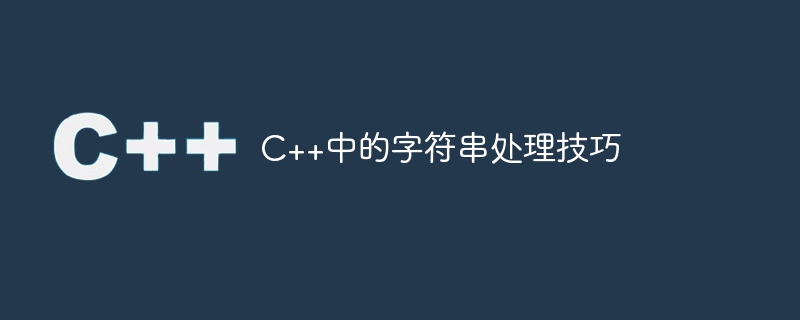
在C++中,字符串(string)是一个非常常见的数据类型。而且,字符串处理在程序设计中也是一个非常重要的环节。本文将介绍一些常用的C++中字符串处理的技巧,希望对读者有所帮助。
一、C++中的字符串类
在C++中,string是一个类,包含在头文件
1、append()函数:用于将一个字符串添加到另一个字符串尾部。
例如:
string str1 = "Hello";
string str2 = " World";
str1.append(str2);
cout
2、length()函数:用于获得字符串的长度。
例如:
string str = "Hello World";
int len = str.length(); //len变量保存的值为11
3、substr()函数:用于截取字符串的一部分。
例如:
string str = "Hello World";
string s = str.substr(6, 5); //从字符串的第6个字符开始,截取长度为5的子串
cout
4、erase()函数:用于删除字符串的一部分。
例如:
string str = "Hello World";
str.erase(5, 6); //删除字符串中第5个字符开始,长度为6的子串
cout
二、字符串的遍历
1、使用下标访问:
使用下标访问字符串的每个元素。
例如:
string str = "Hello World";
for (int i = 0; i
cout << str[i] << " ";
}
输出结果为:
H e l l o W o r l d
2、使用迭代器:
使用C++中的迭代器(iterator),可以方便地对字符串进行遍历。
例如:
string str = "Hello World";
for (string::iterator it = str.begin(); it != str.end(); ++it) {
cout << *it << " ";
}
输出结果为:
H e l l o W o r l d
三、字符串的拆分和合并
1、字符串的拆分:
可以使用stringstream类的对象,将字符串按照某个分隔符进行拆分。
例如:
string str = "Hello World, This is a good day!";
stringstream ss(str);
string s;
while (getline(ss, s, ',')) {
cout << s << endl;
}
输出结果为:
Hello World
This is a good day!
2、字符串的合并:
可以使用stringstream类的对象,将多个字符串进行合并。
例如:
stringstream ss;
string s1 = "Hello";
string s2 = " World!";
ss
string s = ss.str();
cout
输出结果为:
Hello World!
四、其他常用函数
1、atoi()函数:
将字符串转化为整数。
例如:
char a[] = "1234";
int b = atoi(a);
cout
2、atof()函数:
将字符串转化为浮点数。
例如:
char a[] = "12.34";
float b = atof(a);
cout
3、strcmp()函数:
比较两个字符串的大小。
例如:
char str1[] = "Hello";
char str2[] = "World";
int res = strcmp(str1, str2);
cout
4、strstr()函数:
查找字符串中是否包含另一个字符串。
例如:
char haystack[] = "Hello World";
char needle[] = "Wo";
char *res = strstr(haystack, needle);
cout
注意:返回值为指向首次出现的子串的指针。
以上是C++中常用的字符串处理技巧,希望可以帮助到大家。当然,还有很多其他的技巧和函数可以用来处理字符串,需要不断地学习和实践。
以上是C++中的字符串处理技巧的详细内容。更多信息请关注PHP中文网其他相关文章!

热AI工具

Undresser.AI Undress
人工智能驱动的应用程序,用于创建逼真的裸体照片

AI Clothes Remover
用于从照片中去除衣服的在线人工智能工具。

Undress AI Tool
免费脱衣服图片

Clothoff.io
AI脱衣机

AI Hentai Generator
免费生成ai无尽的。

热门文章

热工具

记事本++7.3.1
好用且免费的代码编辑器

SublimeText3汉化版
中文版,非常好用

禅工作室 13.0.1
功能强大的PHP集成开发环境

Dreamweaver CS6
视觉化网页开发工具

SublimeText3 Mac版
神级代码编辑软件(SublimeText3)

热门话题
 Win11小技巧分享:一招跳过微软账户登录
Mar 27, 2024 pm 02:57 PM
Win11小技巧分享:一招跳过微软账户登录
Mar 27, 2024 pm 02:57 PM
Win11小技巧分享:一招跳过微软账户登录Windows11是微软最新推出的操作系统,具有全新的设计风格和许多实用的功能。然而,对于一些用户来说,在每次启动系统时都要登录微软账户可能会感到有些烦扰。如果你是其中一员,不妨尝试一下以下的技巧,让你能够跳过微软账户登录,直接进入桌面界面。首先,我们需要在系统中创建一个本地账户,来代替微软账户登录。这样做的好处是
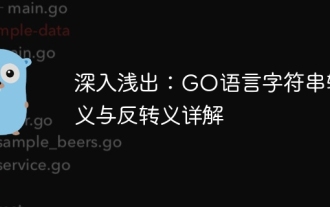 深入浅出:GO语言字符串转义与反转义详解
Apr 07, 2024 am 10:39 AM
深入浅出:GO语言字符串转义与反转义详解
Apr 07, 2024 am 10:39 AM
Go语言中,字符串转义用反斜杠(\`)加特殊字符表示特殊字符,如换行符(\n)。反转义用反引号(\`)去除转义字符,恢复其原始字符,如\n表示实际的换行符。实战案例展示了转义、反转义和反转义在文件读取中的应用。
 PHP中处理字符串转浮点数的最佳实践
Mar 28, 2024 am 08:18 AM
PHP中处理字符串转浮点数的最佳实践
Mar 28, 2024 am 08:18 AM
在PHP中处理字符串转浮点数是开发过程中常见的需求,例如从数据库中读取到的金额字段是字符串类型,需要转换为浮点数进行数值计算。在这篇文章中,我们将介绍PHP中处理字符串转浮点数的最佳实践,并给出具体的代码示例。首先,我们需要明确一点,PHP中的字符串转浮点数有两种主要的方式:使用(float)类型转换或者使用(floatval)函数。下面我们将分别来介绍这两
 老手必备:C语言中*和&的技巧与注意事项
Apr 04, 2024 am 08:21 AM
老手必备:C语言中*和&的技巧与注意事项
Apr 04, 2024 am 08:21 AM
C语言中,表示指针,存储其他变量的地址;&表示地址运算符,返回变量的内存地址。指针的使用技巧包括定义指针、解引用指针,需确保指针指向有效地址;地址运算符&的使用技巧包括获取变量地址,获取数组元素地址时返回数组第一元素地址。实战案例说明了使用指针和地址运算符反转字符串。
 新手制作表格有哪些技巧
Mar 21, 2024 am 09:11 AM
新手制作表格有哪些技巧
Mar 21, 2024 am 09:11 AM
我们经常在excel中制作和编辑表格,但是作为一个刚刚接触软件的新手来讲,如何使用excel制作表格,并没有我们使用起来那么轻松。下边,我们针对新手,也就是初学者需要掌握的表格制作的一些步骤进行一些演练,希望对需要的人有些帮助。新手表格示例样板如下图:我们看看如何来完成!1,新建excel文档,有两种方法。可以在【桌面】空白位置,点击鼠标右键-【新建】-【xls】文件。也可以【开始】-【所有程序】-【MicrosoftOffice】-【MicrosoftExcel20**】2,双击我们新建的ex
 VSCode入门指南:初学者必读,快速掌握使用技巧!
Mar 26, 2024 am 08:21 AM
VSCode入门指南:初学者必读,快速掌握使用技巧!
Mar 26, 2024 am 08:21 AM
VSCode(VisualStudioCode)是一款由微软开发的开源代码编辑器,具有强大的功能和丰富的插件支持,成为开发者们的首选工具之一。本文将为初学者们提供一个入门指南,帮助他们快速掌握VSCode的使用技巧。在本文中,将介绍如何安装VSCode、基本的编辑操作、快捷键、插件安装等内容,并为读者提供具体的代码示例。1.安装VSCode首先,我们需
 Win11技巧大揭秘:如何绕过微软账户登录
Mar 27, 2024 pm 07:57 PM
Win11技巧大揭秘:如何绕过微软账户登录
Mar 27, 2024 pm 07:57 PM
Win11技巧大揭秘:如何绕过微软账户登录近期,微软公司推出了全新的操作系统Windows11,引起了广泛关注。相比之前的版本,Windows11在界面设计、功能改进等方面做出了许多新的调整,但也引发了一些争议,其中最引人关注的一点就是强制要求用户使用微软账户登录系统。对于一些用户来说,他们可能更习惯于使用本地账户登录,而不愿意将个人信息与微软账户绑定。
 PHP编程技巧:如何实现3秒内跳转网页
Mar 24, 2024 am 09:18 AM
PHP编程技巧:如何实现3秒内跳转网页
Mar 24, 2024 am 09:18 AM
标题:PHP编程技巧:如何实现3秒内跳转网页在Web开发中,经常会遇到需要在一定时间内自动跳转到另一个页面的情况。本文将介绍如何使用PHP实现在3秒内实现页面跳转的编程技巧,并提供具体的代码示例。首先,实现页面跳转的基本原理是通过HTTP的响应头中的Location字段来实现。通过设置该字段可以让浏览器自动跳转到指定的页面。下面是一个简单的例子,演示如何在P






