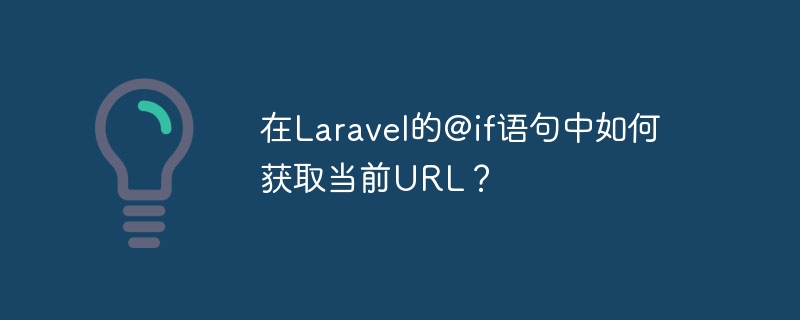
要获取当前URL,您可以使用下面示例中解释的方法−
<?php namespace AppHttpControllers; use IlluminateHttpRequest; use AppModelsUser; use IlluminateHttpResponse; class UserController extends Controller { public function index(Request $request) { return view('test'); } } test.blade.php 是−
<!DOCTYPE html> <html> <head> <style> body {
font-family: 'Nunito', sans-serif;
} </style> </head> <body class="antialiased"> <div> @if (Request::path() == 'users') <h1>The path is users</h1> @endif </div> </body> </html> 在 test.blade.php 文件中,使用 Request::path() 来检查是否指向用户,然后只显示 h1 标签。 Request::path() 返回当前正在使用的 URL。
在这个例子中,让我们使用 url()->current() 方法,如下面的例子所示。 url()->current() 返回当前URL的完整路径。
<?php namespace AppHttpControllers; use IlluminateHttpRequest; use AppModelsUser; class UserController extends Controller { public function index(Request $request) { return view('test'); } } Test.blade.php
<!DOCTYPE html> <html> <head> <style> body {
font-family: 'Nunito', sans-serif;
} </style> </head> <body class="antialiased"> <div> @if (url()->current() == 'http://localhost:8000/users') <h1>The path is users</h1> @endif </div> </body> </html> 在执行上面的示例时,它会在浏览器上打印以下内容−
The path is users
在这个例子中,我们将使用 Request::url()。它的输出与 url()->current() 相同,它返回完整的URL,如下面的例子所示−
<?php namespace AppHttpControllers; use IlluminateHttpRequest; use AppModelsUser; class UserController extends Controller { public function index(Request $request) { return view('test'); } } Test.blade.php
<!DOCTYPE html> <html> <head> <style> body { font-family: 'Nunito', sans-serif; } </style> </head> <body class="antialiased"> <div> @if (Request::url() == 'http://localhost:8000/users') <h1>The path is users</h1> @endif </div> </body> </html> 在执行上面的示例时,它会在浏览器上打印以下内容−
The path is users
使用 Request::is()
<?php namespace AppHttpControllers; use IlluminateHttpRequest; use AppModelsUser; class UserController extends Controller{ public function index(Request $request) { return view('test'); } } Test.blade.php
<!DOCTYPE html> <html> <head> <style> body { font-family: 'Nunito', sans-serif; } </style> </head> <body class="antialiased"> <div> @if (Request::is('users')) <h1>The path is users</h1> @endif </div> </body> </html> 在上面的示例中,Request::is() 被使用。它会返回 true/false,表示给定的字符串是否存在于 URL 中。
在执行上面的示例时,它会在浏览器上打印以下内容−
The path is users
以上是在Laravel的@if语句中如何获取当前URL?的详细内容。更多信息请关注PHP中文网其他相关文章!




