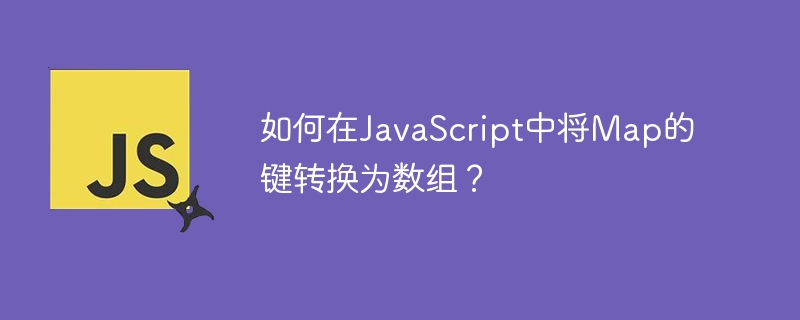
在 JavaScript 中将映射键转换为数组有不同的方法。您可以使用映射keys()方法来访问映射中的键,然后应用Arrayform()方法来创建所访问的键的数组。您还可以应用扩展运算符而不是 Array form() 方法来创建键数组。
给你一个 javascript Map,任务是将 Map 的键转换为数组。这是下面给出的示例
给定地图 -
{ 1: "India", 2: "Russia", 3: "USA", 4: "Japan", 5: "UK" };
结果数组 -
[1, 2, 3, 4, 5]
有多种方法可以实现这一目标。其中一些是 -
使用 Array.form 和 Map.keys() 方法
使用 Spread 运算符和 Map.keys() 方法
使用 for..of 循环
Array.from() 方法从任何可迭代对象返回一个数组。 Map.keys方法用于以可迭代的形式返回Map的所有键。要将映射键转换为数组,我们遵循以下步骤。
使用Map.keys()方法获取所有Map键。它返回一个包含 Map 键的 MapIterator 对象
使用 Array.from() 从 MapIterator 中提取 Map 键。它返回一个包含所有 Map 键的数组。
在此示例中,我们有一个 Map,其键是数字,值是国家/地区名称。我们使用 Array.from 方法从 Map 中提取所有键(数字)。
<html>
<head>
<title>Example- convert Map keys to an array in JavaScript</title>
</head>
<body>
<h2>Convert Map keys to an array using Array.from method</h2>
<p>Click the following button to get the Keys from the map</p>
<button id="btn" onclick="convert( )" > Click Here </button> <br>
<p id="result"> </p>
<script>
function convert( ){
let result = document.getElementById("result")
let mp = new Map( );
mp.set(1, "India");
mp.set(2, "Russia");
mp.set(3, "USA");
mp.set(4, "Japan");
mp.set(5, "UK");
let keys;
keys = Array.from( mp.keys( ) );
result.innerText = "Converted Array : [ " + keys + " ]";
}
</script>
</body>
</html>
JavaScript 扩展运算符允许我们将数组扩展为单独的数组元素。 Map.keys方法用于以可迭代的形式返回Map的所有键。要将映射键转换为数组,我们遵循以下步骤。
使用Map.keys()方法获取所有Map键。它返回一个包含 Map 键的 MapIterator 对象
使用 Spread 运算符从 MapIterator 中提取 Map 键。它返回一个包含所有 Map 键的数组。
在此示例中,我们有一个 Map,其键是数字,值是国家/地区名称。我们使用 Spread Operator 从 Map 中提取所有键(数字)。
<html>
<head>
<title>Example- convert Map keys to an array in JavaScript</title>
</head>
<body>
<h2>Convert Map keys to an array using Spread Operator</h2>
<p>Click the following button to get the Keys from the map</p>
<button id="btn" onclick="convert( )" > Click Here </button><br>
<p id="result"> </p>
<script>
function convert(){
let result = document.getElementById("result")
let mp = new Map();
mp.set(1, "India");
mp.set(2, "Russia");
mp.set(3, "USA");
mp.set(4, "Japan");
mp.set(5, "UK");
let keys;
keys = [ ...mp.keys() ];
result.innerText = "Converted Array : [ " + keys + " ]";
}
</script>
</body>
</html>
for…of 语句循环遍历可迭代对象的值。 Map.keys 方法用于以可迭代的形式返回 Map 的所有键。要将映射键转换为数组,我们按照以下步骤操作
创建一个空数组来存储密钥。
使用 for..of 循环迭代从 Map.keys() 方法获得的所有 Map 键。
在每次迭代时将该键推入空数组。
<html>
<head>
<title>Example -convert Map keys to an array in JavaScript</title>
</head>
<body>
<h2>Convert Map keys to an array using for...of loop</h2>
<p>Click the following button to get the Keys from the map</p>
<button id="btn" onclick="convert( )" > Click Here </button> <br>
<p id="result"> </p>
<script>
function convert(){
let result = document.getElementById("result")
let mp = new Map();
mp.set(1, "India");
mp.set(2, "Russia");
mp.set(3, "USA");
mp.set(4, "Japan");
mp.set(5, "UK");
let keys = [];
for(let key of mp.keys()){
keys.push(key)
}
result.innerText = "Converted Array : [ " + keys + " ]";
}
</script>
</body>
</html>
以上是如何在JavaScript中将Map的键转换为数组?的详细内容。更多信息请关注PHP中文网其他相关文章!




