在 Node.js 中创建代理
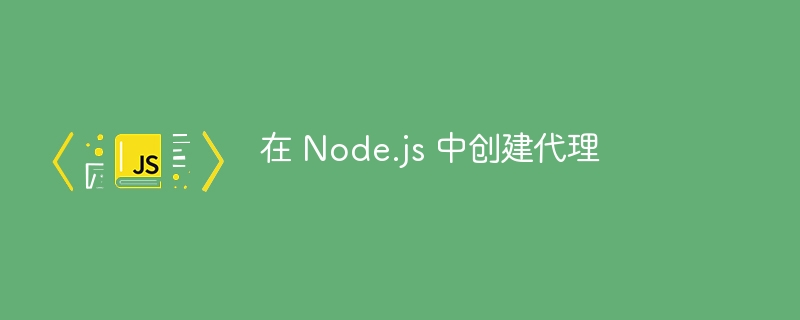
您可以使用 new Agent() 方法在 Node.js 中创建代理实例。 http.request() 方法使用“http”模块中的 globalAgent 创建自定义 http.Agent 实例。
语法
new Agent({options})参数
上述函数可以接受以下参数−
选项< /strong> – 这些选项将包含创建时可以在代理上设置的可配置选项。以下是代理可以拥有的字段/选项 -
keepAlive - 此方法保持套接字是否有任何未完成的请求或不,但保留它们以供将来的任何请求使用,而无需实际重新建立 TCP 连接。可以使用“关闭连接”来关闭此连接。默认值: false。
keepAliveMsecs - 将 keepAlive 选项设置为 true 时,此选项定义 TCP keep-Alive 数据包的初始延迟。默认值为 1000。
maxSockets - 此选项定义每个主机允许的最大套接字数。默认情况下,该值为无穷大。
maxTotalSockets – 所有主机允许的套接字总数。每个请求都使用一个新的套接字,直到达到限制。默认值为无穷大。
maxFreeSockets - 这是在空闲状态下可以保持打开状态的空闲套接字的最大数量。默认值为:256。
调度 - 这是在选择下一个要使用的空闲套接字时可以应用的调度策略。调度可以是“fifo”或“lifo”。
超时 - 表示套接字超时(以毫秒为单位)。
示例
创建一个名为agent.js的文件并复制以下代码片段。创建文件后,使用以下命令运行此代码,如下例所示 -
node agent.js
agent.js
现场演示
// Node.js program to demonstrate the creation of new Agent
// Importing the http module
const http = require('http');
// Creating a new agent
var agent = new http.Agent({});
// Defining options for agent
const aliveAgent = new http.Agent({
keepAlive: true, maxSockets: 5,
});
// Creating connection with alive agent
var aliveConnection = aliveAgent.createConnection;
// Creating new connection
var connection = agent.createConnection;
// Printing the connection
console.log('Succesfully created connection with agent: ',
connection.toString);
console.log('Succesfully created connection with alive agent: ',
aliveConnection.toString);输出
C:\homeode>> node agent.js
Succesfully created connection with agent: function toString() { [native code] }
Succesfully created connection with alive agent: function toString() { [native code] }示例
“agentkeepalive”模块在尝试创建套接字或代理时提供了更好的灵活性。我们将在下面的示例中使用此模块以便更好地理解。
安装
npm install agentkeepalive --save
程序代码
// Node.js program to demonstrate the creation of new Agent
// Importing the http module
const http = require('http');
// Importing the agentkeepalive module
const Agent = require('agentkeepalive');
// Creating a new agent
const keepAliveAgent = new Agent({});
// Implementing some options
const options = {
host: 'tutorialspoint.com',
port: 80,
path: '/',
method: 'GET',
agent: keepAliveAgent,
};
// Requesting details via http server module
const req = http.request(options, (res) => {
// Printing statuscode, headers and other details
// received from the request
console.log("StatusCode: ", res.statusCode);
console.log("Headers: ", res.headers);
});
// Printing the agent options
console.log("Agent Options: ", req.agent.options);
req.end();输出
C:\homeode>> node agent.js
Agent Options: { socketActiveTTL: 0,
timeout: 30000,
freeSocketTimeout: 15000,
keepAlive: true,
path: null }
StatusCode: 403
Headers: { date: 'Sun, 25 Apr 2021 08:21:14 GMT',
server: 'Apache',
'x-frame-options': 'SAMEORIGIN',
'last-modified': 'Thu, 16 Oct 2014 13:20:58 GMT',
etag: '"1321-5058a1e728280"',
'accept-ranges': 'bytes',
'content-length': '4897',
'x-xss-protection': '1; mode=block',
vary: 'User-Agent',
'keep-alive': 'timeout=5, max=100',
connection: 'Keep-Alive',
'content-type': 'text/html; charset=UTF-8' }以上是在 Node.js 中创建代理的详细内容。更多信息请关注PHP中文网其他相关文章!

热AI工具

Undresser.AI Undress
人工智能驱动的应用程序,用于创建逼真的裸体照片

AI Clothes Remover
用于从照片中去除衣服的在线人工智能工具。

Undress AI Tool
免费脱衣服图片

Clothoff.io
AI脱衣机

AI Hentai Generator
免费生成ai无尽的。

热门文章

热工具

记事本++7.3.1
好用且免费的代码编辑器

SublimeText3汉化版
中文版,非常好用

禅工作室 13.0.1
功能强大的PHP集成开发环境

Dreamweaver CS6
视觉化网页开发工具

SublimeText3 Mac版
神级代码编辑软件(SublimeText3)

热门话题
 如何在浏览器中优化JavaScript代码以进行性能?
Mar 18, 2025 pm 03:14 PM
如何在浏览器中优化JavaScript代码以进行性能?
Mar 18, 2025 pm 03:14 PM
本文讨论了在浏览器中优化JavaScript性能的策略,重点是减少执行时间并最大程度地减少对页面负载速度的影响。
 如何使用浏览器开发人员工具有效调试JavaScript代码?
Mar 18, 2025 pm 03:16 PM
如何使用浏览器开发人员工具有效调试JavaScript代码?
Mar 18, 2025 pm 03:16 PM
本文讨论了使用浏览器开发人员工具的有效JavaScript调试,专注于设置断点,使用控制台和分析性能。
 谁得到更多的Python或JavaScript?
Apr 04, 2025 am 12:09 AM
谁得到更多的Python或JavaScript?
Apr 04, 2025 am 12:09 AM
Python和JavaScript开发者的薪资没有绝对的高低,具体取决于技能和行业需求。1.Python在数据科学和机器学习领域可能薪资更高。2.JavaScript在前端和全栈开发中需求大,薪资也可观。3.影响因素包括经验、地理位置、公司规模和特定技能。
 如何使用源地图调试缩小JavaScript代码?
Mar 18, 2025 pm 03:17 PM
如何使用源地图调试缩小JavaScript代码?
Mar 18, 2025 pm 03:17 PM
本文说明了如何使用源地图通过将其映射回原始代码来调试JAVASCRIPT。它讨论了启用源地图,设置断点以及使用Chrome DevTools和WebPack之类的工具。
 console.log输出结果差异:两次调用为何不同?
Apr 04, 2025 pm 05:12 PM
console.log输出结果差异:两次调用为何不同?
Apr 04, 2025 pm 05:12 PM
深入探讨console.log输出差异的根源本文将分析一段代码中console.log函数输出结果的差异,并解释其背后的原因。�...
 如何使用JavaScript将具有相同ID的数组元素合并到一个对象中?
Apr 04, 2025 pm 05:09 PM
如何使用JavaScript将具有相同ID的数组元素合并到一个对象中?
Apr 04, 2025 pm 05:09 PM
如何在JavaScript中将具有相同ID的数组元素合并到一个对象中?在处理数据时,我们常常会遇到需要将具有相同ID�...








