如何在webGL和p5.js中创建3D几何体?
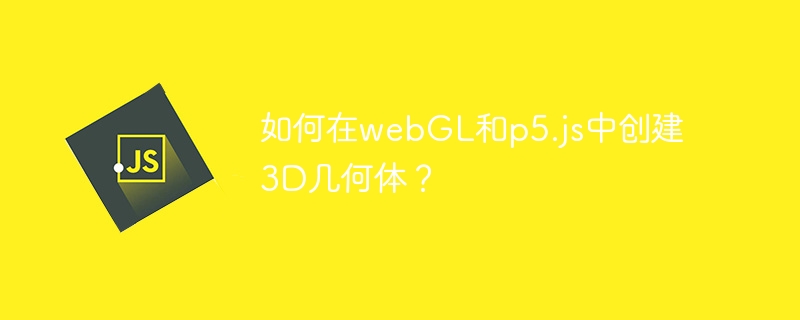
Creating 3D geometries in webGL and p5.js is a powerful way to create interactive and visually interesting web applications. With the ability to create basic shapes, add textures, lighting, and materials, and transform 3D geometries, we can create a wide range of 3D graphics and animations. By understanding the basics of webGL and p5.js, we can create stunning 3D geometries for their web applications.
3D形状创建
The first step is to generate some 3D geometries using webGL and p5.js built-in functions. These shapes can be produced using the library's built-in methods, such as sphere(), box(), and cylinder().
使用webGL
在webGL中,gl.drawArrays()函数可以用来构建基本形状。这个函数有三个输入参数,分别是基本图元类型、起始索引和要显示的索引数。例如,要创建一个球体,我们可以使用gl.TRIANGLES基本图元类型,并传入球体的顶点和索引。
Example
<!DOCTYPE html>
<html>
<head>
<script src="https://cdnjs.cloudflare.com/ajax/libs/three.js/110/three.min.js"></script>
</head>
<body>
<canvas id="canvas"></canvas>
<script>
// Set up the scene
const scene = new THREE.Scene();
// Set up the camera
const camera = new THREE.PerspectiveCamera(
75,
window.innerWidth / window.innerHeight,
0.1,
1000
);
camera.position.z = 5;
// Set up the renderer
const renderer = new THREE.WebGLRenderer({
canvas: document.getElementById("canvas"),
});
renderer.setSize(window.innerWidth, window.innerHeight);
// Create the sphere
const sphereGeometry = new THREE.SphereGeometry(1, 32, 32);
const sphereMaterial = new THREE.MeshBasicMaterial({ color: 0xffff00 });
const sphere = new THREE.Mesh(sphereGeometry, sphereMaterial);
scene.add(sphere);
// Render the scene
renderer.render(scene, camera);
</script>
</body>
</html>
Using p5.js
The createShape() function in p5.js can be used to make simple shapes. The CreateShape() function takes a single parameter i.e., “ the type of shape to be created”. To make a sphere, for example, we can use the createShape(SPHERE) method.
Example
<!DOCTYPE html>
<html>
<head>
<title>3D Sphere Example</title>
<script src="https://cdn.jsdelivr.net/npm/p5@1.1.9/lib/p5.min.js"></script>
</head>
<body>
<script>
function setup() {
createCanvas(windowWidth, windowHeight, WEBGL);
}
function draw() {
background(200);
// Create the sphere
push();
fill(255, 0, 0);
sphere(150);
pop();
}
</script>
</body>
</html>
Adding Textures
在生成了我们的3D设计之后,我们可以添加纹理来使它们更具吸引力。在webGL和p5.js中,可以分别使用gl.texImage2D()和texture() API将纹理应用于形状。
使用webGL
The gl.texImage2D() function in webGL is used to generate a 2D texture from an image file. This function accepts lots of arguments, including the target, level of detail, internal format, image width and height, and image data format and type.
Example
<html>
<head>
<script src="https://cdn.jsdelivr.net/npm/three@0.115.0/build/three.min.js"></script>
</head>
<body>
<script>
// Set up the scene
var scene = new THREE.Scene();
var camera = new THREE.PerspectiveCamera(
75,
window.innerWidth / window.innerHeight,
0.1,
1000
);
var renderer = new THREE.WebGLRenderer();
renderer.setSize(window.innerWidth, window.innerHeight);
document.body.appendChild(renderer.domElement);
// Create a cube
var geometry = new THREE.BoxGeometry(3, 3, 3);
var texture = new THREE.TextureLoader().load("https://images.pexels.com/photos/1029604/pexels-photo-1029604.jpeg?auto=compress&cs=tinysrgb&w=1260&h=750&dpr=1");
var material = new THREE.MeshBasicMaterial({ map: texture });
var cube = new THREE.Mesh(geometry, material);
scene.add(cube);
// Position the camera
camera.position.z = 5;
// Render the scene
function render() {
requestAnimationFrame(render);
cube.rotation.x += 0.01;
cube.rotation.y += 0.01;
renderer.render(scene, camera);
}
render();
</script>
</body>
</html>
Using p5.js
在p5.js中,texture()函数用于将纹理应用到一个对象上。texture()函数接受一个参数:纹理图像文件。
示例
<html>
<head>
<title>p5.js Texture Example</title>
<script src="https://cdn.jsdelivr.net/npm/p5"></script>
<script src="https://cdn.jsdelivr.net/npm/p5/lib/addons/p5.dom.min.js"></script>
<script src="https://cdn.jsdelivr.net/npm/p5/lib/addons/p5.sound.min.js"></script>
</head>
<body>
<script>
let img;
function preload() {
img = loadImage("https://images.pexels.com/photos/1029604/pexels-photo-1029604.jpeg?auto=compress&cs=tinysrgb&w=1260&h=750&dpr=1");
}
function setup() {
createCanvas(650, 300, WEBGL);
noStroke();
}
function draw() {
background(200);
texture(img);
rotateX(frameCount * 0.01);
rotateY(frameCount * 0.01);
box(100);
}
</script>
</body>
</html>
We applied WebGL and p5.js to build 3D geometry and applied animation in our web apps. We discussedsome basic concepts of creating 3D geometries in webGL and p5.js, including shapes, textures, lighting, and more.
以上是如何在webGL和p5.js中创建3D几何体?的详细内容。更多信息请关注PHP中文网其他相关文章!

热AI工具

Undresser.AI Undress
人工智能驱动的应用程序,用于创建逼真的裸体照片

AI Clothes Remover
用于从照片中去除衣服的在线人工智能工具。

Undress AI Tool
免费脱衣服图片

Clothoff.io
AI脱衣机

AI Hentai Generator
免费生成ai无尽的。

热门文章

热工具

记事本++7.3.1
好用且免费的代码编辑器

SublimeText3汉化版
中文版,非常好用

禅工作室 13.0.1
功能强大的PHP集成开发环境

Dreamweaver CS6
视觉化网页开发工具

SublimeText3 Mac版
神级代码编辑软件(SublimeText3)
 在JavaScript中替换字符串字符
Mar 11, 2025 am 12:07 AM
在JavaScript中替换字符串字符
Mar 11, 2025 am 12:07 AM
JavaScript字符串替换方法详解及常见问题解答 本文将探讨两种在JavaScript中替换字符串字符的方法:在JavaScript代码内部替换和在网页HTML内部替换。 在JavaScript代码内部替换字符串 最直接的方法是使用replace()方法: str = str.replace("find","replace"); 该方法仅替换第一个匹配项。要替换所有匹配项,需使用正则表达式并添加全局标志g: str = str.replace(/fi
 自定义Google搜索API设置教程
Mar 04, 2025 am 01:06 AM
自定义Google搜索API设置教程
Mar 04, 2025 am 01:06 AM
本教程向您展示了如何将自定义的Google搜索API集成到您的博客或网站中,提供了比标准WordPress主题搜索功能更精致的搜索体验。 令人惊讶的是简单!您将能够将搜索限制为Y
 构建您自己的Ajax Web应用程序
Mar 09, 2025 am 12:11 AM
构建您自己的Ajax Web应用程序
Mar 09, 2025 am 12:11 AM
因此,在这里,您准备好了解所有称为Ajax的东西。但是,到底是什么? AJAX一词是指用于创建动态,交互式Web内容的一系列宽松的技术。 Ajax一词,最初由Jesse J创造
 示例颜色json文件
Mar 03, 2025 am 12:35 AM
示例颜色json文件
Mar 03, 2025 am 12:35 AM
本文系列在2017年中期进行了最新信息和新示例。 在此JSON示例中,我们将研究如何使用JSON格式将简单值存储在文件中。 使用键值对符号,我们可以存储任何类型的
 8令人惊叹的jQuery页面布局插件
Mar 06, 2025 am 12:48 AM
8令人惊叹的jQuery页面布局插件
Mar 06, 2025 am 12:48 AM
利用轻松的网页布局:8个基本插件 jQuery大大简化了网页布局。 本文重点介绍了简化该过程的八个功能强大的JQuery插件,对于手动网站创建特别有用
 什么是这个&#x27;在JavaScript?
Mar 04, 2025 am 01:15 AM
什么是这个&#x27;在JavaScript?
Mar 04, 2025 am 01:15 AM
核心要点 JavaScript 中的 this 通常指代“拥有”该方法的对象,但具体取决于函数的调用方式。 没有当前对象时,this 指代全局对象。在 Web 浏览器中,它由 window 表示。 调用函数时,this 保持全局对象;但调用对象构造函数或其任何方法时,this 指代对象的实例。 可以使用 call()、apply() 和 bind() 等方法更改 this 的上下文。这些方法使用给定的 this 值和参数调用函数。 JavaScript 是一门优秀的编程语言。几年前,这句话可
 通过来源查看器提高您的jQuery知识
Mar 05, 2025 am 12:54 AM
通过来源查看器提高您的jQuery知识
Mar 05, 2025 am 12:54 AM
jQuery是一个很棒的JavaScript框架。但是,与任何图书馆一样,有时有必要在引擎盖下发现发生了什么。也许是因为您正在追踪一个错误,或者只是对jQuery如何实现特定UI感到好奇
 10张移动秘籍用于移动开发
Mar 05, 2025 am 12:43 AM
10张移动秘籍用于移动开发
Mar 05, 2025 am 12:43 AM
该帖子编写了有用的作弊表,参考指南,快速食谱以及用于Android,BlackBerry和iPhone应用程序开发的代码片段。 没有开发人员应该没有他们! 触摸手势参考指南(PDF) Desig的宝贵资源






