使用PHP实现实时聊天功能的地理位置共享与展示
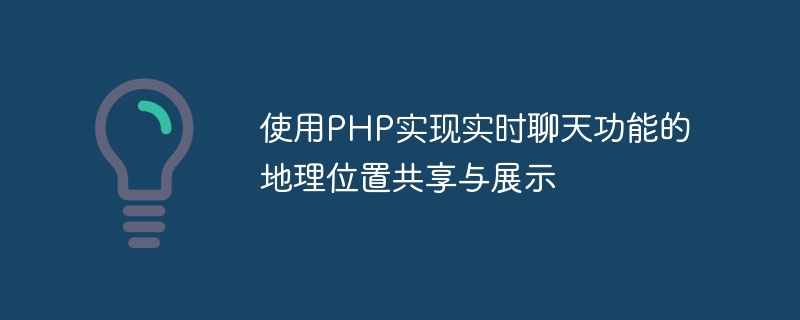
使用PHP实现实时聊天功能的地理位置共享与展示
随着互联网的迅速发展,即时通讯成为人们日常生活中必不可少的工具。而随着移动设备的普及和定位技术的进步,地理位置共享也成为一项热门的功能。本文将介绍如何使用PHP语言实现一个实时聊天功能,并进行地理位置共享与展示。
一、实时聊天功能的实现
为了实现实时聊天功能,我们可以使用WebSocket技术。WebSocket是一种在单个连接上提供全双工、双向通信的通信协议,它可以在浏览器和服务器之间建立实时通信的连接。
首先,我们需要创建一个WebSocket服务器。在PHP中,可以使用Ratchet库来创建WebSocket服务器。可以使用Composer来安装Ratchet库:
composer require cboden/ratchet
然后,可以创建一个chat-server.php文件,并在其中编写如下代码:
<?php
require 'vendor/autoload.php';
use RatchetMessageComponentInterface;
use RatchetConnectionInterface;
use RatchetServerIoServer;
use RatchetHttpHttpServer;
use RatchetWebSocketWsServer;
class Chat implements MessageComponentInterface {
protected $connections;
public function __construct() {
$this->connections = new SplObjectStorage;
}
public function onOpen(ConnectionInterface $conn) {
$this->connections->attach($conn);
echo "New connection! ({$conn->resourceId})
";
}
public function onMessage(ConnectionInterface $from, $msg) {
foreach ($this->connections as $connection) {
if ($from !== $connection) {
$connection->send($msg);
}
}
}
public function onClose(ConnectionInterface $conn) {
$this->connections->detach($conn);
echo "Connection {$conn->resourceId} has disconnected
";
}
public function onError(ConnectionInterface $conn, Exception $e) {
echo "An error has occurred: {$e->getMessage()}
";
$conn->close();
}
}
$server = IoServer::factory(
new HttpServer(
new WsServer(
new Chat()
)
),
8080
);
$server->run();上述代码中,我们使用Ratchet库创建了一个名为Chat的类,并实现了MessageComponentInterface接口。在onOpen()方法中,我们记录了每个连接的信息;在onMessage()方法中,我们将接收到的消息发送给其他连接;在onClose()方法中,我们删除了已断开的连接的信息;在onError()方法中,我们处理了错误情况。
然后,我们可以在终端中运行chat-server.php文件来启动WebSocket服务器:
php chat-server.php
接下来,我们可以使用JavaScript编写一个客户端页面来连接WebSocket服务器并发送消息。创建一个chat-client.html文件,并在其中编写如下代码:
<!DOCTYPE html>
<html>
<head>
<title>Chat Client</title>
<script>
var conn = new WebSocket('ws://localhost:8080');
conn.onopen = function(e) {
console.log("Connection established!");
};
conn.onmessage = function(e) {
console.log("Received: " + e.data);
};
function sendMessage() {
var message = document.getElementById('message').value;
conn.send(message);
}
</script>
</head>
<body>
<input type="text" id="message" placeholder="Enter message">
<button onclick="sendMessage()">Send</button>
</body>
</html>在上述代码中,我们创建了一个WebSocket对象,然后使用onopen和onmessage事件来处理连接建立和接收消息的情况。我们还创建了一个sendMessage()函数来发送消息。
打开chat-client.html文件,我们就可以在浏览器中连接到WebSocket服务器,并发送消息了。
二、地理位置共享与展示的实现
要实现地理位置共享与展示,我们可以使用HTML5 Geolocation API来获取设备的地理位置信息。首先,在chat-client.html文件中添加以下代码:
navigator.geolocation.getCurrentPosition(function(position) {
var latitude = position.coords.latitude;
var longitude = position.coords.longitude;
var location = "Latitude: " + latitude + ", Longitude: " + longitude;
conn.send(location);
});上述代码中,我们通过调用getCurrentPosition()方法来获取设备的地理位置信息,并将其发送给服务器。
在服务器端的Chat类中,我们可以修改onMessage()方法,以接收并广播地理位置信息:
public function onMessage(ConnectionInterface $from, $msg) {
$data = json_decode($msg, true);
if (isset($data['latitude']) && isset($data['longitude'])) {
foreach ($this->connections as $connection) {
if ($from !== $connection) {
$connection->send($msg);
}
}
} else {
foreach ($this->connections as $connection) {
if ($from !== $connection) {
$connection->send($msg);
}
}
}
}在上述代码中,我们使用json_decode()函数将收到的消息转换为关联数组。如果收到的消息中包含latitude和longitude字段,表示这是地理位置信息,则将其广播给其他连接;否则,将该消息广播给其他连接。
在chat-client.html文件中,我们可以修改onmessage事件的处理函数,以解析接收到的地理位置信息并显示在页面上:
conn.onmessage = function(e) {
var data = JSON.parse(e.data);
if (data.latitude && data.longitude) {
var latitude = data.latitude;
var longitude = data.longitude;
// 在地图上展示地理位置
var map = new google.maps.Map(document.getElementById('map'), {
center: {lat: latitude, lng: longitude},
zoom: 12
});
var marker = new google.maps.Marker({
position: {lat: latitude, lng: longitude},
map: map
});
} else {
console.log("Received: " + e.data);
}
};上述代码中,我们使用JSON.parse()函数将接收到的消息解析为JavaScript对象。如果消息中包含latitude和longitude字段,我们创建一个Google Maps地图并在地图上显示地理位置。
以上是使用PHP实现实时聊天功能的地理位置共享与展示的详细内容。更多信息请关注PHP中文网其他相关文章!

热AI工具

Undresser.AI Undress
人工智能驱动的应用程序,用于创建逼真的裸体照片

AI Clothes Remover
用于从照片中去除衣服的在线人工智能工具。

Undress AI Tool
免费脱衣服图片

Clothoff.io
AI脱衣机

AI Hentai Generator
免费生成ai无尽的。

热门文章

热工具

记事本++7.3.1
好用且免费的代码编辑器

SublimeText3汉化版
中文版,非常好用

禅工作室 13.0.1
功能强大的PHP集成开发环境

Dreamweaver CS6
视觉化网页开发工具

SublimeText3 Mac版
神级代码编辑软件(SublimeText3)

热门话题
 在Laravel中使用Flash会话数据
Mar 12, 2025 pm 05:08 PM
在Laravel中使用Flash会话数据
Mar 12, 2025 pm 05:08 PM
Laravel使用其直观的闪存方法简化了处理临时会话数据。这非常适合在您的应用程序中显示简短的消息,警报或通知。 默认情况下,数据仅针对后续请求: $请求 -
 php中的卷曲:如何在REST API中使用PHP卷曲扩展
Mar 14, 2025 am 11:42 AM
php中的卷曲:如何在REST API中使用PHP卷曲扩展
Mar 14, 2025 am 11:42 AM
PHP客户端URL(curl)扩展是开发人员的强大工具,可以与远程服务器和REST API无缝交互。通过利用Libcurl(备受尊敬的多协议文件传输库),PHP curl促进了有效的执行
 简化的HTTP响应在Laravel测试中模拟了
Mar 12, 2025 pm 05:09 PM
简化的HTTP响应在Laravel测试中模拟了
Mar 12, 2025 pm 05:09 PM
Laravel 提供简洁的 HTTP 响应模拟语法,简化了 HTTP 交互测试。这种方法显着减少了代码冗余,同时使您的测试模拟更直观。 基本实现提供了多种响应类型快捷方式: use Illuminate\Support\Facades\Http; Http::fake([ 'google.com' => 'Hello World', 'github.com' => ['foo' => 'bar'], 'forge.laravel.com' =>
 在Codecanyon上的12个最佳PHP聊天脚本
Mar 13, 2025 pm 12:08 PM
在Codecanyon上的12个最佳PHP聊天脚本
Mar 13, 2025 pm 12:08 PM
您是否想为客户最紧迫的问题提供实时的即时解决方案? 实时聊天使您可以与客户进行实时对话,并立即解决他们的问题。它允许您为您的自定义提供更快的服务
 解释PHP中晚期静态结合的概念。
Mar 21, 2025 pm 01:33 PM
解释PHP中晚期静态结合的概念。
Mar 21, 2025 pm 01:33 PM
文章讨论了PHP 5.3中引入的PHP中的晚期静态结合(LSB),从而允许静态方法的运行时分辨率调用以获得更灵活的继承。 LSB的实用应用和潜在的触摸
 如何用PHP的cURL库发送包含JSON数据的POST请求?
Apr 01, 2025 pm 03:12 PM
如何用PHP的cURL库发送包含JSON数据的POST请求?
Apr 01, 2025 pm 03:12 PM
使用PHP的cURL库发送JSON数据在PHP开发中,经常需要与外部API进行交互,其中一种常见的方式是使用cURL库发送POST�...








