HTML DOM getAttributeNode() 用于将给定元素属性节点作为 Attr 对象返回。使用各种 Attr 对象属性和方法,您可以操作属性。
以下是 getAttributeNode() 方法的语法 -
element.getAttributeNode(attributename)
这里,attributename是一个字符串类型的强制参数,它指定我们要返回的属性名称。
让我们看一个getAttributeNode()的示例方法 -
<!DOCTYPE html>
<html>
<head>
<script>
function getAttrNode(){
var a = document.getElementsByTagName("a")[0].getAttributeNode("href");
var val=a.value;
document.getElementById("Sample").innerHTML = val;
}
</script>
</head>
<body>
<h1>getAttributeNode() example</h1>
<a href="https://www.google.com">GOOGLE</a>
<p>Get the href attribute value of the above link by clicking the below button</p>
<button onclick="getAttrNode()">GET</button>
<p id="Sample"></p>
</body>
</html>这将产生以下输出 -
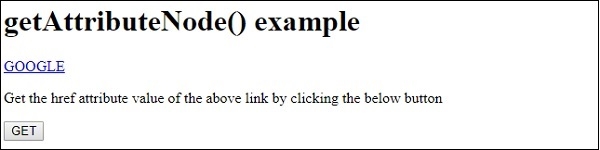
单击“获取”按钮时 -
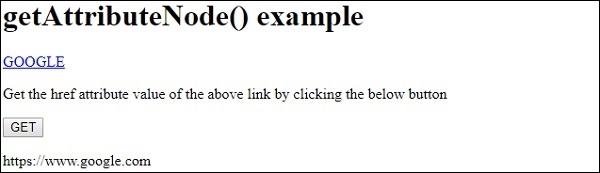
在上面的示例中 -
我们首先创建了一个锚元素,其 href 属性值设置为“https://www. google.com”。
<a href="https://www.google.com">GOOGLE</a>
然后我们创建了一个 GET 按钮,它将在用户单击时执行 getAttrNode() -
<button onclick="getAttrNode()">GET</button>
getAttrNode() 方法使用 getElementByTagName() 方法来获取 HTML 文档中的第一个锚点元素。然后,它使用参数值为“href”的 getAttributeNode(“href”) 方法。
getAttributeNode() 方法返回一个表示 href 属性的 attr 对象,并将其分配给变量 a。然后,我们使用 attr 对象的“value”属性将 href 属性值分配给变量 val。获得的href属性值使用其innerHTML属性显示在id为“Sample”的段落中 -
function getAttrNode(){
var a = document.getElementsByTagName("a")[0].getAttributeNode("href");
var val=a.value;
document.getElementById("Sample").innerHTML = val;
}以上是HTML DOM getAttributeNode() 方法的详细内容。更多信息请关注PHP中文网其他相关文章!




