使用 C# 逐行读取文本文件的最快方法有哪些?
有多种方法可以逐行读取文本文件。这些包括 StreamReader.ReadLine、File.ReadLines 等。让我们考虑我们的文本文件中存在的文本文件。 本地计算机具有如下所示的行。
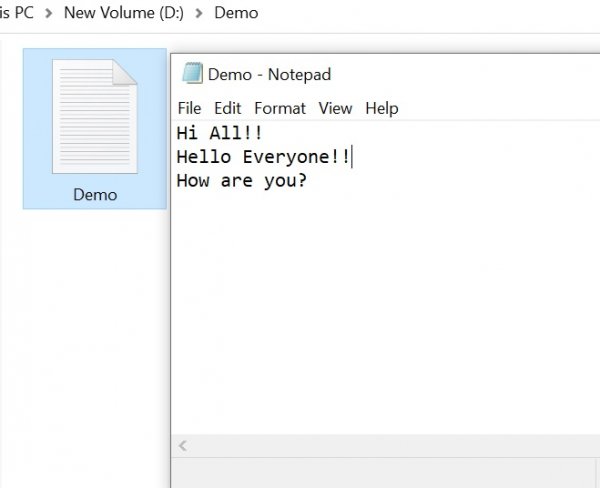
使用 StreamReader.ReadLine -
C# StreamReader 用于将字符读取到指定的流中编码。 StreamReader.Read 方法读取下一个字符或下一组字符 输入流。 StreamReader 继承自 TextReader,它提供了以下方法: 读取一个字符、块、行或所有内容。
示例
using System;
using System.IO;
using System.Text;
namespace DemoApplication{
public class Program{
static void Main(string[] args){
using (var fileStream = File.OpenRead(@"D:\Demo\Demo.txt"))
using (var streamReader = new StreamReader(fileStream, Encoding.UTF8)){
String line;
while ((line = streamReader.ReadLine()) != null){
Console.WriteLine(line);
}
}
Console.ReadLine();
}
}
}输出
Hi All!! Hello Everyone!! How are you?
使用 File.ReadLines
File.ReadAllLines() 方法打开一个文本文件,将文件的所有行读入一个
IEnumerable
示例
using System;
using System.IO;
namespace DemoApplication{
public class Program{
static void Main(string[] args){
var lines = File.ReadLines(@"D:\Demo\Demo.txt");
foreach (var line in lines){
Console.WriteLine(line);
}
Console.ReadLine();
}
}
}输出
Hi All!! Hello Everyone!! How are you?
使用 File.ReadAllLines
这与 ReadLines 非常相似。但是,它返回 String[] 而不是
IEnumerable
示例
using System;
using System.IO;
namespace DemoApplication{
public class Program{
static void Main(string[] args){
var lines = File.ReadAllLines(@"D:\Demo\Demo.txt");
for (var i = 0; i < lines.Length; i += 1){
var line = lines[i];
Console.WriteLine(line);
}
Console.ReadLine();
}
}
}输出
Hi All!! Hello Everyone!! How are you?
以上是使用 C# 逐行读取文本文件的最快方法有哪些?的详细内容。更多信息请关注PHP中文网其他相关文章!

热AI工具

Undresser.AI Undress
人工智能驱动的应用程序,用于创建逼真的裸体照片

AI Clothes Remover
用于从照片中去除衣服的在线人工智能工具。

Undress AI Tool
免费脱衣服图片

Clothoff.io
AI脱衣机

Video Face Swap
使用我们完全免费的人工智能换脸工具轻松在任何视频中换脸!

热门文章

热工具

记事本++7.3.1
好用且免费的代码编辑器

SublimeText3汉化版
中文版,非常好用

禅工作室 13.0.1
功能强大的PHP集成开发环境

Dreamweaver CS6
视觉化网页开发工具

SublimeText3 Mac版
神级代码编辑软件(SublimeText3)
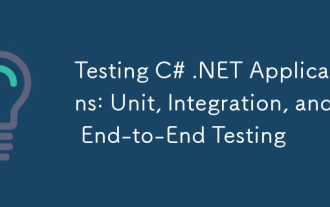 测试C#.NET应用程序:单元,集成和端到端测试
Apr 09, 2025 am 12:04 AM
测试C#.NET应用程序:单元,集成和端到端测试
Apr 09, 2025 am 12:04 AM
C#.NET应用的测试策略包括单元测试、集成测试和端到端测试。1.单元测试确保代码的最小单元独立工作,使用MSTest、NUnit或xUnit框架。2.集成测试验证多个单元组合的功能,常用模拟数据和外部服务。3.端到端测试模拟用户完整操作流程,通常使用Selenium进行自动化测试。
 C#.NET:探索核心概念和编程基础知识
Apr 10, 2025 am 09:32 AM
C#.NET:探索核心概念和编程基础知识
Apr 10, 2025 am 09:32 AM
C#是一种现代、面向对象的编程语言,由微软开发并作为.NET框架的一部分。1.C#支持面向对象编程(OOP),包括封装、继承和多态。2.C#中的异步编程通过async和await关键字实现,提高应用的响应性。3.使用LINQ可以简洁地处理数据集合。4.常见错误包括空引用异常和索引超出范围异常,调试技巧包括使用调试器和异常处理。5.性能优化包括使用StringBuilder和避免不必要的装箱和拆箱。
 c#.net的持续相关性:查看当前用法
Apr 16, 2025 am 12:07 AM
c#.net的持续相关性:查看当前用法
Apr 16, 2025 am 12:07 AM
C#.NET依然重要,因为它提供了强大的工具和库,支持多种应用开发。1)C#结合.NET框架,使开发高效便捷。2)C#的类型安全和垃圾回收机制增强了其优势。3).NET提供跨平台运行环境和丰富的API,提升了开发灵活性。
 从网络到桌面:C#.NET的多功能性
Apr 15, 2025 am 12:07 AM
从网络到桌面:C#.NET的多功能性
Apr 15, 2025 am 12:07 AM
C#.NETisversatileforbothwebanddesktopdevelopment.1)Forweb,useASP.NETfordynamicapplications.2)Fordesktop,employWindowsFormsorWPFforrichinterfaces.3)UseXamarinforcross-platformdevelopment,enablingcodesharingacrossWindows,macOS,Linux,andmobiledevices.
 高级C#.NET教程:ACE您的下一次高级开发人员面试
Apr 08, 2025 am 12:06 AM
高级C#.NET教程:ACE您的下一次高级开发人员面试
Apr 08, 2025 am 12:06 AM
C#高级开发者面试需要掌握异步编程、LINQ、.NET框架内部工作原理等核心知识。1.异步编程通过async和await简化操作,提升应用响应性。2.LINQ以SQL风格操作数据,需注意性能。3..NET框架的CLR管理内存,垃圾回收需谨慎使用。
 c#.net适合您吗?评估其适用性
Apr 13, 2025 am 12:03 AM
c#.net适合您吗?评估其适用性
Apr 13, 2025 am 12:03 AM
c#.netissutableforenterprise-levelapplications withemofrosoftecosystemdueToItsStrongTyping,richlibraries,androbustperraries,androbustperformance.however,itmaynotbeidealfoross-platement forment forment forment forvepentment offependment dovelopment toveloperment toveloperment whenrawspeedsportor whenrawspeedseedpolitical politionalitable,
 C#作为多功能.NET语言:应用程序和示例
Apr 26, 2025 am 12:26 AM
C#作为多功能.NET语言:应用程序和示例
Apr 26, 2025 am 12:26 AM
C#在企业级应用、游戏开发、移动应用和Web开发中均有广泛应用。1)在企业级应用中,C#常用于ASP.NETCore开发WebAPI。2)在游戏开发中,C#与Unity引擎结合,实现角色控制等功能。3)C#支持多态性和异步编程,提高代码灵活性和应用性能。
 .NET中的C#代码:探索编程过程
Apr 12, 2025 am 12:02 AM
.NET中的C#代码:探索编程过程
Apr 12, 2025 am 12:02 AM
C#在.NET中的编程过程包括以下步骤:1)编写C#代码,2)编译为中间语言(IL),3)由.NET运行时(CLR)执行。C#在.NET中的优势在于其现代化语法、强大的类型系统和与.NET框架的紧密集成,适用于从桌面应用到Web服务的各种开发场景。






