如何实现C++中的多媒体编码和解码算法?
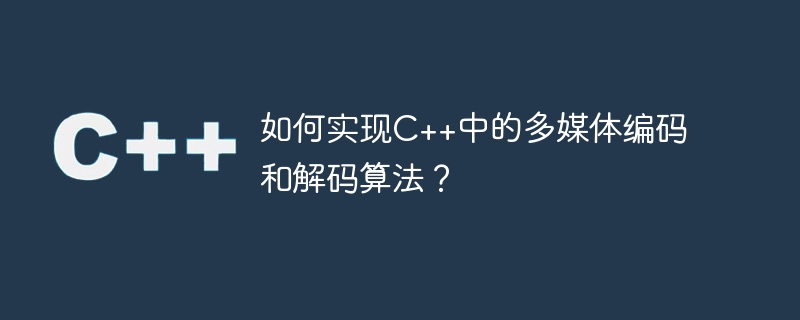
如何实现C++中的多媒体编码和解码算法?
摘要:多媒体编码和解码是实现音频和视频处理的关键技术。本文将介绍如何在C++中实现多媒体编码和解码算法,并提供代码示例。
引言
在现代多媒体应用中,媒体编码和解码技术扮演着重要的角色。多媒体编码是将原始音频和视频信号转换为经过压缩的数学表示,以减小存储和传输所需的资源。而解码是将经过压缩的数学表示转换回原始信号的过程。本文将以C++为例,介绍如何实现多媒体编码和解码算法。
实现音频编码和解码算法
在C++中实现音频编码和解码算法,可以使用开源库如FFmpeg或者GStreamer。下面是一个使用FFmpeg库进行音频编码和解码的示例代码:
#include <iostream>
#include <fstream>
#include <vector>
extern "C" {
#include <libavcodec/avcodec.h>
#include <libavformat/avformat.h>
#include <libavutil/opt.h>
}
void encodeAudio(const char* inputFileName, const char* outputFileName, AVCodecID codecID) {
AVFormatContext* formatContext = NULL;
AVCodecContext* codecContext = NULL;
AVCodec* codec = NULL;
AVPacket* packet = NULL;
AVFrame* frame = NULL;
int ret;
av_register_all();
avcodec_register_all();
formatContext = avformat_alloc_context();
ret = avformat_open_input(&formatContext, inputFileName, NULL, NULL);
if (ret < 0) {
std::cerr << "Error while opening the input file" << std::endl;
return;
}
ret = avformat_find_stream_info(formatContext, NULL);
if (ret < 0) {
std::cerr << "Error while finding stream information" << std::endl;
return;
}
int audioStreamIndex = av_find_best_stream(formatContext, AVMEDIA_TYPE_AUDIO, -1, -1, &codec, 0);
if (audioStreamIndex < 0) {
std::cerr << "Error while finding audio stream" << std::endl;
return;
}
codecContext = avcodec_alloc_context3(codec);
ret = avcodec_open2(codecContext, codec, NULL);
if (ret < 0) {
std::cerr << "Error while opening the codec" << std::endl;
return;
}
packet = av_packet_alloc();
frame = av_frame_alloc();
FILE* outputFile = fopen(outputFileName, "wb");
while (av_read_frame(formatContext, packet) >= 0) {
if (packet->stream_index == audioStreamIndex) {
ret = avcodec_send_packet(codecContext, packet);
if (ret < 0) {
std::cerr << "Error while sending packet to the codec" << std::endl;
break;
}
while (ret >= 0) {
ret = avcodec_receive_frame(codecContext, frame);
if (ret == AVERROR(EAGAIN) || ret == AVERROR_EOF)
break;
else if (ret < 0) {
std::cerr << "Error while receiving frame from the codec" << std::endl;
break;
}
// 在这里可以对音频数据进行处理,如应用滤波器、增益等
fwrite(frame->data[0], 1, frame->linesize[0], outputFile);
}
}
av_packet_unref(packet);
}
fclose(outputFile);
av_frame_free(&frame);
av_packet_free(&packet);
avcodec_free_context(&codecContext);
avformat_close_input(&formatContext);
avformat_free_context(formatContext);
}
void decodeAudio(const char* inputFileName, const char* outputFileName) {
AVFormatContext* formatContext = NULL;
AVCodecContext* codecContext = NULL;
AVCodec* codec = NULL;
AVPacket* packet = NULL;
AVFrame* frame = NULL;
int ret;
av_register_all();
avcodec_register_all();
formatContext = avformat_alloc_context();
ret = avformat_open_input(&formatContext, inputFileName, NULL, NULL);
if (ret < 0) {
std::cerr << "Error while opening the input file" << std::endl;
return;
}
ret = avformat_find_stream_info(formatContext, NULL);
if (ret < 0) {
std::cerr << "Error while finding stream information" << std::endl;
return;
}
int audioStreamIndex = av_find_best_stream(formatContext, AVMEDIA_TYPE_AUDIO, -1, -1, &codec, 0);
if (audioStreamIndex < 0) {
std::cerr << "Error while finding audio stream" << std::endl;
return;
}
codecContext = avcodec_alloc_context3(codec);
ret = avcodec_open2(codecContext, codec, NULL);
if (ret < 0) {
std::cerr << "Error while opening the codec" << std::endl;
return;
}
packet = av_packet_alloc();
frame = av_frame_alloc();
FILE* outputFile = fopen(outputFileName, "wb");
while (av_read_frame(formatContext, packet) >= 0) {
if (packet->stream_index == audioStreamIndex) {
ret = avcodec_send_packet(codecContext, packet);
if (ret < 0) {
std::cerr << "Error while sending packet to the codec" << std::endl;
break;
}
while (ret >= 0) {
ret = avcodec_receive_frame(codecContext, frame);
if (ret == AVERROR(EAGAIN) || ret == AVERROR_EOF)
break;
else if (ret < 0) {
std::cerr << "Error while receiving frame from the codec" << std::endl;
break;
}
// 在这里可以对音频数据进行处理,如应用滤波器、增益等
fwrite(frame->data[0], 1, frame->linesize[0], outputFile);
}
}
av_packet_unref(packet);
}
fclose(outputFile);
av_frame_free(&frame);
av_packet_free(&packet);
avcodec_free_context(&codecContext);
avformat_close_input(&formatContext);
avformat_free_context(formatContext);
}
int main() {
const char* inputFile = "input.wav";
const char* encodedFile = "encoded.mp3";
const char* decodedFile = "decoded.wav";
// 编码音频
encodeAudio(inputFile, encodedFile, AV_CODEC_ID_MP3);
// 解码音频
decodeAudio(encodedFile, decodedFile);
return 0;
}实现视频编码和解码算法
在C++中实现视频编码和解码算法,同样可以使用开源库如FFmpeg或者GStreamer。下面是一个使用FFmpeg库进行视频编码和解码的示例代码:
#include <iostream>
#include <fstream>
#include <vector>
extern "C" {
#include <libavcodec/avcodec.h>
#include <libavformat/avformat.h>
#include <libavutil/opt.h>
#include }
void encodeVideo(const char* inputFileName, const char* outputFileName, AVCodecID codecID) {
AVFormatContext* formatContext = NULL;
AVCodecContext* codecContext = NULL;
AVCodec* codec = NULL;
AVPacket* packet = NULL;
AVFrame* frame = NULL;
int ret;
av_register_all();
avcodec_register_all();
formatContext = avformat_alloc_context();
ret = avformat_open_input(&formatContext, inputFileName, NULL, NULL);
if (ret < 0) {
std::cerr << "Error while opening the input file" << std::endl;
return;
}
ret = avformat_find_stream_info(formatContext, NULL);
if (ret < 0) {
std::cerr << "Error while finding stream information" << std::endl;
return;
}
int videoStreamIndex = av_find_best_stream(formatContext, AVMEDIA_TYPE_VIDEO, -1, -1, &codec, 0);
if (videoStreamIndex < 0) {
std::cerr << "Error while finding video stream" << std::endl;
return;
}
codecContext = avcodec_alloc_context3(codec);
ret = avcodec_open2(codecContext, codec, NULL);
if (ret < 0) {
std::cerr << "Error while opening the codec" << std::endl;
return;
}
packet = av_packet_alloc();
frame = av_frame_alloc();
FILE* outputFile = fopen(outputFileName, "wb");
while (av_read_frame(formatContext, packet) >= 0) {
if (packet->stream_index == videoStreamIndex) {
ret = avcodec_send_packet(codecContext, packet);
if (ret < 0) {
std::cerr << "Error while sending packet to the codec" << std::endl;
break;
}
while (ret >= 0) {
ret = avcodec_receive_frame(codecContext, frame);
if (ret == AVERROR(EAGAIN) || ret == AVERROR_EOF)
break;
else if (ret < 0) {
std::cerr << "Error while receiving frame from the codec" << std::endl;
break;
}
// 在这里可以对视频帧进行处理,如应用滤波器、调整亮度等
fwrite(frame->data[0], 1, frame->linesize[0], outputFile);
fwrite(frame->data[1], 1, frame->linesize[1], outputFile);
fwrite(frame->data[2], 1, frame->linesize[2], outputFile);
}
}
av_packet_unref(packet);
}
fclose(outputFile);
av_frame_free(&frame);
av_packet_free(&packet);
avcodec_free_context(&codecContext);
avformat_close_input(&formatContext);
avformat_free_context(formatContext);
}
void decodeVideo(const char* inputFileName, const char* outputFileName) {
AVFormatContext* formatContext = NULL;
AVCodecContext* codecContext = NULL;
AVCodec* codec = NULL;
AVPacket* packet = NULL;
AVFrame* frame = NULL;
int ret;
av_register_all();
avcodec_register_all();
formatContext = avformat_alloc_context();
ret = avformat_open_input(&formatContext, inputFileName, NULL, NULL);
if (ret < 0) {
std::cerr << "Error while opening the input file" << std::endl;
return;
}
ret = avformat_find_stream_info(formatContext, NULL);
if (ret < 0) {
std::cerr << "Error while finding stream information" << std::endl;
return;
}
int videoStreamIndex = av_find_best_stream(formatContext, AVMEDIA_TYPE_VIDEO, -1, -1, &codec, 0);
if (videoStreamIndex < 0) {
std::cerr << "Error while finding video stream" << std::endl;
return;
}
codecContext = avcodec_alloc_context3(codec);
ret = avcodec_open2(codecContext, codec, NULL);
if (ret < 0) {
std::cerr << "Error while opening the codec" << std::endl;
return;
}
packet = av_packet_alloc();
frame = av_frame_alloc();
FILE* outputFile = fopen(outputFileName, "wb");
while (av_read_frame(formatContext, packet) >= 0) {
if (packet->stream_index == videoStreamIndex) {
ret = avcodec_send_packet(codecContext, packet);
if (ret < 0) {
std::cerr << "Error while sending packet to the codec" << std::endl;
break;
}
while (ret >= 0) {
ret = avcodec_receive_frame(codecContext, frame);
if (ret == AVERROR(EAGAIN) || ret == AVERROR_EOF)
break;
else if (ret < 0) {
std::cerr << "Error while receiving frame from the codec" << std::endl;
break;
}
// 在这里可以对视频帧进行处理,如应用滤波器、调整亮度等
fwrite(frame->data[0], 1, frame->linesize[0], outputFile);
fwrite(frame->data[1], 1, frame->linesize[1], outputFile);
fwrite(frame->data[2], 1, frame->linesize[2], outputFile);
}
}
av_packet_unref(packet);
}
fclose(outputFile);
av_frame_free(&frame);
av_packet_free(&packet);
avcodec_free_context(&codecContext);
avformat_close_input(&formatContext);
avformat_free_context(formatContext);
}
int main() {
const char* inputFile = "input.mp4";
const char* encodedFile = "encoded.mp4";
const char* decodedFile = "decoded.avi";
// 编码视频
encodeVideo(inputFile, encodedFile, AV_CODEC_ID_H264);
// 解码视频
decodeVideo(encodedFile, decodedFile);
return 0;
}结论
通过使用开源库如FFmpeg,我们可以在C++中实现音频和视频的编码和解码算法。本文提供了示例代码,可以帮助读者更好地理解和应用这些算法。读者可以根据具体需求对代码进行修改和扩展,以满足自己的多媒体处理需求。
以上是如何实现C++中的多媒体编码和解码算法?的详细内容。更多信息请关注PHP中文网其他相关文章!

热AI工具

Undresser.AI Undress
人工智能驱动的应用程序,用于创建逼真的裸体照片

AI Clothes Remover
用于从照片中去除衣服的在线人工智能工具。

Undress AI Tool
免费脱衣服图片

Clothoff.io
AI脱衣机

AI Hentai Generator
免费生成ai无尽的。

热门文章

热工具

记事本++7.3.1
好用且免费的代码编辑器

SublimeText3汉化版
中文版,非常好用

禅工作室 13.0.1
功能强大的PHP集成开发环境

Dreamweaver CS6
视觉化网页开发工具

SublimeText3 Mac版
神级代码编辑软件(SublimeText3)

热门话题
 11个常见的分类特征的编码技术
Apr 12, 2023 pm 12:16 PM
11个常见的分类特征的编码技术
Apr 12, 2023 pm 12:16 PM
机器学习算法只接受数值输入,所以如果我们遇到分类特征的时候都会对分类特征进行编码,本文总结了常见的11个分类变量编码方法。1、ONE HOT ENCODING最流行且常用的编码方法是One Hot Enoding。一个具有n个观测值和d个不同值的单一变量被转换成具有n个观测值的d个二元变量,每个二元变量使用一位(0,1)进行标识。例如:编码后最简单的实现是使用pandas的' get_dummiesnew_df=pd.get_dummies(columns=[‘Sex’], data=df)2、
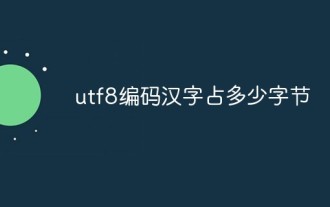 utf8编码汉字占多少字节
Feb 21, 2023 am 11:40 AM
utf8编码汉字占多少字节
Feb 21, 2023 am 11:40 AM
utf8编码汉字占3个字节。在UTF-8编码中,一个中文等于三个字节,一个中文标点占三个字节;而在Unicode编码中,一个中文(含繁体)等于两个字节。UTF-8使用1~4字节为每个字符编码,一个US-ASCIl字符只需1字节编码,带有变音符号的拉丁文、希腊文、西里尔字母、亚美尼亚语、希伯来文、阿拉伯文、叙利亚文等字母则需要2字节编码。
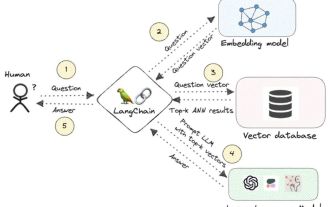 知识图谱:大模型的理想搭档
Jan 29, 2024 am 09:21 AM
知识图谱:大模型的理想搭档
Jan 29, 2024 am 09:21 AM
大型语言模型(LLM)具有生成流畅和连贯文本的能力,为人工智能的对话、创造性写作等领域带来了新的前景。然而,LLM也存在一些关键局限。首先,它们的知识仅限于从训练数据中识别出的模式,缺乏对世界的真正理解。其次,推理能力有限,不能进行逻辑推理或从多个数据源融合事实。面对更复杂、更开放的问题时,LLM的回答可能变得荒谬或矛盾,被称为“幻觉”。因此,尽管LLM在某些方面非常有用,但在处理复杂问题和真实世界情境时,仍存在一定的局限性。为了弥补这些差距,近年来出现了检索增强生成(RAG)系统,其核心思想是
 使用Python进行Base64编码和解码
Sep 02, 2023 pm 01:49 PM
使用Python进行Base64编码和解码
Sep 02, 2023 pm 01:49 PM
假设您有一个想要通过网络传输的二进制图像文件。您很惊讶对方没有正确接收该文件-该文件只是包含奇怪的字符!嗯,您似乎试图以原始位和字节格式发送文件,而所使用的媒体是为流文本而设计的。避免此类问题的解决方法是什么?答案是Base64编码。在本文中,我将向您展示如何使用Python对二进制图像进行编码和解码。该程序被说明为一个独立的本地程序,但您可以将该概念应用于不同的应用程序,例如将编码图像从移动设备发送到服务器以及许多其他应用程序。什么是Base64?在深入了解本文之前,让我们先定义一下Base6
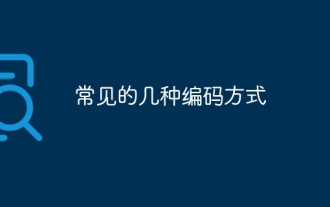 常见的几种编码方式
Oct 24, 2023 am 10:09 AM
常见的几种编码方式
Oct 24, 2023 am 10:09 AM
常见的编码方式有ASCII编码、Unicode编码、UTF-8编码、UTF-16编码、GBK编码等。详细介绍:1、ASCII编码是最早的字符编码标准,使用7位二进制数表示128个字符,包括英文字母、数字、标点符号以及控制字符等;2、Unicode编码是一种用于表示世界上所有字符的标准编码方式,它为每个字符分配了一个唯一的数字码点;3、UTF-8编码等等。
 如何在C语言编程中实现中文字符的编码和解码?
Feb 19, 2024 pm 02:15 PM
如何在C语言编程中实现中文字符的编码和解码?
Feb 19, 2024 pm 02:15 PM
在现代计算机编程中,C语言是一种非常常用的编程语言之一。尽管C语言本身并不直接支持中文编码和解码,但我们可以使用一些技术和库来实现这一功能。本文将介绍如何在C语言编程软件中实现中文编码和解码。首先,要实现中文编码和解码,我们需要了解中文编码的基本概念。目前,最常用的中文编码方案是Unicode编码。Unicode编码为每个字符分配了一个唯一的数字值,以便在计
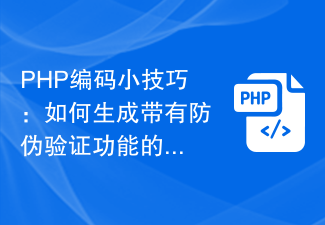 PHP编码小技巧:如何生成带有防伪验证功能的二维码?
Aug 17, 2023 pm 02:42 PM
PHP编码小技巧:如何生成带有防伪验证功能的二维码?
Aug 17, 2023 pm 02:42 PM
PHP编码小技巧:如何生成带有防伪验证功能的二维码?随着电子商务和互联网的发展,二维码越来越被广泛应用于各行各业。而在使用二维码的过程中,为了确保产品的安全性和防止伪造,为二维码添加防伪验证功能是十分重要的一环。本文将介绍如何使用PHP生成带有防伪验证功能的二维码,并附上相应代码示例。在开始之前,我们需要准备以下几个必要的工具和库:PHPQRCode:PHP
 hdb3编码规则是啥
Aug 29, 2023 pm 01:38 PM
hdb3编码规则是啥
Aug 29, 2023 pm 01:38 PM
编码规则是:1、如果前一个编码是0,当前数据位为0,则编码为0;2、如果前一个编码是0,当前数据位为1,则编码为双极脉冲(+A或-A),并将计数器加1;3、如果前一个编码是1,当前数据位为1,则编码为0,并将计数器加1;4、如果前一个编码是1,当前数据位为0,则根据计数器的奇偶性来确定编码方式,如果是偶数,则编码为(+B或-B),如果是奇数,则编码为零电平,并将计数器清零等等。






