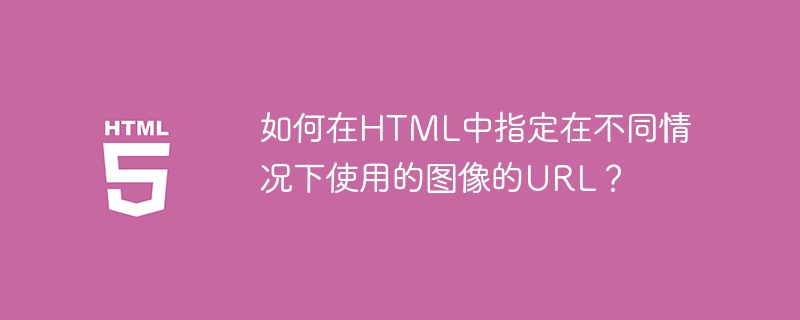
使用 srcset 属性指定要在 HTML 中的不同情况下使用的图像的 URL。
您可以尝试运行以下代码来实现srcset属性。调整浏览器大小以查看加载的不同图像 -
<!DOCTYPE html>
<html>
<head>
<meta name = "viewport" content="width=device-width, initial-scale = 1.0">
</head>
<body>
<picture>
<source media = "(min-width: 550px)" srcset = "https://www.tutorialspoint.com/assets/videotutorials/courses/3d_animation_online_training/380_course_211_image.jpg">
<source media = "(min-width: 400px)" srcset = "https://www.tutorialspoint.com/assets/videotutorials/courses/html_online_training/380_course_216_image.jpg">
<img src = "https://www.tutorialspoint.com/videotutorials/images/tutorial_library_home.jpg" alt = "Tutorials Library" style = "width:auto;">
</picture>
</body>
</html>以上是如何在HTML中指定在不同情况下使用的图像的URL?的详细内容。更多信息请关注PHP中文网其他相关文章!




