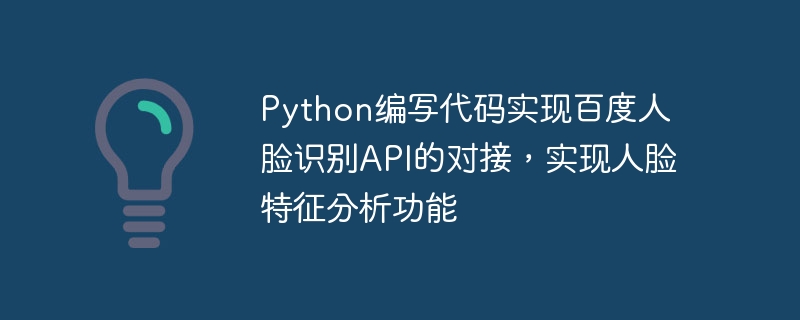
Python编写代码实现百度人脸识别API的对接,实现人脸特征分析功能
人脸识别技术是当前计算机视觉领域的热门研究方向之一,它在人脸验证、人脸搜索和人脸特征分析等领域有广泛的应用。百度人脸识别API,是百度提供的一项人工智能服务,可以对人脸进行特征提取和分析。本文将介绍如何用Python编写代码,对接百度人脸识别API,实现人脸特征分析功能。
首先,我们需要在百度AI开放平台上注册账号,并创建一个人脸识别应用,获取到API Key和Secret Key。然后,我们使用Python的requests模块,通过HTTP请求的方式调用百度人脸识别API。
首先,我们需要导入requests模块和base64模块。其中,requests模块用于发送HTTP请求,而base64模块用于对图片进行base64编码。
import requests import base64
然后,我们定义一个函数,用于读取图片并将其转换为base64编码的字符串。
def get_image_base64(image_path):
with open(image_path, 'rb') as f:
image_data = f.read()
base64_data = base64.b64encode(image_data)
return base64_data.decode()接下来,我们定义一个函数,用于调用百度人脸识别API,对人脸进行特征提取和分析。
def analyze_face(image_path, api_key, secret_key):
# 获取图片的base64编码
image_base64 = get_image_base64(image_path)
# 构造HTTP请求头
headers = {
"Content-Type": "application/json"
}
# 构造HTTP请求体
data = {
"image": image_base64,
"image_type": "BASE64",
"face_field": "age,gender,beauty"
}
# 构造HTTP请求参数
params = {
"access_token": get_access_token(api_key, secret_key)
}
# 发送HTTP POST请求
response = requests.post(
"https://aip.baidubce.com/rest/2.0/face/v3/detect",
params=params,
headers=headers,
json=data
)
# 解析HTTP响应
result = response.json()
# 处理人脸特征分析结果
if "result" in result:
face_list = result["result"]["face_list"]
for face in face_list:
age = face["age"]
gender = face["gender"]["type"]
beauty = face["beauty"]
print("年龄:", age)
print("性别:", "女性" if gender == "female" else "男性")
print("颜值:", beauty)
else:
print("人脸特征分析失败")在以上代码中,我们调用百度人脸识别API的/detect接口,其中image参数为图片的base64编码,image_type参数为图片的类型,face_field参数为需要分析的人脸特征。返回的HTTP响应中,我们可以获取到年龄、性别和颜值等人脸特征。
最后,我们定义一个函数,用于获取访问百度人脸识别API所需的access_token。
def get_access_token(api_key, secret_key):
# 构造HTTP请求参数
params = {
"grant_type": "client_credentials",
"client_id": api_key,
"client_secret": secret_key
}
# 发送HTTP GET请求
response = requests.get(
"https://aip.baidubce.com/oauth/2.0/token",
params=params
)
# 解析HTTP响应
result = response.json()
# 处理获取access_token结果
if "access_token" in result:
access_token = result["access_token"]
return access_token
else:
print("获取access_token失败")在以上代码中,我们调用百度人脸识别API的/oauth/2.0/token接口,其中client_id参数为API Key,client_secret参数为Secret Key。返回的HTTP响应中,我们可以获取到访问百度人脸识别API所需的access_token。
最后,我们可以调用analyze_face函数,对一张图片进行人脸特征分析。
# 替换为你的API Key和Secret Key api_key = "your_api_key" secret_key = "your_secret_key" # 人脸特征分析的图片路径 image_path = "face.jpg" # 调用analyze_face函数,分析人脸特征 analyze_face(image_path, api_key, secret_key)
在以上代码中,我们需要将"your_api_key"和"your_secret_key"替换为你自己的API Key和Secret Key,"face.jpg"替换为你自己的人脸图片路径。
通过以上代码,我们可以实现对接百度人脸识别API,实现人脸特征分析功能。希望本文能够帮助到大家在使用Python编写人脸识别代码时能够顺利进行。
以上是Python编写代码实现百度人脸识别API的对接,实现人脸特征分析功能的详细内容。更多信息请关注PHP中文网其他相关文章!




