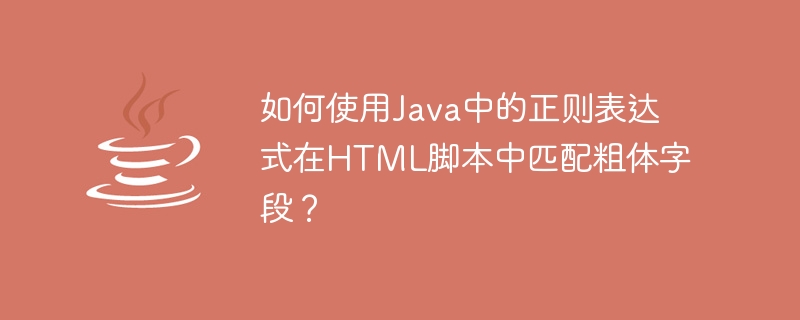
正则表达式"S"匹配一个非空白字符,下面的正则表达式匹配粗体标记之间的一个或多个非空格字符。
"<strong>(\S+)</strong>"
因此,要匹配 HTML 脚本中的粗体字段,您需要 -
使用compile() 方法编译上述正则表达式。
使用 matcher() 方法从获取的模式中检索匹配器。
使用组打印输入字符串的匹配部分() 方法。
import java.util.regex.Matcher;
import java.util.regex.Pattern;
public class Example {
public static void main(String[] args) {
String str = "<p>This <b>is</b> an <b>example>/b> HTML <b>script</b>.</p>";
//Regular expression to match contents of the bold tags
String regex = "<b>(\S+)</b>";
//Creating a pattern object
//Creating a pattern object
Pattern pattern = Pattern.compile(regex);
//Matching the compiled pattern in the String
Matcher matcher = pattern.matcher(str);
//Creating an empty string buffer
while (matcher.find()) {
System.out.println(matcher.group());
}
}
}<b>is</b> <b>example</b> <b>script</b>
以上是如何使用Java中的正则表达式在HTML脚本中匹配粗体字段?的详细内容。更多信息请关注PHP中文网其他相关文章!


