目录
如何在HTML中显示元素的背景颜色?
html
显示
背景颜色
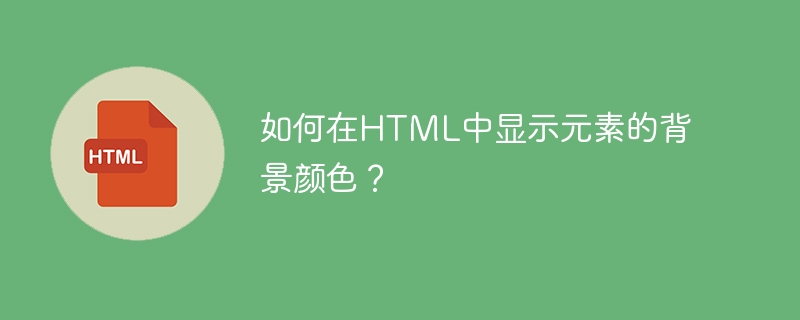
使用 HTML 中的bgcolor属性来显示元素的背景颜色。它用于控制 HTML 元素的背景,特别是页面正文和表格背景。
注意 - HTML5 不支持此属性。
示例
您可以尝试运行以下代码来了解如何在 HTML 中实现 bgcolor 属性 -
<!DOCTYPE html>
<html>
<head>
<title>HTML Background Colors</title>
</head>
<body>
<!-- Format 1 - Use color name -->
<table bgcolor = "yellow" width = "100%">
<tr>
<td>
This background is yellow
</td>
</tr>
</table>
<!-- Format 2 - Use hex value -->
<table bgcolor = "#6666FF" width = "100%">
<tr>
<td>
This background is sky blue
</td>
</tr>
</table>
<!-- Format 3 - Use color value in RGB terms -->
<table bgcolor = "rgb(255,0,255)" width = "100%">
<tr>
<td>
This background is green
</td>
</tr>
</table>
</body>
</html>登录后复制
以上是如何在HTML中显示元素的背景颜色?的详细内容。更多信息请关注PHP中文网其他相关文章!
本站声明
本文内容由网友自发贡献,版权归原作者所有,本站不承担相应法律责任。如您发现有涉嫌抄袭侵权的内容,请联系admin@php.cn

热AI工具

Undresser.AI Undress
人工智能驱动的应用程序,用于创建逼真的裸体照片

AI Clothes Remover
用于从照片中去除衣服的在线人工智能工具。

Undress AI Tool
免费脱衣服图片

Clothoff.io
AI脱衣机

AI Hentai Generator
免费生成ai无尽的。

热门文章
R.E.P.O.能量晶体解释及其做什么(黄色晶体)
3 周前
By 尊渡假赌尊渡假赌尊渡假赌
R.E.P.O.最佳图形设置
3 周前
By 尊渡假赌尊渡假赌尊渡假赌
刺客信条阴影:贝壳谜语解决方案
2 周前
By DDD
R.E.P.O.如果您听不到任何人,如何修复音频
3 周前
By 尊渡假赌尊渡假赌尊渡假赌
WWE 2K25:如何解锁Myrise中的所有内容
4 周前
By 尊渡假赌尊渡假赌尊渡假赌

热工具

记事本++7.3.1
好用且免费的代码编辑器

SublimeText3汉化版
中文版,非常好用

禅工作室 13.0.1
功能强大的PHP集成开发环境

Dreamweaver CS6
视觉化网页开发工具

SublimeText3 Mac版
神级代码编辑软件(SublimeText3)















