使用Python中的NumPy计算一组数据的直方图
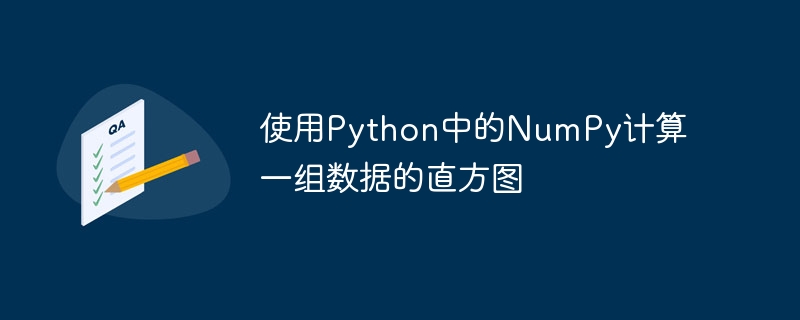
直方图是数据集分布的图形表示。它以一系列的条形图的形式表示数据,其中每个条形图代表的数据值范围,条形图的高度代表在该范围内定义的数据值的频率。
这些主要用于表示数值数据的分布,如班级中的成绩分布,人口分布或员工收入分布等。
In histogram, x-axis represents the range of data values, divided into intervals and the y-axis represents the frequency of the range of data values within each bin. Histograms can be normalized by dividing the frequency of each bin by the total data values, which results to the relative frequency histogram where y-axis represents the data values of each bin.
Calculating histogram using Python Numpy
In python, for creating the histograms we have numpy, matplotlib and seaborn libraries. In Numpy, we have the function named histogram() to work with the histogram data.
语法
Following is the syntax for creating the histograms for the given range of data.
numpy.histogram(arr, bins, range, normed, weights, density)
Where,
的中文翻译为:在哪里,
arr 是输入数组
bins 是用来表示数据的柱状图中的条形数量
range 定义了直方图中的值的范围
normed 偏好密度参数
weights是可选参数,用于每个数据值的权重
密度是将直方图数据归一化为概率密度的参数。
The output of the histogram function will be a tuple containing the histogram counts and bin edges.
Example
在下面的示例中,我们使用Numpy的histogram()函数创建了一个直方图。在这里,我们将一个数组作为输入参数,将bins定义为10,这样直方图将被创建为10个bins,其余的参数可以保持为none。
import numpy as np
arr = np.array([10,20,25,40,35,23])
hist = np.histogram(arr,bins = 10)
print("The histogram created:",hist)
Output
The histogram created: (array([1, 0, 0, 1, 1, 1, 0, 0, 1, 1], dtype=int64), array([10., 13., 16., 19., 22., 25., 28., 31., 34., 37., 40.]))
Example
让我们看一个例子来理解numpy库的histogram()函数。
import numpy as np
arr = np.array([[20,20,25],[40,35,23],[34,22,1]])
hist = np.histogram(arr,bins = 20)
print("The histogram created:",hist)
Output
The histogram created: (array([1, 0, 0, 0, 0, 0, 0, 0, 0, 2, 1, 1, 1, 0, 0, 0, 1, 1, 0, 1], dtype=int64), array([ 1. , 2.95, 4.9 , 6.85, 8.8 , 10.75, 12.7 , 14.65, 16.6 , 18.55, 20.5 , 22.45, 24.4 , 26.35, 28.3 , 30.25, 32.2 , 34.15, 36.1 , 38.05, 40. ]))</p><p>
Example
在这个例子中,我们通过指定bins和要使用的数据范围来创建一个直方图。以下代码可以作为参考。
import numpy as np
arr = np.array([[20,20,25],[40,35,23],[34,22,1]])
hist = np.histogram(arr,bins = 20, range = (1,10))
print("The histogram created:", hist)
Output
The histogram created: (array([1, 0, 0, 0, 0, 0, 0, 0, 0, 0, 0, 0, 0, 0, 0, 0,0, 0, 0, 0], dtype=int64), array([ 1. , 1.45, 1.9 , 2.35, 2.8 , 3.25, 3.7 ,4.15, 4.6 , 5.05, 5.5 , 5.95, 6.4 , 6.85, 7.3 , 7.75, 8.2 , 8.65, 9.1 , 9.55, 10. ]))
以上是使用Python中的NumPy计算一组数据的直方图的详细内容。更多信息请关注PHP中文网其他相关文章!

热AI工具

Undresser.AI Undress
人工智能驱动的应用程序,用于创建逼真的裸体照片

AI Clothes Remover
用于从照片中去除衣服的在线人工智能工具。

Undress AI Tool
免费脱衣服图片

Clothoff.io
AI脱衣机

AI Hentai Generator
免费生成ai无尽的。

热门文章

热工具

记事本++7.3.1
好用且免费的代码编辑器

SublimeText3汉化版
中文版,非常好用

禅工作室 13.0.1
功能强大的PHP集成开发环境

Dreamweaver CS6
视觉化网页开发工具

SublimeText3 Mac版
神级代码编辑软件(SublimeText3)

热门话题
 如何快速查看numpy版本
Jan 19, 2024 am 08:23 AM
如何快速查看numpy版本
Jan 19, 2024 am 08:23 AM
Numpy是Python中一个重要的数学库,它提供了高效的数组操作和科学计算函数,被广泛应用于数据分析、机器学习、深度学习等领域。在使用numpy过程中,我们经常需要查看numpy的版本号,以便确定当前环境所支持的功能。本文将介绍如何快速查看numpy版本,并提供具体的代码示例。方法一:使用numpy自带的__version__属性numpy模块自带一个__
 CUDA之通用矩阵乘法:从入门到熟练!
Mar 25, 2024 pm 12:30 PM
CUDA之通用矩阵乘法:从入门到熟练!
Mar 25, 2024 pm 12:30 PM
通用矩阵乘法(GeneralMatrixMultiplication,GEMM)是许多应用程序和算法中至关重要的一部分,也是评估计算机硬件性能的重要指标之一。通过深入研究和优化GEMM的实现,可以帮助我们更好地理解高性能计算以及软硬件系统之间的关系。在计算机科学中,对GEMM进行有效的优化可以提高计算速度并节省资源,这对于提高计算机系统的整体性能至关重要。深入了解GEMM的工作原理和优化方法,有助于我们更好地利用现代计算硬件的潜力,并为各种复杂计算任务提供更高效的解决方案。通过对GEMM性能的优
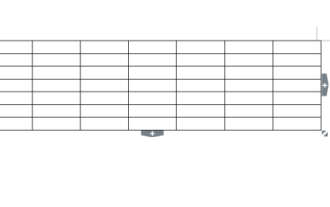 word文档怎么计算加减乘除
Mar 19, 2024 pm 08:13 PM
word文档怎么计算加减乘除
Mar 19, 2024 pm 08:13 PM
WORD是一个强大的文字处理器,我们可以利用word进行各种文字的编辑,在Excel表格当中,我们已经熟练掌握了加减乘数的运算方法,那么如果需要在Word表格里,计算数值的加减乘数,该如何操作呢,难道只能用计算器计算吗?答案当然是否定的,WORD也同样可以完成。今天小编就来教大家如何在Word文档的表格当中,运用公式计算加减乘除等基本运算,一起来学习一下吧。那么,今天就让小编具体演示一下,WORD文档怎么计算加减乘除?第一步:打开一个WORD,单击工具栏【插入】下的【表格】,在下拉菜单当中插入一
 升级numpy版本:详细易学的指南
Feb 25, 2024 pm 11:39 PM
升级numpy版本:详细易学的指南
Feb 25, 2024 pm 11:39 PM
如何升级numpy版本:简单易懂的教程,需要具体代码示例引言:NumPy是一个重要的Python库,用于科学计算。它提供了一个强大的多维数组对象和一系列与之相关的函数,可用于进行高效的数值运算。随着新版本的发布,不断有更新的特性和Bug修复可供我们使用。本文将介绍如何升级已安装的NumPy库,以获取最新特性并解决已知问题。步骤1:检查当前NumPy版本在开始
 逐步指导如何在PyCharm中安装NumPy并充分发挥其功能
Feb 18, 2024 pm 06:38 PM
逐步指导如何在PyCharm中安装NumPy并充分发挥其功能
Feb 18, 2024 pm 06:38 PM
一步步教你在PyCharm中安装NumPy并充分利用其强大功能前言:NumPy是Python中用于科学计算的基础库之一,提供了高性能的多维数组对象以及对数组执行基本操作所需的各种函数。它是大多数数据科学和机器学习项目的重要组成部分。本文将向大家介绍如何在PyCharm中安装NumPy,并通过具体的代码示例展示其强大的功能。第一步:安装PyCharm首先,我们
 numpy版本选择指南:为什么要升级?
Jan 19, 2024 am 09:34 AM
numpy版本选择指南:为什么要升级?
Jan 19, 2024 am 09:34 AM
随着数据科学、机器学习和深度学习等领域的快速发展,Python成为了数据分析和建模的主流语言。在Python中,NumPy(NumericalPython的简称)是一个很重要的库,因为它提供了一组高效的多维数组对象,也是许多其他库如pandas、SciPy和scikit-learn的基础。在使用NumPy过程中,很有可能会遇到不同版本之间的兼容性问题,那么
 揭开NumPy库快速卸载的秘密方法
Jan 26, 2024 am 08:32 AM
揭开NumPy库快速卸载的秘密方法
Jan 26, 2024 am 08:32 AM
快速卸载NumPy库的方法大揭秘,需要具体代码示例NumPy是一个强大的Python科学计算库,广泛用于数据分析、科学计算以及机器学习等领域。然而,有时候我们可能需要卸载NumPy库,无论是为了更新版本还是因为其他原因。本文将介绍一些快速卸载NumPy库的方法,并提供具体的代码示例。方法一:使用pip卸载pip是Python包管理工具,它可以用于安装、升级和
 深入解析numpy切片操作并应用于实战
Jan 26, 2024 am 08:52 AM
深入解析numpy切片操作并应用于实战
Jan 26, 2024 am 08:52 AM
numpy切片操作方法详解与实战应用指南导语:numpy是Python中最流行的科学计算库之一,提供了强大的数组操作功能。其中,切片操作是numpy中常用且强大的功能之一。本文将详细介绍numpy中的切片操作方法,并通过实战应用指南来展示切片操作的具体使用。一、numpy切片操作方法介绍numpy的切片操作是指通过指定索引区间来获取数组的子集。其基本形式为:






