C# 程序检查哈希表中是否存在值
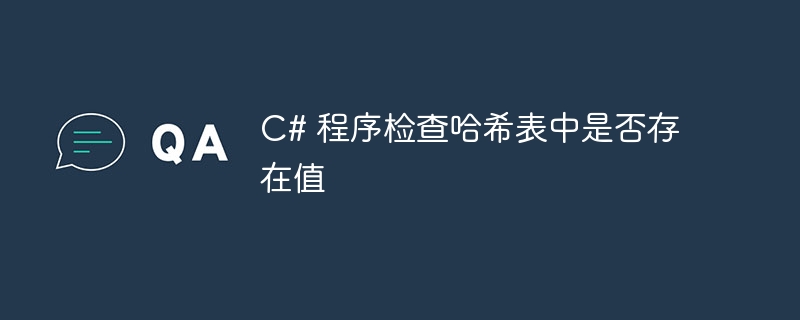
The hashtable is an organized collection of key-value pairs wherein the keys are arranged as per the hash code of the key calculated using the hash function. While the keys should be non-null and unique in a hashtable, the values can be null and duplicate.
哈希表中的元素是通过键来访问的。在C#中,类"Hashtable"表示哈希表集合。这个类提供了各种属性和方法,我们可以使用它们来执行操作并访问哈希表中的数据。
在本文中,我们将看到如何确定哈希表中是否存在特定的值。
How to Check if Value Exists in Hashtable?
要检查哈希表中是否存在某个值,我们可以利用Hashtable类提供的“containsValue”方法。该方法返回一个布尔值,指示指定的值是否存在于哈希表中。
Let’s have a look at the method first before proceeding with programming examples.
ContainsValue方法
Syntax − public virtual bool ContainsValue (object value);
Description − used to find if the Hashtable contains a specified value.
参数 - 要在哈希表中定位的值(对象)。可以是空值。
返回值 − Boolean: true=> 哈希表中包含具有指定值的元素。
False=> 哈希表不包含指定值的元素。
命名空间 - System.Collections
Let’s now see few programming examples where we check if the specified value is present in the hashtable or not.
Example
的中文翻译为:示例
检查值是否存在于哈希表中的第一个程序如下所示。
using System;
using System.Collections;
class Program {
public static void Main(){
// Create a Hashtable
Hashtable langCodes = new Hashtable();
// Add elements to the Hashtable
langCodes.Add("C++", "CPlusPlus");
langCodes.Add("C#", "CSharp");
langCodes.Add("Java", "Java");
langCodes.Add("PL", "Perl");
// use ContainsValue method to check if the HashTable contains the
//required Value or not.
if (langCodes.ContainsValue("CSharp"))
Console.WriteLine("langCodes hashtable contain the Value = CSharp");
else
Console.WriteLine("langCodes hashtable doesn't contain the Value = CSharp");
}
}
上述程序声明了一个langCodes哈希表,其中包含语言代码和语言名称作为键和值。接下来,我们有一个“if”结构,检查哈希表中是否存在值“CSharp”。如果存在,它将相应地显示消息。
输出
程序的输出如下所示。
langCodes hashtable contain the Value = CSharp
由于hashtable中存在value = CSharp,所以程序会显示上述消息。
Now change the argument of the ContainsValue method to “C#” i.e. the key instead of value.
if (langCodes.ContainsValue("C#"))
现在用这个更改来执行上面的程序。
输出
在这种情况下,由于哈希表中不存在值“C#”,程序将返回适当的消息。因此,我们将得到−
langCodes hashtable doesn't contain the Value = CSharp
Example
的中文翻译为:示例
Now let’s look at the following example.
using System;
using System.Collections;
class Program {
public static void Main() {
// Create a Hashtable
Hashtable NumberNames = new Hashtable();
// Add elements to the Hashtable
NumberNames.Add(1, "One");
NumberNames.Add(3, "Three");
NumberNames.Add(5, "Five");
NumberNames.Add(7, "Seven");
// use ContainsValue method to check if the HashTable contains the
//required Value or not.
if (NumberNames.ContainsValue("Two"))
Console.WriteLine("NumberNames hashtable contain the Value = Two");
else
Console.WriteLine("NumberNames hashtable doesn't contain the Value = Two");
if (NumberNames.ContainsValue("Five"))
Console.WriteLine("NumberNames hashtable contain the Value = Five");
else
Console.WriteLine("NumberNames hashtable doesn't contain the Value = Five");
}
}
这个程序有一个名为“NumberNames”的表,以数字作为键,对应的名称作为值。在这里,我们首先使用“containsKey()”方法检查哈希表是否包含值= Two。接下来,我们使用containsKey()方法检查值=“Five”。
Output
The output for the program is shown below.
NumberNames hashtable doesn't contain the Value = Two NumberNames hashtable contain the Value = Five
从程序中定义的哈希表中可以看出,它不包含值 = Two,但包含值 = Five。因此,程序适当地给出了相应的消息。
结论
Thus using the “containsKey()” method of the Hashtable class in C#, we can determine if an element with a specific value is present in the hashtable or not. Depending on whether the value is present or not, we can output the appropriate results, or in the case of a complex program, proceed with the appropriate code.
当我们需要检查hashtable中是否存在指定的值,并采取相应的行动时,方法“containsKey()”就变得非常有用。
以上是C# 程序检查哈希表中是否存在值的详细内容。更多信息请关注PHP中文网其他相关文章!

热AI工具

Undresser.AI Undress
人工智能驱动的应用程序,用于创建逼真的裸体照片

AI Clothes Remover
用于从照片中去除衣服的在线人工智能工具。

Undress AI Tool
免费脱衣服图片

Clothoff.io
AI脱衣机

AI Hentai Generator
免费生成ai无尽的。

热门文章

热工具

记事本++7.3.1
好用且免费的代码编辑器

SublimeText3汉化版
中文版,非常好用

禅工作室 13.0.1
功能强大的PHP集成开发环境

Dreamweaver CS6
视觉化网页开发工具

SublimeText3 Mac版
神级代码编辑软件(SublimeText3)

热门话题
 char在C语言中如何处理特殊字符
Apr 03, 2025 pm 03:18 PM
char在C语言中如何处理特殊字符
Apr 03, 2025 pm 03:18 PM
C语言中通过转义序列处理特殊字符,如:\n表示换行符。\t表示制表符。使用转义序列或字符常量表示特殊字符,如char c = '\n'。注意,反斜杠需要转义两次。不同平台和编译器可能有不同的转义序列,请查阅文档。
 char在C语言字符串中的作用是什么
Apr 03, 2025 pm 03:15 PM
char在C语言字符串中的作用是什么
Apr 03, 2025 pm 03:15 PM
在 C 语言中,char 类型在字符串中用于:1. 存储单个字符;2. 使用数组表示字符串并以 null 终止符结束;3. 通过字符串操作函数进行操作;4. 从键盘读取或输出字符串。
 C语言各种符号的使用方法
Apr 03, 2025 pm 04:48 PM
C语言各种符号的使用方法
Apr 03, 2025 pm 04:48 PM
C 语言中符号的使用方法涵盖算术、赋值、条件、逻辑、位运算符等。算术运算符用于基本数学运算,赋值运算符用于赋值和加减乘除赋值,条件运算符用于根据条件执行不同操作,逻辑运算符用于逻辑操作,位运算符用于位级操作,特殊常量用于表示空指针、文件结束标记和非数字值。
 c#多线程和异步的区别
Apr 03, 2025 pm 02:57 PM
c#多线程和异步的区别
Apr 03, 2025 pm 02:57 PM
多线程和异步的区别在于,多线程同时执行多个线程,而异步在不阻塞当前线程的情况下执行操作。多线程用于计算密集型任务,而异步用于用户交互操作。多线程的优势是提高计算性能,异步的优势是不阻塞 UI 线程。选择多线程还是异步取决于任务性质:计算密集型任务使用多线程,与外部资源交互且需要保持 UI 响应的任务使用异步。
 char与wchar_t在C语言中的区别
Apr 03, 2025 pm 03:09 PM
char与wchar_t在C语言中的区别
Apr 03, 2025 pm 03:09 PM
在 C 语言中,char 和 wchar_t 的主要区别在于字符编码:char 使用 ASCII 或扩展 ASCII,wchar_t 使用 Unicode;char 占用 1-2 个字节,wchar_t 占用 2-4 个字节;char 适用于英语文本,wchar_t 适用于多语言文本;char 广泛支持,wchar_t 依赖于编译器和操作系统是否支持 Unicode;char 的字符范围受限,wchar_t 的字符范围更大,并使用专门的函数进行算术运算。
 char在C语言中如何进行类型转换
Apr 03, 2025 pm 03:21 PM
char在C语言中如何进行类型转换
Apr 03, 2025 pm 03:21 PM
在 C 语言中,char 类型转换可以通过:强制类型转换:使用强制类型转换符将一种类型的数据直接转换为另一种类型。自动类型转换:当一种类型的数据可以容纳另一种类型的值时,编译器自动进行转换。
 char数组在C语言中如何使用
Apr 03, 2025 pm 03:24 PM
char数组在C语言中如何使用
Apr 03, 2025 pm 03:24 PM
char 数组在 C 语言中存储字符序列,声明为 char array_name[size]。访问元素通过下标运算符,元素以空终止符 '\0' 结尾,用于表示字符串终点。C 语言提供多种字符串操作函数,如 strlen()、strcpy()、strcat() 和 strcmp()。
 C语言 sum 的作用是什么?
Apr 03, 2025 pm 02:21 PM
C语言 sum 的作用是什么?
Apr 03, 2025 pm 02:21 PM
C语言中没有内置求和函数,需自行编写。可通过遍历数组并累加元素实现求和:循环版本:使用for循环和数组长度计算求和。指针版本:使用指针指向数组元素,通过自增指针遍历高效求和。动态分配数组版本:动态分配数组并自行管理内存,确保释放已分配内存以防止内存泄漏。






