如何在 JavaScript 中搜索字符串中的模式?
在本文中,我们将搜索特定模式,并且仅传递与给定模式匹配的字符串。我们将使用以下方法来实现此功能 -
方法 1
在这种方法中,我们将搜索与给定模式匹配的字符串,并从细绳。 string.search() 是 JavaScript 提供的用于搜索字符串的内置方法。我们还可以在此方法中传递正则表达式或普通字符串。
语法
str.search( expression )
参数
str - 定义需要比较的字符串。
表达式 - 定义将与字符串进行比较的字符串表达式
这将返回字符串的索引,其中字符串已开始匹配,如果字符串不匹配,将返回“-1”。
示例 1
在下面的示例中,我们将字符串与正则表达式进行比较,如果字符串匹配则返回其索引。如果没有,将返回-1。
#index.html
<!DOCTYPE html>
<html>
<head>
<title>
Creating Objects from Prototype
</title>
</head>
<body>
<h2 style="color:green">
Welcome To Tutorials Point
</h2>
</body>
<script>
const paragraph = 'Start your learning journey with tutorials point today!';
// any character that is not a word character or whitespace
const regex = /(lear)\w+/g;
console.log("Index: " + paragraph.search(regex));
console.log("Alphabet start: " + paragraph[paragraph.search(regex)]);
// expected output: "."
</script>
</html>输出
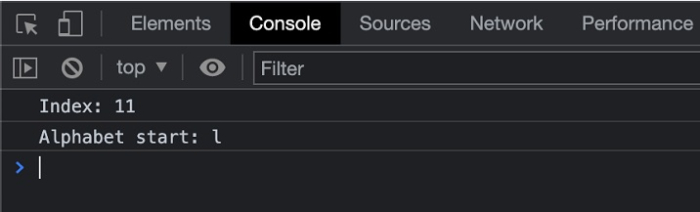
示例 2
在下面的示例中,我们创建了多个正则表达式,并在字符串上检查它们是否满足要求。
# index. html
<!DOCTYPE html>
<html>
<head>
<title>
Creating Objects from Prototype
</title>
</head>
<body>
<h2 style="color:green">
Welcome To Tutorials Point
</h2>
</body>
<script>
const paragraph = 'Start your learning journey with tutorials point today!';
// any character that is not a word character or whitespace
const regex = /(lear)\w+/g;
const regex1 = /(!)\w+/g;
const regex2 = /(!)/g;
console.log("Index: " + paragraph.search(regex));
console.log("Index: " + paragraph.search(regex1));
console.log("Index: " + paragraph.search(regex2));
console.log("Alphabet start: " + paragraph[paragraph.search(regex)]);
// expected output: "."
</script>
</html>输出
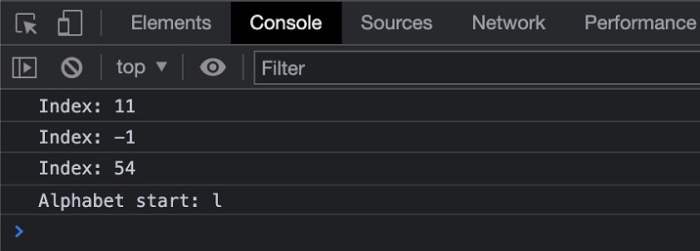
以上是如何在 JavaScript 中搜索字符串中的模式?的详细内容。更多信息请关注PHP中文网其他相关文章!

热AI工具

Undresser.AI Undress
人工智能驱动的应用程序,用于创建逼真的裸体照片

AI Clothes Remover
用于从照片中去除衣服的在线人工智能工具。

Undress AI Tool
免费脱衣服图片

Clothoff.io
AI脱衣机

AI Hentai Generator
免费生成ai无尽的。

热门文章

热工具

记事本++7.3.1
好用且免费的代码编辑器

SublimeText3汉化版
中文版,非常好用

禅工作室 13.0.1
功能强大的PHP集成开发环境

Dreamweaver CS6
视觉化网页开发工具

SublimeText3 Mac版
神级代码编辑软件(SublimeText3)
 在JavaScript中替换字符串字符
Mar 11, 2025 am 12:07 AM
在JavaScript中替换字符串字符
Mar 11, 2025 am 12:07 AM
JavaScript字符串替换方法详解及常见问题解答 本文将探讨两种在JavaScript中替换字符串字符的方法:在JavaScript代码内部替换和在网页HTML内部替换。 在JavaScript代码内部替换字符串 最直接的方法是使用replace()方法: str = str.replace("find","replace"); 该方法仅替换第一个匹配项。要替换所有匹配项,需使用正则表达式并添加全局标志g: str = str.replace(/fi
 自定义Google搜索API设置教程
Mar 04, 2025 am 01:06 AM
自定义Google搜索API设置教程
Mar 04, 2025 am 01:06 AM
本教程向您展示了如何将自定义的Google搜索API集成到您的博客或网站中,提供了比标准WordPress主题搜索功能更精致的搜索体验。 令人惊讶的是简单!您将能够将搜索限制为Y
 8令人惊叹的jQuery页面布局插件
Mar 06, 2025 am 12:48 AM
8令人惊叹的jQuery页面布局插件
Mar 06, 2025 am 12:48 AM
利用轻松的网页布局:8个基本插件 jQuery大大简化了网页布局。 本文重点介绍了简化该过程的八个功能强大的JQuery插件,对于手动网站创建特别有用
 构建您自己的Ajax Web应用程序
Mar 09, 2025 am 12:11 AM
构建您自己的Ajax Web应用程序
Mar 09, 2025 am 12:11 AM
因此,在这里,您准备好了解所有称为Ajax的东西。但是,到底是什么? AJAX一词是指用于创建动态,交互式Web内容的一系列宽松的技术。 Ajax一词,最初由Jesse J创造
 什么是这个&#x27;在JavaScript?
Mar 04, 2025 am 01:15 AM
什么是这个&#x27;在JavaScript?
Mar 04, 2025 am 01:15 AM
核心要点 JavaScript 中的 this 通常指代“拥有”该方法的对象,但具体取决于函数的调用方式。 没有当前对象时,this 指代全局对象。在 Web 浏览器中,它由 window 表示。 调用函数时,this 保持全局对象;但调用对象构造函数或其任何方法时,this 指代对象的实例。 可以使用 call()、apply() 和 bind() 等方法更改 this 的上下文。这些方法使用给定的 this 值和参数调用函数。 JavaScript 是一门优秀的编程语言。几年前,这句话可
 通过来源查看器提高您的jQuery知识
Mar 05, 2025 am 12:54 AM
通过来源查看器提高您的jQuery知识
Mar 05, 2025 am 12:54 AM
jQuery是一个很棒的JavaScript框架。但是,与任何图书馆一样,有时有必要在引擎盖下发现发生了什么。也许是因为您正在追踪一个错误,或者只是对jQuery如何实现特定UI感到好奇
 10张移动秘籍用于移动开发
Mar 05, 2025 am 12:43 AM
10张移动秘籍用于移动开发
Mar 05, 2025 am 12:43 AM
该帖子编写了有用的作弊表,参考指南,快速食谱以及用于Android,BlackBerry和iPhone应用程序开发的代码片段。 没有开发人员应该没有他们! 触摸手势参考指南(PDF) Desig的宝贵资源







