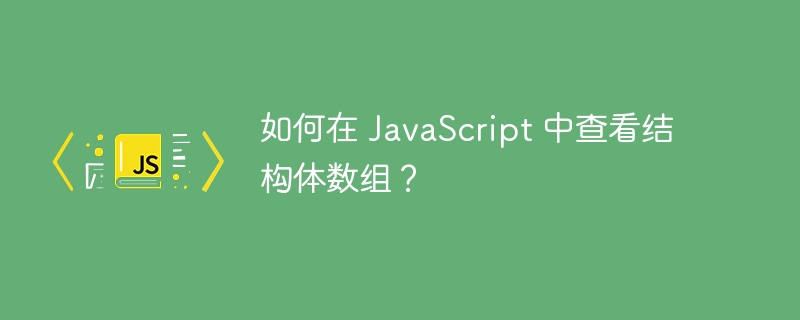
调试 JavaScript 代码的最简单方法是使用许多开发人员使用的 console.log()。有时,我们需要了解数组的结构和存储的值以进行调试。在本教程中,我们将学习查看结构数组。
JavaScript 的各种方法允许我们检查数组的结构。例如,我们可以知道数组是否包含对象、嵌套数组、字符串、数字或布尔值。
JSON.stringify() 方法允许我们将 JSON 对象转换为字符串。数组在 JavaScript 中也是一个对象,因此我们可以使用 JSON.stringify() 方法将数组转换为字符串。如果数组包含对象,则会在结果字符串中显示“[object object]”。
用户可以按照以下语法使用 JSON.stringify() 方法查看数组的结构。
JSON.stringify(array);
在上面的语法中,我们将数组作为 JSON.stringify() 方法的参数传递。
在下面的示例中,我们创建了包含各种值(例如字符串、布尔值和数字)的数组。之后,我们使用 JSON.stringify() 方法来查看数组的结构。
<html>
<body>
<h3>Using the <i> JSON.stringify() </i> method to view the array structure</h3>
<div id = "content"> </div>
<script>
let content = document.getElementById('content');
function viewArray() {
let test_array = ["Hello", "String 1", true, 30, false, 40];
content.innerHTML = "The array structure is " + JSON.stringify(test_array);
}
viewArray();
</script>
</body>
</html>
在输出中,用户可以观察 test_array 的结构。
array.join() 方法将所有元素转换为字符串,并通过作为其参数传递的分隔符将它们连接起来。
用户可以按照下面的语法使用 array.join() 方法查看数组的结构。
test_array.join(delimiter)
在上面的语法中,我们需要传递分隔符来用分隔符分隔数组元素。
在下面的示例中,test_array 包含字符串、布尔值、数字和对象。我们使用“,”分隔符连接数组元素,并在网页上显示生成的字符串。
<html>
<body>
<h2>Using the <i> array.join() </i> method to view the array structure.</h2>
<div id = "content"></div>
<script>
let content = document.getElementById('content');
function viewArray() {
let test_array = ["value1", false, 3211, true, "value2", { name: "Shubham", age: 22, city: "Rajkot" }];
content.innerHTML = "The array structure is " + test_array.join(', ');
}
viewArray();
</script>
</body>
</html>
JavaScript 的 toString() 方法用于将除 string 之外的任何对象或其他数据类型的值转换为字符串。我们可以使用数组的 toString() 方法将数组转换为字符串并查看数组结构。
用户可以按照下面的语法对数组使用toString()方法,通过将数组转换为字符串来查看数组结构。
test_array.toString()
在下面的示例中,我们以包含各种值的 test_array 作为引用并执行 toString() 方法。在输出中,用户可以观察数组的字符串表示形式。 test_array 包含嵌套数组,toString() 方法也将其转换为字符串。
<html>
<body>
<h2>Using the <i> array.toString() </i> method to view the array structure.</h2>
<div id = "content"></div>
<script>
let content = document.getElementById('content');
function arrayStructure() {
let test_array = [50, 60, false, true, "TypeScript", "JavaScript", [10, 20, 30]];
content.innerHTML = "The array structure is " + test_array.toString();
}
arrayStructure();
</script>
</body>
</html>
用户在本教程中学习了三种不同的方法来查看数组的结构。在方法中,用户需要编写一行代码。因此,用户可以根据自己的理解和舒适程度使用这三种方法中的任意一种。
以上是如何在 JavaScript 中查看结构体数组?的详细内容。更多信息请关注PHP中文网其他相关文章!




