如何使用 FabricJS 禁用圆的居中旋转?
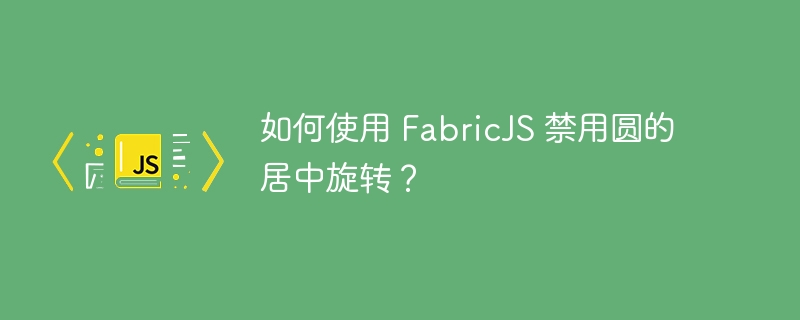
在本教程中,我们将学习如何使用 FabricJS 禁用 Circle 的居中旋转。圆形是 FabricJS 提供的各种形状之一。为了创建一个圆圈,我们将创建一个 Fabric.Circle 类的实例并将其添加到画布中。默认情况下,FabricJS 中的所有对象都使用其中心作为旋转点。但是,我们可以使用 centeredRotation 属性来更改此行为。
语法
new fabric.Circle({ centeredRotation: Boolean }: Object)参数
选项(可选) - 此参数是一个对象< /em> 为我们的圈子提供额外的定制。使用此参数,可以更改与 centeredRotation 属性相关的对象的颜色、光标、描边宽度等属性。
centeredRotation - 此属性接受布尔值< /strong> 值允许我们控制对象在通过控件旋转时是否使用其变换原点作为中心点。其默认值为 True。
选项键
示例 1
旋转的默认行为 > FabricJS 中的 Circle
让我们看一个描述圆形对象默认行为的示例。由于centeredRotation属性默认设置为True,因此圆形对象使用其中心作为旋转点。
<!DOCTYPE html>
<html>
<head>
<!-- Adding the Fabric JS Library-->
<script src="https://cdnjs.cloudflare.com/ajax/libs/fabric.js/510/fabric.min.js"></script>
</head>
<body>
<h2>Disabling the centered rotation of circle using FabricJs</h2>
<p>Select the object and rotate it by holding its controlling corner at the top. The circle will rotate around its center. It is the default behavior. Here we have not used the <b>centeredRotation</b> property but it is by default set to True. </p>
<canvas id="canvas"></canvas>
<script>
// Initiate a canvas instance
var canvas = new fabric.Canvas("canvas");
var cir = new fabric.Circle({
left: 215,
top: 100,
fill: "white",
radius: 50,
stroke: "#c154c1",
strokeWidth: 5,
borderColor: "#daa520",
});
// Adding it to the canvas
canvas.add(cir);
canvas.setWidth(document.body.scrollWidth);
canvas.setHeight(250);
</script>
</body>
</html>示例 2
传递值为“false”的 centeredRotation 键
现在我们已经看到了默认行为,让我们看一段代码来了解当 centeredRotation 属性被指定为 False 时会发生什么。
<!DOCTYPE html>
<html>
<head>
<!-- Adding the Fabric JS Library-->
<script src="https://cdnjs.cloudflare.com/ajax/libs/fabric.js/510/fabric.min.js"></script>
</head>
<body>
<h2>Disabling the centered rotation of circle using FabricJs</h2>
<p>Select the object and rotate it by holding its controlling corner at the top. Now the circle will not rotate around its cente because we have used the <b>centeredRotation</b> property and set it False. </p>
<canvas id="canvas"></canvas>
<script>
// Initiate a canvas instance
var canvas = new fabric.Canvas("canvas");
var cir = new fabric.Circle({
left: 215,
top: 100,
fill: "white",
radius: 50,
stroke: "#c154c1",
strokeWidth: 5,
borderColor: "#daa520",
centeredRotation: false
});
// Adding it to the canvas
canvas.add(cir);
canvas.setWidth(document.body.scrollWidth);
canvas.setHeight(250);
</script>
</body>
</html>以上是如何使用 FabricJS 禁用圆的居中旋转?的详细内容。更多信息请关注PHP中文网其他相关文章!

热AI工具

Undresser.AI Undress
人工智能驱动的应用程序,用于创建逼真的裸体照片

AI Clothes Remover
用于从照片中去除衣服的在线人工智能工具。

Undress AI Tool
免费脱衣服图片

Clothoff.io
AI脱衣机

AI Hentai Generator
免费生成ai无尽的。

热门文章

热工具

记事本++7.3.1
好用且免费的代码编辑器

SublimeText3汉化版
中文版,非常好用

禅工作室 13.0.1
功能强大的PHP集成开发环境

Dreamweaver CS6
视觉化网页开发工具

SublimeText3 Mac版
神级代码编辑软件(SublimeText3)

热门话题
 如何在浏览器中优化JavaScript代码以进行性能?
Mar 18, 2025 pm 03:14 PM
如何在浏览器中优化JavaScript代码以进行性能?
Mar 18, 2025 pm 03:14 PM
本文讨论了在浏览器中优化JavaScript性能的策略,重点是减少执行时间并最大程度地减少对页面负载速度的影响。
 如何使用浏览器开发人员工具有效调试JavaScript代码?
Mar 18, 2025 pm 03:16 PM
如何使用浏览器开发人员工具有效调试JavaScript代码?
Mar 18, 2025 pm 03:16 PM
本文讨论了使用浏览器开发人员工具的有效JavaScript调试,专注于设置断点,使用控制台和分析性能。
 如何使用源地图调试缩小JavaScript代码?
Mar 18, 2025 pm 03:17 PM
如何使用源地图调试缩小JavaScript代码?
Mar 18, 2025 pm 03:17 PM
本文说明了如何使用源地图通过将其映射回原始代码来调试JAVASCRIPT。它讨论了启用源地图,设置断点以及使用Chrome DevTools和WebPack之类的工具。
 初学者的打字稿,第2部分:基本数据类型
Mar 19, 2025 am 09:10 AM
初学者的打字稿,第2部分:基本数据类型
Mar 19, 2025 am 09:10 AM
掌握了入门级TypeScript教程后,您应该能够在支持TypeScript的IDE中编写自己的代码,并将其编译成JavaScript。本教程将深入探讨TypeScript中各种数据类型。 JavaScript拥有七种数据类型:Null、Undefined、Boolean、Number、String、Symbol(ES6引入)和Object。TypeScript在此基础上定义了更多类型,本教程将详细介绍所有这些类型。 Null数据类型 与JavaScript一样,TypeScript中的null
 如何有效地使用Java的收藏框架?
Mar 13, 2025 pm 12:28 PM
如何有效地使用Java的收藏框架?
Mar 13, 2025 pm 12:28 PM
本文探讨了Java收藏框架的有效使用。 它强调根据数据结构,性能需求和线程安全选择适当的收集(列表,设置,地图,队列)。 通过高效优化收集用法
 开始使用Chart.js:PIE,DONUT和BUBBLE图表
Mar 15, 2025 am 09:19 AM
开始使用Chart.js:PIE,DONUT和BUBBLE图表
Mar 15, 2025 am 09:19 AM
本教程将介绍如何使用 Chart.js 创建饼图、环形图和气泡图。此前,我们已学习了 Chart.js 的四种图表类型:折线图和条形图(教程二),以及雷达图和极地区域图(教程三)。 创建饼图和环形图 饼图和环形图非常适合展示某个整体被划分为不同部分的比例。例如,可以使用饼图展示野生动物园中雄狮、雌狮和幼狮的百分比,或不同候选人在选举中获得的投票百分比。 饼图仅适用于比较单个参数或数据集。需要注意的是,饼图无法绘制值为零的实体,因为饼图中扇形的角度取决于数据点的数值大小。这意味着任何占比为零的实体








