我们如何在Python的正则表达式中找到每个匹配的精确位置?

介绍
re模块是我们在Python中使用的正则表达式。文本搜索和更复杂的文本操作都使用正则表达式。像grep和sed这样的工具,像vi和emacs这样的文本编辑器,以及像Tcl、Perl和Python这样的计算机语言都内置了正则表达式支持。
Python中的re模块提供了用于匹配正则表达式的函数。
定义我们要查找或修改的文本的正则表达式称为模式。文本字面量和元字符构成了这个字符串。编译函数用于创建模式。建议使用原始字符串,因为正则表达式经常包含特殊字符。(r字符用于指示原始字符串。)这些字符在组合成模式之前不会被解释。
可以使用其中一个函数将模式应用于文本字符串,模式在组装完成后使用。可用的函数包括Match、Search、Find和Finditer。
使用的语法
在这里使用的正则表达式函数是:我们使用正则表达式函数来查找匹配项。
re.match(): Determines if the RE matches at the beginning of the string. If zero or more characters at the beginning of the string match the regular expression pattern, the match method returns a match object. p.finditer(): Finds all substrings where the RE matches and returns them as an iterator. An iterator delivering match objects across all non-overlapping matches for the pattern in a string is the result of the finditer method. re.compile(): Compile a regular expression pattern into a regular expression object, which can be used for matching using its match(), search(), and other methods described below. The expression’s behavior can be modified by specifying a flag's value. Values can be any of the following variables combined using bitwise OR (the | operator). m.start(): m.start() returns the offset in the string at the match's start. m.group(): You may use the multiple-assignment approach to assign each value to a different variable when mo.groups() returns a tuple of values, as in the areaCode, mainNumber = mo.groups() line below. search: It is comparable to re.match() but does not require that we just look for matches at the beginning of the text. The search() function can locate a pattern in the string at any location, but it only returns the first instance of the pattern.
算法
使用import re导入正则表达式模块。
使用re.compile()函数创建一个正则表达式对象。(记得使用原始字符串。)
将要搜索的字符串传递给Regex对象的finditer()方法。这将返回一个Match对象。
调用Match对象的group()方法返回实际匹配的文本字符串。
我们还可以使用span()方法在一个元组中获取起始和结束索引。
例子
#importing re functions
import re
#compiling [A-Z0-9] and storing it in a variable p
p = re.compile("[A-Z0-9]")
#looping m times in p.finditer
for m in p.finditer('A5B6C7D8'):
#printing the m.start and m.group
print m.start(), m.group()输出
这将产生输出−
0 A 1 5 2 B 3 6 4 C 5 7 6 D 7 8
代码解释
使用import re导入正则表达式模块。使用re.compile()函数创建一个正则表达式对象(“[A-Z0-9]”)并将其赋值给变量p。使用循环遍历m,并将要搜索的字符串传递给正则表达式对象的finditer()方法。这将返回一个Match对象。调用Match对象的m.group()和m.start()方法以返回实际匹配文本的字符串。
例子
# Python program to illustrate # Matching regex objects # with groups import re phoneNumRegex = re.compile(r'(\d\d\d)-(\d\d\d-\d\d\d\d)') mo = phoneNumRegex.search('My number is 415-555-4242.') print(mo.groups())
输出
这将产生输出−
('415', '555-4242')
代码解释
使用import re导入正则表达式模块。使用re.compile()函数创建一个正则表达式对象(r'(ddd)-(ddd-dddd)'),并将其赋值给变量phoneNumRegex。将要搜索的字符串传递给Regex对象的search()方法,并将其存储在变量mo中。这将返回一个Match对象。调用Match对象的mo.groups()方法以返回实际匹配的文本字符串。
结论
Python re模块提供的search()、match()和finditer()方法允许我们匹配正则表达式模式,并且如果匹配成功,它会提供Match对象实例。使用这个Match对象的start()、end()和span()方法来获取关于匹配字符串的详细信息。
当有很多匹配项时,如果使用findall()将它们全部加载,您可能会面临内存过载的风险。您可以通过使用finditer()方法获得所有潜在匹配项的迭代器对象,这将提高效率。
这意味着finditer()提供了一个可调用对象,当调用时,将结果加载到内存中。
以上是我们如何在Python的正则表达式中找到每个匹配的精确位置?的详细内容。更多信息请关注PHP中文网其他相关文章!

热AI工具

Undresser.AI Undress
人工智能驱动的应用程序,用于创建逼真的裸体照片

AI Clothes Remover
用于从照片中去除衣服的在线人工智能工具。

Undress AI Tool
免费脱衣服图片

Clothoff.io
AI脱衣机

AI Hentai Generator
免费生成ai无尽的。

热门文章

热工具

记事本++7.3.1
好用且免费的代码编辑器

SublimeText3汉化版
中文版,非常好用

禅工作室 13.0.1
功能强大的PHP集成开发环境

Dreamweaver CS6
视觉化网页开发工具

SublimeText3 Mac版
神级代码编辑软件(SublimeText3)

热门话题
 PHP和Python:比较两种流行的编程语言
Apr 14, 2025 am 12:13 AM
PHP和Python:比较两种流行的编程语言
Apr 14, 2025 am 12:13 AM
PHP和Python各有优势,选择依据项目需求。1.PHP适合web开发,尤其快速开发和维护网站。2.Python适用于数据科学、机器学习和人工智能,语法简洁,适合初学者。
 Python:游戏,Guis等
Apr 13, 2025 am 12:14 AM
Python:游戏,Guis等
Apr 13, 2025 am 12:14 AM
Python在游戏和GUI开发中表现出色。1)游戏开发使用Pygame,提供绘图、音频等功能,适合创建2D游戏。2)GUI开发可选择Tkinter或PyQt,Tkinter简单易用,PyQt功能丰富,适合专业开发。
 debian readdir如何与其他工具集成
Apr 13, 2025 am 09:42 AM
debian readdir如何与其他工具集成
Apr 13, 2025 am 09:42 AM
Debian系统中的readdir函数是用于读取目录内容的系统调用,常用于C语言编程。本文将介绍如何将readdir与其他工具集成,以增强其功能。方法一:C语言程序与管道结合首先,编写一个C程序调用readdir函数并输出结果:#include#include#includeintmain(intargc,char*argv[]){DIR*dir;structdirent*entry;if(argc!=2){
 Python和时间:充分利用您的学习时间
Apr 14, 2025 am 12:02 AM
Python和时间:充分利用您的学习时间
Apr 14, 2025 am 12:02 AM
要在有限的时间内最大化学习Python的效率,可以使用Python的datetime、time和schedule模块。1.datetime模块用于记录和规划学习时间。2.time模块帮助设置学习和休息时间。3.schedule模块自动化安排每周学习任务。
 Nginx SSL证书更新Debian教程
Apr 13, 2025 am 07:21 AM
Nginx SSL证书更新Debian教程
Apr 13, 2025 am 07:21 AM
本文将指导您如何在Debian系统上更新NginxSSL证书。第一步:安装Certbot首先,请确保您的系统已安装certbot和python3-certbot-nginx包。若未安装,请执行以下命令:sudoapt-getupdatesudoapt-getinstallcertbotpython3-certbot-nginx第二步:获取并配置证书使用certbot命令获取Let'sEncrypt证书并配置Nginx:sudocertbot--nginx按照提示选
 Debian OpenSSL如何配置HTTPS服务器
Apr 13, 2025 am 11:03 AM
Debian OpenSSL如何配置HTTPS服务器
Apr 13, 2025 am 11:03 AM
在Debian系统上配置HTTPS服务器涉及几个步骤,包括安装必要的软件、生成SSL证书、配置Web服务器(如Apache或Nginx)以使用SSL证书。以下是一个基本的指南,假设你使用的是ApacheWeb服务器。1.安装必要的软件首先,确保你的系统是最新的,并安装Apache和OpenSSL:sudoaptupdatesudoaptupgradesudoaptinsta
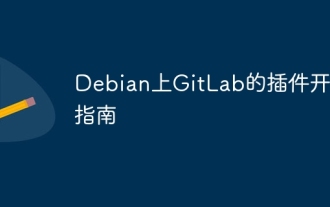 Debian上GitLab的插件开发指南
Apr 13, 2025 am 08:24 AM
Debian上GitLab的插件开发指南
Apr 13, 2025 am 08:24 AM
在Debian上开发GitLab插件需要一些特定的步骤和知识。以下是一个基本的指南,帮助你开始这个过程。安装GitLab首先,你需要在Debian系统上安装GitLab。可以参考GitLab的官方安装手册。获取API访问令牌在进行API集成之前,首先需要获取GitLab的API访问令牌。打开GitLab仪表盘,在用户设置中找到“AccessTokens”选项,生成一个新的访问令牌。将生成的
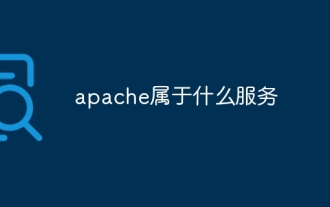 apache属于什么服务
Apr 13, 2025 pm 12:06 PM
apache属于什么服务
Apr 13, 2025 pm 12:06 PM
Apache是互联网幕后的英雄,不仅是Web服务器,更是一个支持巨大流量、提供动态内容的强大平台。它通过模块化设计提供极高的灵活性,可根据需要扩展各种功能。然而,模块化也带来配置和性能方面的挑战,需要谨慎管理。Apache适合需要高度可定制、满足复杂需求的服务器场景。






