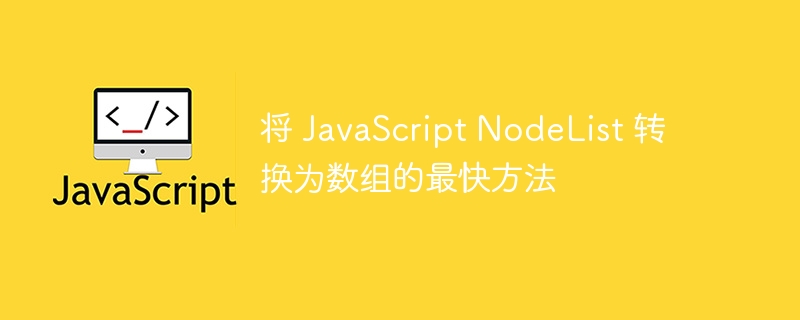
在本教程中,我们将学习将 JavaScript NodeList 转换为 Array 的最快方法。 NodeList是一个类似于数组的结构;它是 DOM(文档对象模型)元素的集合。但是,像“map( )”、“filter( )”和“slice( )”这样的数组方法不能在 NodeList 对象上使用。
将 NodeList 转换为 Array 的方法有很多,但是使用这两种方法可以更快地完成此任务 -
通过迭代 for 循环
使用 Array.from( ) 函数
在 JavaScript 中,我们可以使用 for 循环来迭代 NodeList 来获取所有元素来执行特定任务。因此,通过迭代 NodeList,我们在数组中复制了 NodeList 的所有元素。
const len = nodeList.length;
const arr = Array(len);
for (var i = 0 ; i != len ; i++) {
arr[i] = nodeList[i];
}
我们将nodeList的长度保存在一个变量中并声明该大小的数组。当我们知道数组大小时,最好声明固定大小的数组。然后我们使用 for 循环在数组中赋值。
第 1 步 - 将 nodeList 的长度存储在 len 变量中。
第 2 步 - 声明 len 大小的数组。
第 3 步 - 在 for 循环中,用值 0 初始化计数器变量“i”。
步骤 3.1 - 迭代循环,直到“i”不等于 len。
步骤 3.2 - 在更新条件中,将“i”增加 1。
步骤 3.3 - 在 for 循环体中,将 NodeList 的第 i 个索引的值分配到数组的第 i 个索引中。
< /里>在下面的示例中,使用 Document 方法 document.querySelectorAll(),我们获取类型选择器“div”的 NodeList。我们正在将此 NodeList 转换为数组。
<html>
<body>
<h2> Convert JavaScript NodeList to Array </h2>
<div> <p> This is paragraph of first 'div' element </p> </div>
<div> <p> This is paragraph of second 'div' element </p> </div>
<div id = "output"> </div>
<script>
let output = document.getElementById("output");
output.innerHTML = " <p> This is paragraph of third 'div' element </p> "
output.innerHTML += " <b> Output of <i> NodeList </i> <b> <br> <br> ";
//get NodeList of 'div' elements
const nodeList = document.querySelectorAll('div');
//Display output of NodeList
output.innerHTML += nodeList + "<br> <br>";
output.innerHTML += "<b> Output of <i> Array </i> <b> <br> <br>";
//save length of NodeList
const len = nodeList.length;
//Declare array of size len
const arr = Array(len);
//This for loop will convert NodeList to Array
for (var i = 0 ; i != len ; i++) {
arr[i] = nodeList[i];
}
//Display output of Array
output.innerHTML += arr;
</script>
</body>
</html>
在上面的代码中,用户可以看到我们使用了 for 循环从 NodeList 中创建了一个实际的数组。我们使用 const 将 NodeList 的长度保存在 ‘len’ 中,并声明大小为 ‘len’ 的数组;这将使我们的操作更快。
我们有 3 个“div”元素。因此,我们得到了一个大小为 3 的数组,如输出所示。
此方法可用于创建可迭代对象或类数组对象的 Array 实例。我们正在转换 NodeList,它的结构与数组类似。
使用 ES6 (ECMAScript 6),我们可以使用 Array.from() 函数非常轻松地从 NodeList 获取数组。如果我们不想迭代 NodeList 而只想转换它,那么这将是最快的方法。
const nodeList = document.querySelectorAll('p');
let arr = Array.from(nodeList);
在这里,我们使用 Document 方法的 document.querySelectorAll() 创建了类型选择器“p”的 NodeList。我们将此 NodeList 作为参数传递到 Array.from() 函数中。该函数返回一个数组。我们只需要一行代码就可以将其转换为数组,这样很容易记住和理解。
在下面的示例中,我们创建类型选择器“p”的 NodeList。我们使用 Array.from() 函数将此 NodeList 转换为数组。
<html>
<body>
<h2> Convert JavaScript NodeList to Array </h2>
<p> We are here to teach you various concepts of Computer Science through our articles.</p>
<p>Stay connected with us for such useful content.</p>
<div id = "output"> </div>
<script>
let output = document.getElementById("output");
output.innerHTML = " <b> Output of <i> NodeList </i> <b> <br> <br> ";
//get NodeList of 'p' elements
const nodeList = document.querySelectorAll('p');
//Display output of NodeList
output.innerHTML += nodeList + "<br> <br>";
output.innerHTML += " <b> Output of <i> Array </i> <b> <br> <br> ";
//This will convert NodeList to Array
let arr = Array.from(nodeList);
//Display output of Array
output.innerHTML += arr;
</script>
</body>
</html>
在上面的输出中,用户看到我们得到了一个包含 2 个“p”元素的数组。因此,我们的 NodeList 仅使用一个函数调用就成功转换为数组。
注意 - 上述方法在所有现代浏览器中都可以很好地工作,但在旧版浏览器中可能无法正常工作。
我们已经学会了将 NodeList 转换为 Array。第一种方法是通过迭代 NodeList 使用 for 循环。第二种方法是使用 Array.from() 方法。当用户只想转换NodeList,而不是迭代它时,建议使用Array.from()方法。
以上是将 JavaScript NodeList 转换为数组的最快方法的详细内容。更多信息请关注PHP中文网其他相关文章!




