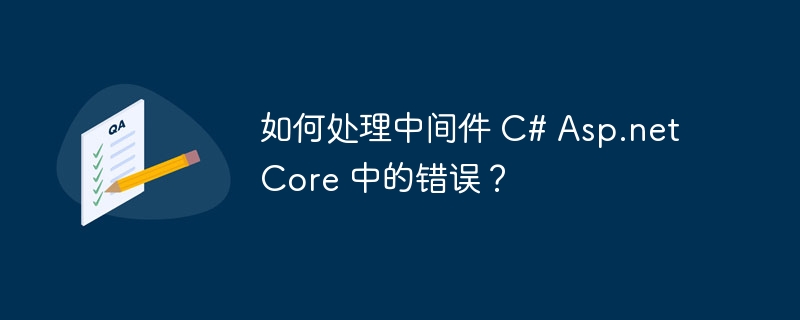
创建一个名为 CustomExceptionMiddleware 的新文件夹和一个类 ExceptionMiddleware.cs 位于其中。
我们需要做的第一件事是注册 IloggerManager 服务并 通过依赖注入实现RequestDelegate。
RequestDeleagate类型的_next参数是一个函数委托,可以处理 我们的HTTP请求。
在注册过程之后,我们需要创建InvokeAsync()方法 RequestDelegate无法处理没有它的请求。
_next委托应该处理我们控制器的请求和Get操作 应该生成一个成功的响应。但是如果请求失败(而且它确实失败了, 因为我们正在强制异常),
我们的中间件将触发 catch 块并调用 HandleExceptionAsync 方法。
public class ExceptionMiddleware{
private readonly RequestDelegate _next;
private readonly ILoggerManager _logger;
public ExceptionMiddleware(RequestDelegate next, ILoggerManager logger){
_logger = logger;
_next = next;
}
public async Task InvokeAsync(HttpContext httpContext){
try{
await _next(httpContext);
}
catch (Exception ex){
_logger.LogError($"Something went wrong: {ex}");
await HandleExceptionAsync(httpContext, ex);
}
}
private Task HandleExceptionAsync(HttpContext context, Exception exception){
context.Response.ContentType = "application/json";
context.Response.StatusCode = (int)HttpStatusCode.InternalServerError;
return context.Response.WriteAsync(new ErrorDetails(){
StatusCode = context.Response.StatusCode,
Message = "Internal Server Error from the custom middleware."
}.ToString());
}
}用另一个静态方法修改我们的ExceptionMiddlewareExtensions类 −
public static void ConfigureCustomExceptionMiddleware(this IApplicationBuilder
app){
app.UseMiddleware<ExceptionMiddleware>();
}在 Startup 类的配置方法中使用此方法 -
app.ConfigureCustomExceptionMiddleware();
以上是如何处理中间件 C# Asp.net Core 中的错误?的详细内容。更多信息请关注PHP中文网其他相关文章!




