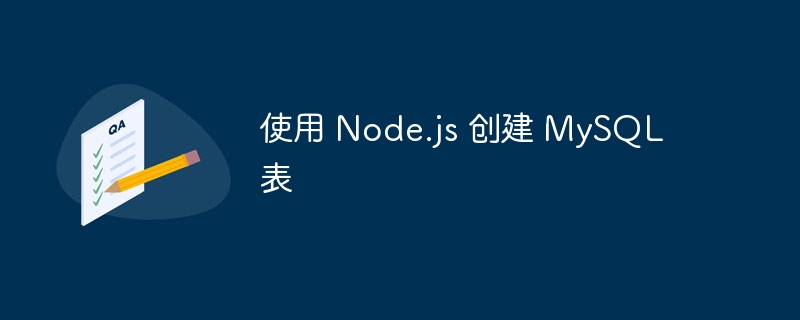
一般来说,NoSQL数据库(如MongoDB)在Node开发者中更受欢迎。然而,选择哪个数据库管理系统完全取决于您的用例和选择。您选择的数据库类型主要取决于项目的需求。
例如,如果您需要创建表或实时插入并处理大量数据,则NoSQL数据库是一个不错的选择;而如果您的项目涉及更复杂的查询和事务处理,则SQL数据库更加合理。
在本文中,我们将解释如何连接到MySQL并在其中创建一个新表。
以下是检查应用程序与MySQL数据库连接的步骤。
创建一个自己喜欢的项目,并导航到该项目。
>> mkdir mysql-test >> cd mysql-test
使用以下命令创建一个 package.json 文件
>> npm init -y
您将获得以下输出 −
Wrote to /home/abc/mysql-test/package.json:
{
"name": "mysql-test",
"version": "1.0.0",
"description": "",
"main": "index.js",
"scripts": {
"test": "echo \"Error: no test specified\" && exit 1"
},
"keywords": [],
"author": "",
"license": "ISC"
}安装 MySQL 模块 -
>> npm install mysql
+ mysql@2.18.1 added 11 packages from 15 contributors and audited 11 packages in 3.264s found 0 vulnerabilities
创建一个名为app.js的JS文件
复制并粘贴下面给出的代码片段
使用以下命令运行该文件
>> node app.js
// Checking the MySQL dependency in NPM
var mysql = require('mysql');
// Creating a mysql connection
var con = mysql.createConnection({
host: "localhost",
user: "yourusername",
password: "yourpassword",
database: "mydb"
});
con.connect(function(err) {
if (err) throw err;
console.log("Database connected!");
var sql = "CREATE TABLE students (name VARCHAR(255), address VARCHAR(255))";
con.query(sql, function (err, result) {
if (err) throw err;
console.log("Table created");
});
});以下输出将在控制台上打印:
Database connected! Table created
以上是使用 Node.js 创建 MySQL 表的详细内容。更多信息请关注PHP中文网其他相关文章!




