如何指定应禁用输入元素?
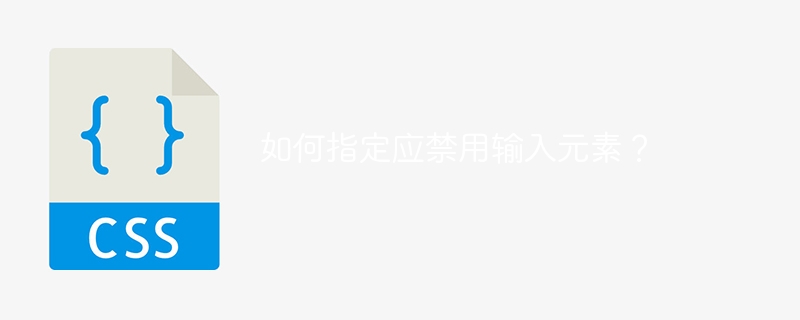
在网页上使用表单时,有时需要我们禁用任何输入字段。例如,防止用户在完成表单中的前面步骤之前不允许使用某些输入字段。同样,还可以通过禁用表单字段直到填写所有必填字段来防止用户提交无效数据或虚假数据。
为了解决上述问题,我们有不同的方法可以用来禁用HTML中的输入元素,比如使用"disabled"属性、JavaScript和CSS。在本文中,我们将看到如何指定一个输入元素应该被禁用。
无论您是刚开始学习网页开发的开发人员,还是经验丰富的开发人员想要更新知识,本文将为您提供所需的信息,以便有效地禁用网页上的输入元素。
禁用输入元素的不同方法
方法一:使用“disabled”属性
禁用 HTML 输入元素的第一种方法,或者我们可以说是最简单的方法,是使用 元素中可用的“disabled”属性。该属性可以添加到任何输入元素,并将阻止用户与该元素交互。
当输入元素被禁用时,它无法被编辑、选择或作为表单的一部分提交。该属性通常用于向用户表示该输入不可用,或防止用户提交无效数据。
语法
以下是使用输入元素的disabled属性禁用输入元素的语法,请使用以下代码:
<input type="number" name="phone" disabled>
在上面的代码中,我们有一个类型为数字的输入字段,可以使用 HTML 中 元素的“disabled”属性禁用该输入字段。
Example
的中文翻译为:示例
在此示例中,使用 元素中的可用属性禁用名称为“phone”的输入元素。 “disabled”属性用于禁用输入元素。
<html>
<head>
<title>Example to disable the input element using disabled attribute method </title>
</head>
<body>
<h2 id="Welcome-to-Tutorialspoint">Welcome to Tutorialspoint</h2>
<form>
<label for="name">Enter your name:</label>
<input type="text" id="name" name="name">
<br>
<label for="phone">Enter your phone number:</label>
<input type="text" id="phone" name="phone" disabled>
<br>
<label for="user">Enter your username:</label>
<input type="text" id="user" name="user">
<br>
<label for="password">Enter your password:</label>
<input type="password" id="password" name="password">
<br>
<input type="add" value="Submit">
</form>
</body>
</html>
方法2:使用JavaScript
禁用HTML输入元素的第二种方法是使用JavaScript。当需要根据用户输入或其他因素动态禁用元素时,这种方法非常有用。
使用 JavaScript 方法的一个优点是,它允许我们根据用户输入或其他条件动态添加或删除“禁用”属性,因为当需要根据用户操作禁用输入元素时,它非常有用或其他因素。
该方法涉及使用JavaScript代码访问输入元素并将其"disabled"属性设置为true,使用该方法的语法如下所示。
语法
以下是使用JavaScript禁用输入元素的语法,使用以下代码:
document.getElementById("disabledInputField").disabled = true;
在上面的代码中,我们有一个 JavaScript 代码,其中输入元素的 ID 为“disabledInputField”,并且“disabled”属性设置为 true。现在,任何 ID 设置为“disabledInputField”的输入元素都将被禁用,不允许用户访问它。
Example
的中文翻译为:示例
在这个例子中,使用JavaScript禁用了id和name都为"name"的输入元素。要禁用输入元素,我们有一个名为“Submit”的按钮,当点击按钮时调用一个名为"disablename()"的函数,并将"name"输入元素的"disabled"属性设置为true。
<html>
<head>
<title>Example to disable the input element using JavaScript method</title>
<script>
function disableName() {
document.getElementById("name").disabled = true;
}
</script>
</head>
<body>
<h2 id="Welcome-to-Tutorialspoint"> Welcome to Tutorialspoint </h2>
<form>
<label for="name">Enter your name:</label>
<input type="text" id="name" name="name">
<br>
<label for="phone">Enter your phone number:</label>
<input type="text" id="phone" name="phone">
<br>
<label for="user">Enter your username:</label>
<input type="text" id="user" name="user">
<br>
<label for="password">Enter your password:</label>
<input type="password" id="password" name="password">
<br>
<input type="add" value="Submit">
</form>
</body>
</html>
方法三:使用CSS
在这种方法中,我们将使用CSS来禁用输入元素。禁用输入元素的CSS方法涉及使用CSS代码来样式化禁用的输入元素,以便清楚地向用户表明他们无法与其进行交互。
语法
下面是使用 CSS 禁用输入元素的语法,请使用以下代码 -
input[disabled] {
opacity: 0.8;
pointer-events: none;
}
在上面的代码中,我们有一个CSS代码,其中输入元素具有设置为true的disabled属性。在这里,为了禁用输入元素,我们将不透明度设置为0.8,并且将pointer-events设置为none,因为这两个CSS属性都将使输入元素被禁用,并最终不允许用户访问它。
Example
的中文翻译为:示例
在这个例子中,使用CSS禁用了id和name为"phone"的输入元素。为了禁用输入元素,我们使用了CSS代码,将带有"disabled"属性的任何输入元素的不透明度设置为0.8,并将"pointer-events"属性设置为"none"。所有这些CSS属性都使输入元素变为禁用状态。
<!DOCTYPE html>
<html>
<head>
<title>Example to disable the input element using CSS method</title>
<style>
input[disabled] {
opacity: 0.8;
pointer-events: none;
}
</style>
</head>
<body>
<h2 id="Welcome-to-Tutorialspoint"> Welcome to Tutorialspoint </h2>
<form>
<label for="name">Enter your name:</label>
<input type="text" id="name" name="name">
<br>
<label for="phone">Enter your phone number:</label>
<input type="text" id="phone" name="phone" disabled>
<br>
<label for="user">Enter your username:</label>
<input type="text" id="user" name="user">
<br>
<label for="password">Enter your password:</label>
<input type="password" id="password" name="password">
<br>
<input type="add" value="Submit">
</form>
</body>
</html>
结论
在本文中,我们看到了如何禁用输入元素以及使用“disabled”属性、JavaScript和CSS等不同的方法。在这三种方法中,“disabled”属性适用于元素,可以阻止用户使用输入元素。我们还详细介绍了使用JavaScript和CSS禁用的方法。每种方法都有其优缺点,这取决于项目的需求。
以上是如何指定应禁用输入元素?的详细内容。更多信息请关注PHP中文网其他相关文章!

热AI工具

Undresser.AI Undress
人工智能驱动的应用程序,用于创建逼真的裸体照片

AI Clothes Remover
用于从照片中去除衣服的在线人工智能工具。

Undress AI Tool
免费脱衣服图片

Clothoff.io
AI脱衣机

Video Face Swap
使用我们完全免费的人工智能换脸工具轻松在任何视频中换脸!

热门文章

热工具

记事本++7.3.1
好用且免费的代码编辑器

SublimeText3汉化版
中文版,非常好用

禅工作室 13.0.1
功能强大的PHP集成开发环境

Dreamweaver CS6
视觉化网页开发工具

SublimeText3 Mac版
神级代码编辑软件(SublimeText3)

热门话题
 为什么Flex布局中的紫色斜线区域会被误认为是'溢出空间”?
Apr 05, 2025 pm 05:51 PM
为什么Flex布局中的紫色斜线区域会被误认为是'溢出空间”?
Apr 05, 2025 pm 05:51 PM
关于Flex布局中紫色斜线区域的疑问在使用Flex布局时,你可能会遇到一些令人困惑的现象,比如在开发者工具(d...













