C程序验证IP地址的代码
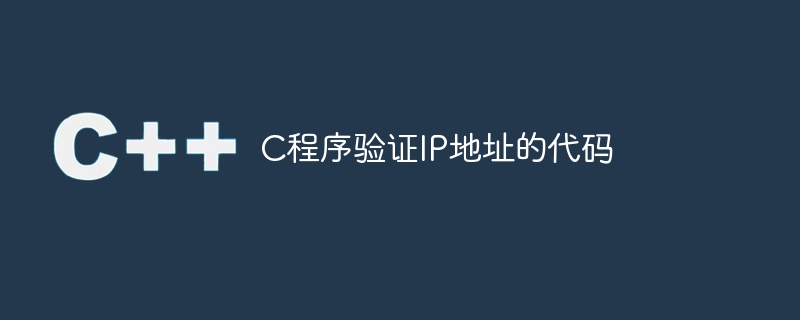
在这个程序中,我们将看到如何使用C语言验证IP地址。IPv4地址以点十进制表示法表示。有四个十进制数(都在0到255之间)。这四个数字由三个点分隔。
一个有效的IP示例是:192.168.4.1
要验证IP地址,我们应该按照以下步骤进行:
使用点“.”作为分隔符对字符串(IP地址)进行标记化
如果子字符串包含任何非数字字符,则返回false
如果每个标记中的数字不在0到255的范围内,则返回false
如果有三个点和四个部分,则它是一个有效的IP地址
示例代码
#include <stdio.h>
#include <stdlib.h>
#include <string.h>
#include <ctype.h>
int validate_number(char *str) {
while (*str) {
if(!isdigit(*str)){ //if the character is not a number, return
false
return 0;
}
str++; //point to next character
}
return 1;
}
int validate_ip(char *ip) { //check whether the IP is valid or not
int i, num, dots = 0;
char *ptr;
if (ip == NULL)
return 0;
ptr = strtok(ip, "."); //cut the string using dor delimiter
if (ptr == NULL)
return 0;
while (ptr) {
if (!validate_number(ptr)) //check whether the sub string is
holding only number or not
return 0;
num = atoi(ptr); //convert substring to number
if (num >= 0 && num <= 255) {
ptr = strtok(NULL, "."); //cut the next part of the string
if (ptr != NULL)
dots++; //increase the dot count
} else
return 0;
}
if (dots != 3) //if the number of dots are not 3, return false
return 0;
return 1;
}
int main() {
char ip1[] = "192.168.4.1";
char ip2[] = "172.16.253.1";
char ip3[] = "192.800.100.1";
char ip4[] = "125.512.100.abc";
validate_ip(ip1)? printf("Valid</p><p>"): printf("Not valid</p><p>");
validate_ip(ip2)? printf("Valid</p><p>"): printf("Not valid</p><p>");
validate_ip(ip3)? printf("Valid</p><p>"): printf("Not valid</p><p>");
validate_ip(ip4)? printf("Valid</p><p>"): printf("Not valid</p><p>");
}输出
Valid Valid Not valid Not valid
以上是C程序验证IP地址的代码的详细内容。更多信息请关注PHP中文网其他相关文章!

热AI工具

Undresser.AI Undress
人工智能驱动的应用程序,用于创建逼真的裸体照片

AI Clothes Remover
用于从照片中去除衣服的在线人工智能工具。

Undress AI Tool
免费脱衣服图片

Clothoff.io
AI脱衣机

Video Face Swap
使用我们完全免费的人工智能换脸工具轻松在任何视频中换脸!

热门文章

热工具

记事本++7.3.1
好用且免费的代码编辑器

SublimeText3汉化版
中文版,非常好用

禅工作室 13.0.1
功能强大的PHP集成开发环境

Dreamweaver CS6
视觉化网页开发工具

SublimeText3 Mac版
神级代码编辑软件(SublimeText3)

热门话题
 7652
7652
 15
15
 1393
1393
 52
52
 91
91
 11
11
 73
73
 19
19
 37
37
 110
110
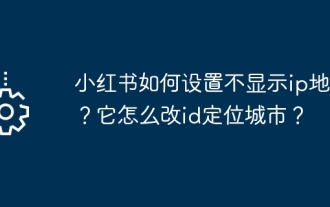 小红书如何设置不显示ip地址?它怎么改id定位城市?
Mar 27, 2024 pm 03:00 PM
小红书如何设置不显示ip地址?它怎么改id定位城市?
Mar 27, 2024 pm 03:00 PM
小红书作为一款流行的社交电商平台,用户可以在这里分享生活点滴、发现心仪商品。有些用户对个人隐私较为敏感,希望在小红书上不显示IP地址,以保护自己的网络隐私。那么,小红书如何设置不显示IP地址呢?本文将围绕这一问题进行详细解答。一、小红书如何设置不显示ip地址?1.修改小红书设置:打开小红书APP,点击右下角的“我”,进入个人中心。然后点击头像,进入账号设置。在账号设置中,找到“隐私设置”,点击进入。在这里,你可以找到关于IP地址的设置选项,将其关闭即可。2.清除缓存:有时候,小红书可能会显示错误
 小米手机ip地址在哪里
Feb 29, 2024 pm 06:10 PM
小米手机ip地址在哪里
Feb 29, 2024 pm 06:10 PM
小米手机ip地址在哪里?在小米手机中是可以查询到ip地址,但是多数的用户不知道ip地址在哪里查询,接下来就是小编为用户带来的小米手机ip地址查看方法图文教程,感兴趣用户快来一起看看吧!小米手机ip地址在哪里1、首先打开小米手机中的设置功能,选择【我的设备】点击进入;2、然后在我的设备功能页,点击【全部参数】服务;3、接着在全部参数页面,滑动到底部选择【状态信息】;4、最后在状态信息界面即可看到ip地址。
 闲鱼在哪修改ip地址_闲鱼ip地址修改方法分享
Mar 20, 2024 pm 05:06 PM
闲鱼在哪修改ip地址_闲鱼ip地址修改方法分享
Mar 20, 2024 pm 05:06 PM
闲鱼是一款很实用的二手交易平台,在这里我们可以购买很多不同的商品,也能出售自己的闲置物品,如果想修改自己的地址怎么操作呢?下面就来和小编一起看看吧!闲鱼ip地址修改方法分享首先打开闲鱼软件,进入首页后,在左上角可以看到海鲜市场、推荐、地址等选项,点击“地址”。2、然后在地址的页面中我们点击地址旁边的【向下箭头】;3、最后点击过后在选择城市的页面中我们点击城市即可;
 如何在PDF中验证签名
Feb 18, 2024 pm 05:33 PM
如何在PDF中验证签名
Feb 18, 2024 pm 05:33 PM
我们通常接收到政府或其他机构发送的PDF文件,有些文件带有数字签名。验证签名后,我们会看到SignatureValid消息和一个绿色勾号。如果签名未验证,会显示有效性未知。验证签名很重要,下面看看如何在PDF中进行验证。如何在PDF中验证签名验证PDF格式的签名使其更可信,文档更容易被接受。您可以通过以下方式验证PDF文档中的签名。在AdobeReader中打开PDF右键单击签名,然后选择显示签名属性单击显示签名者证书按钮从“信任”选项卡将签名添加到“受信任的证书”列表中单击验证签名以完成验证让
 微信好友辅助验证进行解封的详细方法
Mar 25, 2024 pm 01:26 PM
微信好友辅助验证进行解封的详细方法
Mar 25, 2024 pm 01:26 PM
1、打开微信进入后,点击搜索图标,输入微信团队,点击下方的服务进入。2、进入后,点击左下方的自助工具的选项。3、点击后,在上方的选项内,点击解封/申诉辅助验证的选项。
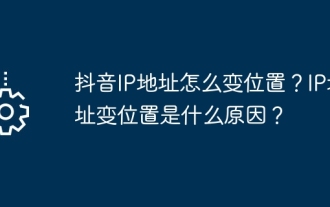 抖音IP地址怎么变位置?IP地址变位置是什么原因?
Mar 21, 2024 pm 06:30 PM
抖音IP地址怎么变位置?IP地址变位置是什么原因?
Mar 21, 2024 pm 06:30 PM
用户们通过抖音分享生活、展示才艺,与全国乃至全球的网友互动。有些用户出于隐私保护或地域限制等原因,希望改变自己在抖音上的IP地址。那么,抖音IP地址怎么变位置呢?一、抖音IP地址怎么变位置?代理服务器是一种用于将用户请求转发到互联网并返回响应的中介服务。通过配置代理服务器,用户可以隐藏其真实IP地址,实现IP地址的变更。这种方式有助于保护用户的隐私并提高网络安全性。代理服务器还可用于访问受限内容或绕过地理位置限制。总的来说,使用代理服务器是一种实用的网络工具,可以帮助用户更安全、更自由地浏览互联
 比特币交易IP地址(比特币交易IP地址公开吗)
Feb 06, 2024 am 10:03 AM
比特币交易IP地址(比特币交易IP地址公开吗)
Feb 06, 2024 am 10:03 AM
比特币交易IP地址比特币交易IP地址是比特币交易系统中不可或缺的一个重要组成部分。它是比特币交易平台的核心,比特币交易者可以通过它进行比特币交易。比特币交易IP地址是比特币交易系统的基础,也是比特币交易者可以进行比特币交易的基础。比特币交易IP地址是一个全球性的网络地址,用于定位比特币交易系统的服务器和交易者的设备。通过查询比特币交易IP地址,可以获取交易状态和相关信息。此外,比特币交易IP地址还可用于连接比特币交易系统的客户端和交易者的设备。比特币交易IP地址公开吗?比特币交易的IP地址不会公
 PHP 8 新特性:增加了验证和签名
Mar 27, 2024 am 08:21 AM
PHP 8 新特性:增加了验证和签名
Mar 27, 2024 am 08:21 AM
PHP8是PHP的最新版本,为程序员带来了更多的便利和功能。这个版本特别关注安全性和性能,其中一个值得注意的新特性是增加了验证和签名功能。在本文中,我们将深入了解这些新的功能及其用途。验证和签名是计算机科学中非常重要的安全概念。它们通常用于确保传输的数据是完整和真实的。在处理在线交易和敏感信息时,验证和签名变得尤为重要,因为如果有人能够篡改数据,可能会对




