如何使用Laravel的流畅查询构建器选择计数?
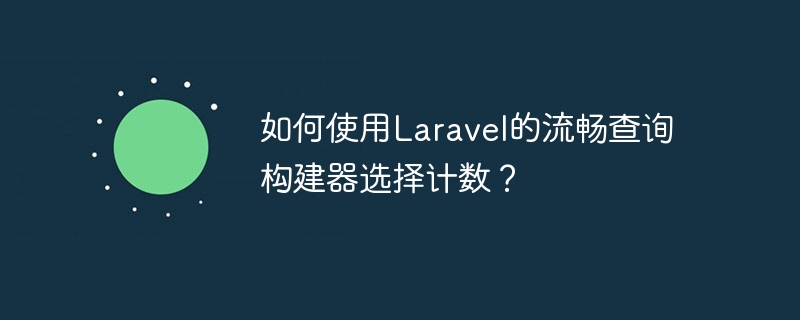
Laravel 中的流畅查询构建器是一个负责创建和运行数据库查询的界面。查询构建器可以与 Laravel 支持的所有数据库配合良好,并且可以用来执行几乎所有数据库操作。
使用流畅的查询生成器的优点是它可以防止 SQL 注入攻击。它利用 PDO 参数绑定,您可以根据需要自由发送字符串。
流畅的查询构建器支持许多方法,例如count、min、max、avg、sum,可以从表中获取汇总值。
现在让我们看看如何使用流畅的查询构建器来获取选择查询中的计数。要使用流畅的查询构建器,请使用数据库外观类,如下所示
use Illuminate\Support\Facades\DB;
现在让我们检查几个示例以获取选择查询中的计数。假设我们使用以下查询创建了一个名为 Students 的表
CREATE TABLE students( id INTEGER NOT NULL PRIMARY KEY, name VARCHAR(15) NOT NULL, email VARCHAR(20) NOT NULL, created_at VARCHAR(27), updated_at VARCHAR(27), address VARCHAR(30) NOT NULL );
并填充它,如下所示 -
+----+---------------+------------------+-----------------------------+-----------------------------+---------+ | id | name | email | created_at | updated_at | address | +----+---------------+------------------+-----------------------------+-----------------------------+---------+ | 1 | Siya Khan | siya@gmail.com | 2022-05-01T13:45:55.000000Z | 2022-05-01T13:45:55.000000Z | Xyz | | 2 | Rehan Khan | rehan@gmail.com | 2022-05-01T13:49:50.000000Z | 2022-05-01T13:49:50.000000Z | Xyz | | 3 | Rehan Khan | rehan@gmail.com | NULL | NULL | testing | | 4 | Rehan | rehan@gmail.com | NULL | NULL | abcd | +----+---------------+------------------+-----------------------------+-----------------------------+---------+
表中记录数为4。
示例 1
在下面的示例中,我们在 DB::table 中使用学生。 count() 方法负责返回表中存在的总记录。
<?php
namespace App\Http\Controllers;
use Illuminate\Http\Request;
use Illuminate\Support\Facades\DB;
class StudentController extends Controller{
public function index() {
$count = DB::table('students')->count();
echo "The count of students table is :".$count;
}
}
输出
上面示例的输出是 -
The count of students table is :4
示例 2
在此示例中,将使用 selectRaw() 来获取表中存在的记录总数。
<?php
namespace App\Http\Controllers;
use Illuminate\Http\Request;
use Illuminate\Support\Facades\DB;
class StudentController extends Controller {
public function index() {
$count = DB::table('students')->selectRaw('count(id) as cnt')->pluck('cnt');
echo "The count of students table is :".$count;
}
}
列 ID 在 selectRaw() 方法的 count() 内部使用,并使用 pluck 来获取计数。
输出
上述代码的输出是 -
The count of students table is :[4]
示例 3
此示例将使用 selectRaw() 方法。假设您想要计算姓名数量,例如 Rehan Khan。让我们看看如何将 selectRaw() 与 count() 方法一起使用
<?php
namespace App\Http\Controllers;
use Illuminate\Http\Request;
use Illuminate\Support\Facades\DB;
class StudentController extends Controller {
public function index() {
$count = DB::table('students')->
where('name', 'Rehan Khan')->
selectRaw('count(id) as cnt')->pluck('cnt');
echo "The count of name:Rehan Khan in students table is :".$count;
}
}
在上面的示例中,我们想要查找表:学生中名为Rehan Khan.所以编写的查询就是为了得到它。
DB::table('students')->where('name', 'Rehan Khan')->selectRaw('count(id) as cnt')->pluck('cnt');
我们使用了 selectRaw() 方法来计算来自 where 过滤器的记录。最后使用pluck()方法获取计数值。
输出
上述代码的输出是 -
The count of name:Rehan Khan in students table is :[2]
示例 4
如果您打算使用 count() 方法来检查表中是否存在任何记录,替代方法是您可以使用exists() 或 doesntExist() 方法如下所示 -
<?php
namespace App\Http\Controllers;
use Illuminate\Http\Request;
use Illuminate\Support\Facades\DB;
class StudentController extends Controller{
public function index() {
if (DB::table('students')->where('name', 'Rehan Khan')->exists()) {
echo "Record with name Rehan Khan Exists in the table :students";
}
}
}
输出
上述代码的输出是 -
Record with name Rehan Khan Exists in the table :students
示例 5
使用doesntExist()方法检查给定表中是否有可用的记录。
<?php
namespace App\Http\Controllers;
use Illuminate\Http\Request;
use Illuminate\Support\Facades\DB;
class StudentController extends Controller{
public function index() {
if (DB::table('students')->where('name', 'Neha Khan')->doesntExist()) {
echo "Record with name Rehan Khan Does not Exists in the table :students";
} else {
echo "Record with name Rehan Khan Exists in the table :students";
}
}
}
输出
上述代码的输出是 -
Record with name Rehan Khan Does not Exists in the table :students
以上是如何使用Laravel的流畅查询构建器选择计数?的详细内容。更多信息请关注PHP中文网其他相关文章!

热AI工具

Undresser.AI Undress
人工智能驱动的应用程序,用于创建逼真的裸体照片

AI Clothes Remover
用于从照片中去除衣服的在线人工智能工具。

Undress AI Tool
免费脱衣服图片

Clothoff.io
AI脱衣机

AI Hentai Generator
免费生成ai无尽的。

热门文章

热工具

记事本++7.3.1
好用且免费的代码编辑器

SublimeText3汉化版
中文版,非常好用

禅工作室 13.0.1
功能强大的PHP集成开发环境

Dreamweaver CS6
视觉化网页开发工具

SublimeText3 Mac版
神级代码编辑软件(SublimeText3)

热门话题
 Laravel和CodeIgniter的最新版本对比
Jun 05, 2024 pm 05:29 PM
Laravel和CodeIgniter的最新版本对比
Jun 05, 2024 pm 05:29 PM
Laravel9和CodeIgniter4的最新版本提供了更新的特性和改进。Laravel9采用MVC架构,提供数据库迁移、身份验证和模板引擎等功能。CodeIgniter4采用HMVC架构,提供路由、ORM和缓存。在性能方面,Laravel9的基于服务提供者设计模式和CodeIgniter4的轻量级框架使其具有出色的性能。在实际应用中,Laravel9适用于需要灵活性和强大功能的复杂项目,而CodeIgniter4适用于快速开发和小型应用程序。
 Laravel 和 CodeIgniter 中数据处理能力的比较如何?
Jun 01, 2024 pm 01:34 PM
Laravel 和 CodeIgniter 中数据处理能力的比较如何?
Jun 01, 2024 pm 01:34 PM
比较Laravel和CodeIgniter的数据处理能力:ORM:Laravel使用EloquentORM,提供类对象关系映射,而CodeIgniter使用ActiveRecord,将数据库模型表示为PHP类的子类。查询构建器:Laravel具有灵活的链式查询API,而CodeIgniter的查询构建器更简单,基于数组。数据验证:Laravel提供了一个Validator类,支持自定义验证规则,而CodeIgniter的验证功能内置较少,需要手动编码自定义规则。实战案例:用户注册示例展示了Lar
 Laravel 和 CodeIgniter 对于初学者来说哪一个更友好?
Jun 05, 2024 pm 07:50 PM
Laravel 和 CodeIgniter 对于初学者来说哪一个更友好?
Jun 05, 2024 pm 07:50 PM
对于初学者来说,CodeIgniter的学习曲线更平缓,功能较少,但涵盖了基本需求。Laravel提供了更广泛的功能集,但学习曲线稍陡。在性能方面,Laravel和CodeIgniter都表现出色。Laravel具有更广泛的文档和活跃的社区支持,而CodeIgniter更简单、轻量级,具有强大的安全功能。在建立博客应用程序的实战案例中,Laravel的EloquentORM简化了数据操作,而CodeIgniter需要更多的手动配置。
 Laravel和CodeIgniter:哪种框架更适合大型项目?
Jun 04, 2024 am 09:09 AM
Laravel和CodeIgniter:哪种框架更适合大型项目?
Jun 04, 2024 am 09:09 AM
在选择大型项目框架时,Laravel和CodeIgniter各有优势。Laravel针对企业级应用程序而设计,提供模块化设计、依赖项注入和强大的功能集。CodeIgniter是一款轻量级框架,更适合小型到中型项目,强调速度和易用性。对于具有复杂需求和大量用户的大型项目,Laravel的强大功能和可扩展性更合适。而对于简单项目或资源有限的情况下,CodeIgniter的轻量级和快速开发能力则更为理想。
 Laravel - Artisan 命令
Aug 27, 2024 am 10:51 AM
Laravel - Artisan 命令
Aug 27, 2024 am 10:51 AM
Laravel - Artisan 命令 - Laravel 5.7 提供了处理和测试新命令的新方法。它包括测试 artisan 命令的新功能,下面提到了演示?
 Laravel和CodeIgniter:哪种框架更适合小型项目?
Jun 04, 2024 pm 05:29 PM
Laravel和CodeIgniter:哪种框架更适合小型项目?
Jun 04, 2024 pm 05:29 PM
对于小型项目,Laravel适用于大型项目,需要强大的功能和安全性。CodeIgniter适用于非常小的项目,需要轻量级和易用性。
 Laravel 和 CodeIgniter 的模板引擎哪一个更好?
Jun 03, 2024 am 11:30 AM
Laravel 和 CodeIgniter 的模板引擎哪一个更好?
Jun 03, 2024 am 11:30 AM
比较了Laravel的Blade和CodeIgniter的Twig模板引擎,根据项目需求和个人偏好进行选择:Blade基于MVC语法,鼓励良好代码组织和模板继承。Twig是第三方库,提供灵活语法、强大过滤器、扩展支持和安全沙箱。
 Laravel - Artisan 控制台
Aug 27, 2024 am 10:51 AM
Laravel - Artisan 控制台
Aug 27, 2024 am 10:51 AM
Laravel - Artisan Console - Laravel 框架提供了三种主要的命令行交互工具,即:Artisan、Ticker 和 REPL。本章详细介绍了 Artisan。






