如何使用 HTML、CSS 和 JavaScript 创建二进制计算器?
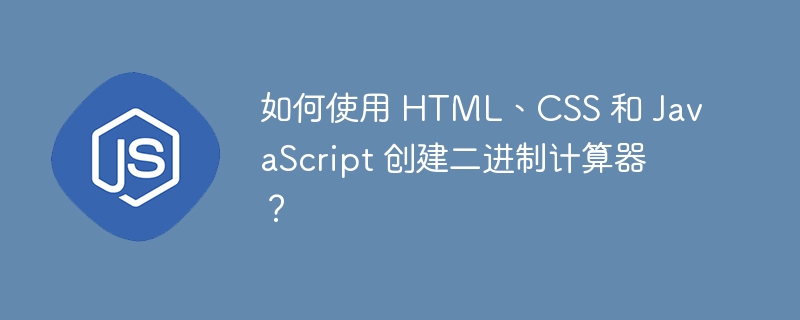
二进制计算器是一种对二进制数进行数学计算的程序。现在,您还记得二进制数是仅由两个数字(即 0 和 1)组成的数字。在本博客中,我们将使用此程序来计算二进制数的加法、减法、乘法和除法。这将是一个基本的计算器,将使用 HTML、CSS 和 JavaScript 的基本概念来执行相同的操作。那么,让我们开始了解 HTML 结构。
HTML 结构
首先,我们将制作一个表格,该表格将分为表格行,提供诸如加1,加0,清除加,减,乘和除号等号的显示和按钮等功能。
<form>
<table>
<tr>
<td colspan="4">
<input type="text" id="display" disabled />
</td>
</tr>
<tr>
<td>
<input type="button" value="1" onclick="addToDisplay(1)" />
</td>
<td>
<input type="button" value="0" onclick="addToDisplay(0)" />
</td>
<td>
<input type="button" value="C" onclick="clearDisplay()" />
</td>
<td>
<input type="button" value="+" onclick="addToDisplay('+')" />
</td>
<td>
<input type="button" value="-" onclick="addToDisplay('-')" />
</td>
<td>
<input type="button" value="*" onclick="addToDisplay('*')" />
</td>
<td>
<input type="button" value="/" onclick="addToDisplay('/')" />
</td>
<td>
<input type="button" value="=" onclick="calculate()" />
</td>
</tr>
<tr>
<td colspan="4">
Equivalent Decimal is:
<p id="toDecimal"></p>
</td>
</tr>
<tr>
<td colspan="4">
<p id="previousCalculation"></p>
</td>
</tr>
<!-- more buttons for the other operations -->
</table>
</form>
如您所见,我们有一个 ID 为“display”的输入字段已被禁用。该字段将用于显示输入和计算结果。我们还有一组用于不同二进制数字(0 和 1)和不同数学运算(+、-、*、/)的按钮。每个按钮都有一个 onclick 属性,单击时会触发 JavaScript 函数。
CSS 样式
接下来,我们将添加一些 CSS 样式以使我们的计算器看起来更美观。
<style>
/* Center the calculator on the page */
table {
margin: 0 auto;
padding: 20px;
}
/* Style the display */
#display {
background-color: #f2f2f2; /* gray */
text-align: right;
padding: 12px 20px;
font-size: 20px;
border: none;
width: 100%;
}
/* Add some spacing between the buttons */
input[type="button"] {
margin: 5px;
}
/* Give the buttons a consistent size and appearance */
input[type="button"] {
width: 50px;
height: 50px;
font-size: 18px;
background-color: #f2f2f2;
border: none;
cursor: pointer;
}
#toDecimal {
font-size: 30px;
}
/* Add hover effect to the buttons */
input[type="button"]:hover {
background-color: #e6e6e6;
}
/* Add a different style for the operator buttons */
input[type="button"][value="+"],
input[type="button"][value="-"],
input[type="button"][value="*"],
input[type="button"][value="/"] {
background-color: #4caf50;
color: white;
}
/* Add a different style for the clear button */
input[type="button"][value="C"] {
background-color: #f44336;
color: white;
}
/* Add a different style for the equal button */
input[type="button"][value="="] {
background-color: #2196f3;
color: white;
}
</style>
JavaScript 功能
最后,我们将向计算器添加 JavaScript 功能。
<script>
function addToDisplay(val) {
var display = document.getElementById("display");
display.value += val;
}
function clearDisplay() {
var display = document.getElementById("display");
display.value = "";
document.getElementById("toDecimal").innerHTML = "";
}
function calculate() {
var display = document.getElementById("display");
var result = eval(display.value);
display.value = result;
var decimalNumber = parseInt(result, 2);
document.getElementById("toDecimal").innerHTML = decimalNumber;
}
function calculate() {
var display = document.getElementById("display");
var input = display.value;
var result;
//splitting the input by operator
var numbers = input.split(/[+\-*/]/);
var operator = input.replace(numbers[0], "").replace(numbers[1], "");
//converting strings to binary
var num1 = parseInt(numbers[0], 2);
var num2 = parseInt(numbers[1], 2);
//checking the operator and performing the corresponding operation
switch (operator) {
case "+":
result = (num1 + num2).toString(2);
var decimalNumber = parseInt(result, 2);
document.getElementById("toDecimal").innerHTML = decimalNumber;
break;
case "-":
result = (num1 - num2).toString(2);
var decimalNumber = parseInt(result, 2);
document.getElementById("toDecimal").innerHTML = decimalNumber;
break;
case "*":
result = (num1 * num2).toString(2);
var decimalNumber = parseInt(result, 2);
document.getElementById("toDecimal").innerHTML = decimalNumber;
break;
case "/":
result = (num1 / num2).toString(2);
var decimalNumber = parseInt(result, 2);
document.getElementById("toDecimal").innerHTML = decimalNumber;
break;
default:
result = "Invalid operator";
var decimalNumber = parseInt(result, 2);
document.getElementById("toDecimal").innerHTML = decimalNumber;
}
display.value = result;
}
</script>
将以上所有代码合并到index.html文件中
<!DOCTYPE html>
<html>
<head>
<title>Calculator</title>
<style>
/* Center the calculator on the page */
table {
margin: 0 auto;
padding: 20px;
}
/* Style the display */
#display {
background-color: #f2f2f2; /* gray */
text-align: right;
padding: 12px 20px;
font-size: 20px;
border: none;
width: 100%;
}
/* Add some spacing between the buttons */
input[type="button"] {
margin: 5px;
}
/* Give the buttons a consistent size and appearance */
input[type="button"] {
width: 50px;
height: 50px;
font-size: 18px;
background-color: #f2f2f2;
border: none;
cursor: pointer;
}
#toDecimal {
font-size: 30px;
}
/* Add hover effect to the buttons */
input[type="button"]:hover {
background-color: #e6e6e6;
}
/* Add a different style for the operator buttons */
input[type="button"][value="+"],
input[type="button"][value="-"],
input[type="button"][value="*"],
input[type="button"][value="/"] {
background-color: #4caf50;
color: white;
}
/* Add a different style for the clear button */
input[type="button"][value="C"] {
background-color: #f44336;
color: white;
}
/* Add a different style for the equal button */
input[type="button"][value="="] {
background-color: #2196f3;
color: white;
}
</style>
</head>
<body>
<form>
<table>
<tr>
<td colspan="4">
<input type="text" id="display" disabled />
</td>
</tr>
<tr>
<td>
<input type="button" value="1" onclick="addToDisplay(1)" />
</td>
<td>
<input type="button" value="0" onclick="addToDisplay(0)" />
</td>
<td>
<input type="button" value="C" onclick="clearDisplay()" />
</td>
<td>
<input type="button" value="+" onclick="addToDisplay('+')" />
</td>
<td>
<input type="button" value="-" onclick="addToDisplay('-')" />
</td>
<td>
<input type="button" value="*" onclick="addToDisplay('*')" />
</td>
<td>
<input type="button" value="/" onclick="addToDisplay('/')" />
</td>
<td>
<input type="button" value="=" onclick="calculate()" />
</td>
</tr>
<tr>
<td colspan="4">
Equivalent Decimal is:
<p id="toDecimal"></p>
</td>
</tr>
<tr>
<td colspan="4">
<p id="previousCalculation"></p>
</td>
</tr>
<!-- more buttons for the other operations -->
</table>
</form>
<script>
function addToDisplay(val) {
var display = document.getElementById("display");
display.value += val;
}
function clearDisplay() {
var display = document.getElementById("display");
display.value = "";
document.getElementById("toDecimal").innerHTML = "";
}
function calculate() {
var display = document.getElementById("display");
var result = eval(display.value);
display.value = result;
var decimalNumber = parseInt(result, 2);
document.getElementById("toDecimal").innerHTML = decimalNumber;
}
function calculate() {
var display = document.getElementById("display");
var input = display.value;
var result;
//splitting the input by operator
var numbers = input.split(/[+\-*/]/);
var operator = input.replace(numbers[0], "").replace(numbers[1], "");
//converting strings to binary
var num1 = parseInt(numbers[0], 2);
var num2 = parseInt(numbers[1], 2);
//checking the operator and performing the corresponding operation
switch (operator) {
case "+":
result = (num1 + num2).toString(2);
var decimalNumber = parseInt(result, 2);
document.getElementById("toDecimal").innerHTML = decimalNumber;
break;
case "-":
result = (num1 - num2).toString(2);
var decimalNumber = parseInt(result, 2);
document.getElementById("toDecimal").innerHTML = decimalNumber;
break;
case "*":
result = (num1 * num2).toString(2);
var decimalNumber = parseInt(result, 2);
document.getElementById("toDecimal").innerHTML = decimalNumber;
break;
case "/":
result = (num1 / num2).toString(2);
var decimalNumber = parseInt(result, 2);
document.getElementById("toDecimal").innerHTML = decimalNumber;
break;
default:
result = "Invalid operator";
var decimalNumber = parseInt(result, 2);
document.getElementById("toDecimal").innerHTML = decimalNumber;
}
display.value = result;
localStorage.setItem("previousCalculation", input + " = " + result);
var previousCalculation = localStorage.getItem("previousCalculation");
document.getElementById("previousCalculation").innerHTML = previousCalculation;
}
</script>
</body>
</html>
在本教程中,我们学习了如何使用 HTML、CSS 和 JavaScript 创建二进制计算器。我们已经了解了如何设置 HTML 结构、添加 CSS 样式和 JavaScript 功能来创建一个可用的计算器。您可以添加更多功能,例如处理错误情况并根据您的要求添加更多操作。该项目可以帮助您了解不同语言如何协同工作来创建动态的交互式 Web 应用程序。
以上是如何使用 HTML、CSS 和 JavaScript 创建二进制计算器?的详细内容。更多信息请关注PHP中文网其他相关文章!

热AI工具

Undresser.AI Undress
人工智能驱动的应用程序,用于创建逼真的裸体照片

AI Clothes Remover
用于从照片中去除衣服的在线人工智能工具。

Undress AI Tool
免费脱衣服图片

Clothoff.io
AI脱衣机

AI Hentai Generator
免费生成ai无尽的。

热门文章

热工具

记事本++7.3.1
好用且免费的代码编辑器

SublimeText3汉化版
中文版,非常好用

禅工作室 13.0.1
功能强大的PHP集成开发环境

Dreamweaver CS6
视觉化网页开发工具

SublimeText3 Mac版
神级代码编辑软件(SublimeText3)

热门话题
 如何在浏览器中优化JavaScript代码以进行性能?
Mar 18, 2025 pm 03:14 PM
如何在浏览器中优化JavaScript代码以进行性能?
Mar 18, 2025 pm 03:14 PM
本文讨论了在浏览器中优化JavaScript性能的策略,重点是减少执行时间并最大程度地减少对页面负载速度的影响。
 如何使用浏览器开发人员工具有效调试JavaScript代码?
Mar 18, 2025 pm 03:16 PM
如何使用浏览器开发人员工具有效调试JavaScript代码?
Mar 18, 2025 pm 03:16 PM
本文讨论了使用浏览器开发人员工具的有效JavaScript调试,专注于设置断点,使用控制台和分析性能。
 谁得到更多的Python或JavaScript?
Apr 04, 2025 am 12:09 AM
谁得到更多的Python或JavaScript?
Apr 04, 2025 am 12:09 AM
Python和JavaScript开发者的薪资没有绝对的高低,具体取决于技能和行业需求。1.Python在数据科学和机器学习领域可能薪资更高。2.JavaScript在前端和全栈开发中需求大,薪资也可观。3.影响因素包括经验、地理位置、公司规模和特定技能。
 如何使用源地图调试缩小JavaScript代码?
Mar 18, 2025 pm 03:17 PM
如何使用源地图调试缩小JavaScript代码?
Mar 18, 2025 pm 03:17 PM
本文说明了如何使用源地图通过将其映射回原始代码来调试JAVASCRIPT。它讨论了启用源地图,设置断点以及使用Chrome DevTools和WebPack之类的工具。
 如何使用JavaScript将具有相同ID的数组元素合并到一个对象中?
Apr 04, 2025 pm 05:09 PM
如何使用JavaScript将具有相同ID的数组元素合并到一个对象中?
Apr 04, 2025 pm 05:09 PM
如何在JavaScript中将具有相同ID的数组元素合并到一个对象中?在处理数据时,我们常常会遇到需要将具有相同ID�...
 神秘的JavaScript:它的作用以及为什么重要
Apr 09, 2025 am 12:07 AM
神秘的JavaScript:它的作用以及为什么重要
Apr 09, 2025 am 12:07 AM
JavaScript是现代Web开发的基石,它的主要功能包括事件驱动编程、动态内容生成和异步编程。1)事件驱动编程允许网页根据用户操作动态变化。2)动态内容生成使得页面内容可以根据条件调整。3)异步编程确保用户界面不被阻塞。JavaScript广泛应用于网页交互、单页面应用和服务器端开发,极大地提升了用户体验和跨平台开发的灵活性。








