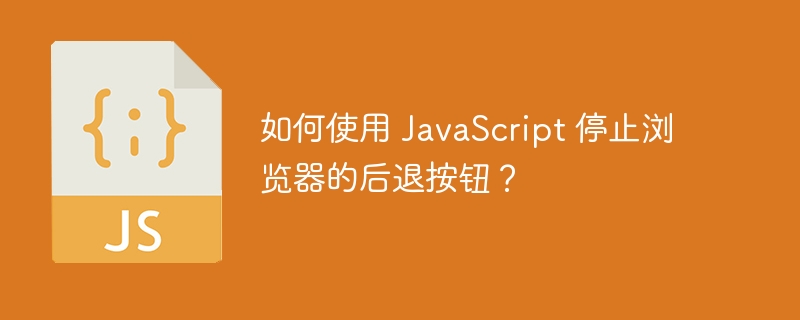
停止浏览器后退按钮的含义是阻止用户转到上一页。有时,出于安全考虑,我们需要阻止用户转到当前页面的后面。
例如,当您使用网上银行从其网站进行某些交易时,大多数银行网站不允许您返回。因为如果用户从交易中间返回,可能会产生一些问题。因此,它只允许您完成交易或取消交易并重新开始。
在这里,我们将学习使用 JavaScript 防止用户从当前网页返回上一个网页的各种方法。在本教程中,我们将学习使用 JavaScript 或 jQuery 停止浏览器后退按钮。
window.history.forward() 方法允许我们将用户重定向到之前的 URL。窗口对象以堆栈格式存储位置对象。因此,历史对象的forward()方法找到最后一个位置并将用户重定向到该位置对象的URL。
用户可以按照以下语法使用历史对象的forward()方法。
window.history.forward();
在上面的语法中,window指的是全局对象,每个网页都包含window对象。
在下面的示例中,我们使用 HTML 标签创建了链接,将用户发送到 TutorialsPoint 网站的主页。在 JavaScript 中,我们刚刚添加了 window.history.forward() 方法。
现在,每当用户从当前网页转到tutorialsPoint网站的主页时,他们将无法返回该页面。
<html>
<body>
<h2>Preventing the browser's back button using the <i> window.history.forward() </i> method. </h2>
<h3>Click the below link. </h3>
<a href = "https://www.tutorialspoint.com/index.htm"> tutorialspoint</a>
<script>
window.history.forward();
</script>
</body>
</html>
在下面的示例中,我们使用 setTimeOut() 函数在特定时间后将用户重定向到上一页。在setTimeOut()函数中,我们在1秒后调用window.history.forward()方法。
因此,在输出中,用户可以观察到,每当他们从TutorialsPoint网站的主页返回当前页面时,它都会在1秒后再次重定向。
<html>
<body>
<h2>Preventing the browser's back button using the <i> window.history.forward() </i> method. </h2>
<h3>Click the below link. </h3>
<a href = "https://www.tutorialspoint.com/index.htm"> tutorialspoint </a>
<script>
setTimeout(() => { window.history.forward() }, 1000);
</script>
</body>
</html>
window.history.go() 方法将用户重定向到最后一个位置的 URL。
用户可以按照下面的语法使用window.history.go()方法来停止浏览器的后退按钮。
<body onload = "stopBack();"></body>
<script>
function stopBack() {
window.history.go(1);
}
</script>
在上面的语法中,我们将 onload 属性添加到 HTML
元素中并调用 stopBack() 函数。在下面的示例中,我们使用 window.history.go() 方法将用户重定向到上一页。每当网页加载时,它就会调用 stopBack 函数,它将用户从当前页面重定向到上一页,这样我们就可以停止浏览器的后退按钮。
<html>
<body onload="stopBack();">
<h2>Preventing the browser's back button using the <i>window.history.go() </i> method.</h2>
<h3>Click the below link. </h3>
<a href = "https://www.tutorialspoint.com/index.htm"> tutorialspoint</a>
<div id = "output"> </div>
<script>
var output = document.getElementById('output');
function stopBack() {
window.history.go(1);
}
</script>
</body>
</html>
我们学会了如何阻止用户返回特定网页。我们使用了 window.history.forward() 和 window.history.go() 方法。
以上是如何使用 JavaScript 停止浏览器的后退按钮?的详细内容。更多信息请关注PHP中文网其他相关文章!




