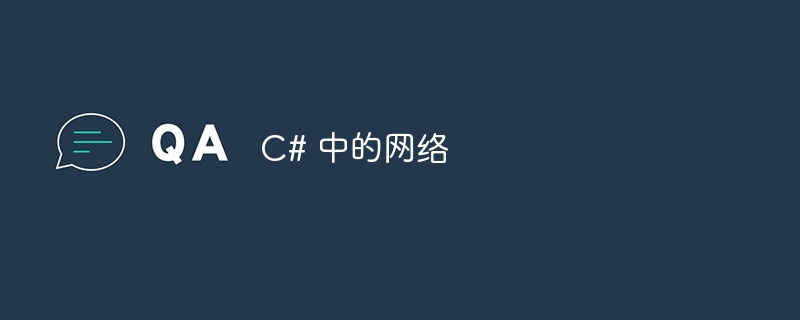
.NET Framework 具有分层、可扩展和托管的网络服务实现。您可以轻松地将它们集成到您的应用程序中。使用System.Net;命名空间。
让我们看看如何访问 Uri 类:在 C# 中,它提供统一资源标识符 (URI) 的对象表示 -
Uri uri = new Uri("http://www.example.com/");
WebRequest w = WebRequest.Create(uri);现在让我们看看 System.Net 类。这用于使用安全套接字层 (SSL) 来加密连接。如果 URI 以“https:”开头,则使用 SSL;如果 URI 以“http:”开头,则使用未加密的连接。
以下是示例。对于使用 FTP 的 SSL,请在调用 GetResponse() 方法之前将 EnableSsl 属性设置为 true。
String uri = "https://www.example.com/"; WebRequest w = WebRequest.Create(uri); String uriServer = "ftp://ftp.example.com/new.txt" FtpWebRequest r = (FtpWebRequest)WebRequest.Create(uriServer); r.EnableSsl = true; r.Method = WebRequestMethods.Ftp.DeleteFile;
以下示例显示了 System.Net 命名空间的使用以及使用 Dns.GetHostEntry、Dns.GetHostName 方法和 IPHostEntry 属性 AddressList -
using System;
using System.Net;
class Program {
static void Main() {
String hostName = string.Empty;
hostName = Dns.GetHostName();
Console.WriteLine("Hostname: "+hostName);
IPHostEntry myIP = Dns.GetHostEntry(hostName);
IPAddress[] address = myIP.AddressList;
for (int i = 0; i < address.Length; i++) {
Console.WriteLine("IP Address {1} : ",address[i].ToString());
}
Console.ReadLine();
}
}以上是C# 中的网络的详细内容。更多信息请关注PHP中文网其他相关文章!




