使用 CSS 创建边框动画
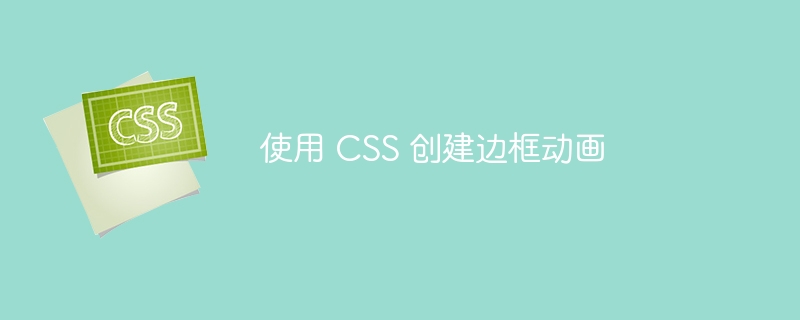
CSS is used to create beautiful and engaging border animations, which add movement and interest to a web page. To create border animation, we will first need to define a border for the element we want to animate, then we’ll use CSS transitions and animations to add movement to the border.
Border animations can be used to create hover effects on buttons, links, and other interactive elements. They can also be used to create loading animations that show progress while a page or element is loading. We can also use border animations on call-to-action buttons to make them more noticeable.
Approach - 1
we will create a hover effect that animates the border of an element when a user hovers over it.
Algorithm
创建一个HTML文档,并将标题定义为"Hover Effect Border Animation"。
设置文档的主体,使用flexbox来居中盒子,并给它一个背景颜色为#48b6ff
定义一个具有inline-block显示、10px的padding、18px的字体大小、颜色为#333的box类,并且具有2px的透明实线边框,过渡时间为0.5s,过渡效果为ease
Add a pulsing animation to the border with an infinite duration and ease-in-out timing. 当鼠标悬停在盒子上时,将边框从红色渐变为绿色再到蓝色,并禁用脉动动画
Define the pulsing animation with a keyframe that changes the border color from red to green to blue. 在HTML文档的body中添加一个带有box类的div元素
Save and view the HTML file in a web browser to see the hover effect border animation.
Example
的中文翻译为:示例
<!DOCTYPE html>
<html>
<head>
<title>Hover Effect Border Animation</title>
<style>
/* Set up the body with flexbox to center the box */
body {
display: flex;
justify-content: center;
align-items: center;
flex-direction: column;
background-color: #48b6ff;
min-height: 100vh;
}
/* Style the box with a transparent border */
.box {
display: inline-block;
padding: 10px;
font-size: 18px;
color: #333;
border: 2px solid transparent;
transition: border 0.5s ease;
/* Add the pulsing animation to the border */
animation: border-pulse 2s ease-in-out infinite;
}
/* When the box is hovered, change the border to a gradient and disable the pulsing animation */
.box:hover {
border-image: linear-gradient(to right, #f00, #0f0, #00f);
border-image-slice: 1;
animation: none;
}
/* Define the pulsing animation */
@keyframes border-pulse {
0% {
border-color: #f00;
}
50% {
border-color: #0f0;
}
100% {
border-color: #00f;
}
}
</style>
</head>
<body>
<!-- Add the box element to the HTML -->
<div class="box">
Hover over me
</div>
</body>
</html>
方法 - 2
Here, we will create a loading animation by animating the border of the loading icon.
Algorithm
使用声明将文档类型声明为HTML。
Start the HTML document by opening the tag.
在标签内部添加
标签。在
标签内,添加一个标签,并将文档的标题设为"Loading Border Animation"。</p></li> <li><p>Add a <style> tag inside the <head> tag to add styling to the document.</p></li> <li><p>Inside the <style> tag, add CSS rules to style the <body> element, including centering the loading animation and setting the background color.</p></li> <li><p>通过设置其大小、形状、边框颜色和动画属性,添加一个CSS规则来样式化加载动画。</p></li> <li><p>使用 @keyframes 规则创建一个名为 "spin" 的动画。</p></li> <li><p>Add the transform rule to rotate the element 360 degrees.</p></li> <li><p>Inside the <body> tag, add an <div> element with a class of "loading" to display the loading animation.</p></li> </ul> <h3 id="Example">Example</h3> 的中文翻译为:<h3 id="示例">示例</h3> <div class="code" style="position:relative; padding:0px; margin:0px;"><pre class='brush:php;toolbar:false;'><!DOCTYPE html> <html> <head> <title>Loading Border Animation</title> <style> /* Styling the body element to center the loading animation */ body{ display: flex; justify-content: center; align-items: center; flex-direction: column; min-height: 100vh; background-color: rgb(253, 114, 114); } /* Styling the loading element */ .loading { width: 50px; height: 50px; border: 5px solid #ccc; border-top-color: #3498db; /* Changing the top border color */ border-radius: 50%; /* Making the border round */ animation: spin 1s linear infinite; /* Adding animation to spin continuously */ margin: 50px auto; /* Centering the element with margin */ } /* Defining the animation */ @keyframes spin { to { transform: rotate(360deg); /* Rotating the element 360 degrees */ } } </style> </head> <body> <div class="loading"></div> <!-- The loading element --> </body> </html> </pre><div class="contentsignin">登录后复制</div></div> <h2 id="Approach">Approach - 3</h2> <p>我们将使用CSS对呼叫到行动按钮应用边框动画。</p> <h3 id="Algorithm">Algorithm</h3> <ul class="list"> <li><p>Create a container and center it.</p></li> <li><p>使用初始为透明的边框和过渡属性对元素进行样式设置,使边框在0.5秒内动画化。</p></li> <li><p>Create a hover effect for the element that changes the border to a linear gradient of three colors: red, green, and blue.</p></li> <li><p>定义一个名为 "border-pulse" 的关键帧动画,随着时间的推移改变元素的边框颜色。</p></li> <li><p>将“border-pulse”动画应用于元素的初始状态。</p></li> <li><p>When the element is hovered over, disable the "border-pulse" animation by setting it to "none".</p></li> </ul> <h3 id="Example">Example</h3> 的中文翻译为:<h3 id="示例">示例</h3> <div class="code" style="position:relative; padding:0px; margin:0px;"><pre class='brush:php;toolbar:false;'><!DOCTYPE html> <html> <head> <title>Call to Action Border Animation</title> <style> /* Set the background color and center content vertically */ body { background-color: #48b6ff; font-family: Arial, sans-serif; display: flex; justify-content: center; align-items: center; flex-direction: column; min-height: 100vh; } /* Style the button */ .cta-button { display: inline-block; position: relative; padding: 16px 32px; background-color: #ff4d4d; color: #fff; font-size: 24px; text-transform: uppercase; text-decoration: none; border: none; overflow: hidden; transition: all 0.4s ease-out; } /* Add a pseudo-element to create the border animation */ .cta-button:before { content: ""; display: block; position: absolute; top: 0; left: 50%; width: 0; height: 100%; background-color: #fff; transform: translateX(-50%); z-index: -1; transition: all 0.4s ease-out; } /* Change the background and text color on hover */ .cta-button:hover { background-color: #fff; color: #ff4d4d; } /* Animate the pseudo-element to create the border animation */ .cta-button:hover:before { width: 110%; } </style> </head> <body> <a href="#" class="cta-button">Click Me</a> </body> </html> </pre><div class="contentsignin">登录后复制</div></div> <h2 id="Conclusion">Conclusion</h2> <p>然而,边框动画有时可能会导致性能问题,特别是在过度使用或应用于大型元素时,会导致页面加载时间变慢和整体性能降低。一些较旧的网络浏览器可能不支持某些动画技术。</p> <p>我们还可以使用SVG图形和JavaScript创建边框动画。它们允许更复杂的动画,并提供对动画的更多控制。</p><p>以上是使用 CSS 创建边框动画的详细内容。更多信息请关注PHP中文网其他相关文章!</p> </div> </div> <div class="wzconShengming_sp"> <div class="bzsmdiv_sp">本站声明</div> <div>本文内容由网友自发贡献,版权归原作者所有,本站不承担相应法律责任。如您发现有涉嫌抄袭侵权的内容,请联系admin@php.cn</div> </div> </div> <ins class="adsbygoogle" style="display:block" data-ad-format="autorelaxed" data-ad-client="ca-pub-5902227090019525" data-ad-slot="2507867629"></ins> <script> (adsbygoogle = window.adsbygoogle || []).push({}); </script> <div class="AI_ToolDetails_main4sR"> <ins class="adsbygoogle" style="display:block" data-ad-client="ca-pub-5902227090019525" data-ad-slot="3653428331" data-ad-format="auto" data-full-width-responsive="true"></ins> <script> (adsbygoogle = window.adsbygoogle || []).push({}); </script> <!-- <div class="phpgenera_Details_mainR4"> <div class="phpmain1_4R_readrank"> <div class="phpmain1_4R_readrank_top"> <img onerror="this.onerror=''; this.src='/static/imghw/default1.png'" onerror="this.onerror=''; this.src='/static/imghw/default1.png'" src="/static/imghw/hotarticle2.png" alt="" /> <h2>热门文章</h2> </div> <div class="phpgenera_Details_mainR4_bottom"> <div class="phpgenera_Details_mainR4_bottoms"> <a href="https://www.php.cn/zh/faq/1796780570.html" title="R.E.P.O.能量晶体解释及其做什么(黄色晶体)" class="phpgenera_Details_mainR4_bottom_title">R.E.P.O.能量晶体解释及其做什么(黄色晶体)</a> <div class="phpgenera_Details_mainR4_bottoms_info"> <span>3 周前</span> <span>By 尊渡假赌尊渡假赌尊渡假赌</span> </div> </div> <div class="phpgenera_Details_mainR4_bottoms"> <a href="https://www.php.cn/zh/faq/1796780641.html" title="R.E.P.O.最佳图形设置" class="phpgenera_Details_mainR4_bottom_title">R.E.P.O.最佳图形设置</a> <div class="phpgenera_Details_mainR4_bottoms_info"> <span>3 周前</span> <span>By 尊渡假赌尊渡假赌尊渡假赌</span> </div> </div> <div class="phpgenera_Details_mainR4_bottoms"> <a href="https://www.php.cn/zh/faq/1796785841.html" title="刺客信条阴影:贝壳谜语解决方案" class="phpgenera_Details_mainR4_bottom_title">刺客信条阴影:贝壳谜语解决方案</a> <div class="phpgenera_Details_mainR4_bottoms_info"> <span>2 周前</span> <span>By DDD</span> </div> </div> <div class="phpgenera_Details_mainR4_bottoms"> <a href="https://www.php.cn/zh/faq/1796780520.html" title="R.E.P.O.如果您听不到任何人,如何修复音频" class="phpgenera_Details_mainR4_bottom_title">R.E.P.O.如果您听不到任何人,如何修复音频</a> <div class="phpgenera_Details_mainR4_bottoms_info"> <span>3 周前</span> <span>By 尊渡假赌尊渡假赌尊渡假赌</span> </div> </div> <div class="phpgenera_Details_mainR4_bottoms"> <a href="https://www.php.cn/zh/faq/1796779766.html" title="WWE 2K25:如何解锁Myrise中的所有内容" class="phpgenera_Details_mainR4_bottom_title">WWE 2K25:如何解锁Myrise中的所有内容</a> <div class="phpgenera_Details_mainR4_bottoms_info"> <span>3 周前</span> <span>By 尊渡假赌尊渡假赌尊渡假赌</span> </div> </div> </div> <div class="phpgenera_Details_mainR3_more"> <a href="https://www.php.cn/zh/article.html">显示更多</a> </div> </div> </div> --> <div class="phpgenera_Details_mainR3"> <div class="phpmain1_4R_readrank"> <div class="phpmain1_4R_readrank_top"> <img onerror="this.onerror=''; this.src='/static/imghw/default1.png'" onerror="this.onerror=''; this.src='/static/imghw/default1.png'" src="/static/imghw/hottools2.png" alt="" /> <h2>热AI工具</h2> </div> <div class="phpgenera_Details_mainR3_bottom"> <div class="phpmain_tab2_mids_top"> <a href="https://www.php.cn/zh/ai/undresserai-undress" title="Undresser.AI Undress" class="phpmain_tab2_mids_top_img"> <img onerror="this.onerror=''; this.src='/static/imghw/default1.png'" onerror="this.onerror=''; this.src='/static/imghw/default1.png'" class="lazy" data-src="https://img.php.cn/upload/ai_manual/001/246/273/173411540686492.jpg?x-oss-process=image/resize,m_fill,h_50,w_50" src="/static/imghw/default1.png" alt="Undresser.AI Undress" /> </a> <div class="phpmain_tab2_mids_info"> <a href="https://www.php.cn/zh/ai/undresserai-undress" title="Undresser.AI Undress" class="phpmain_tab2_mids_title"> <h3>Undresser.AI Undress</h3> </a> <p>人工智能驱动的应用程序,用于创建逼真的裸体照片</p> </div> </div> <div class="phpmain_tab2_mids_top"> <a href="https://www.php.cn/zh/ai/ai-clothes-remover" title="AI Clothes Remover" class="phpmain_tab2_mids_top_img"> <img onerror="this.onerror=''; this.src='/static/imghw/default1.png'" onerror="this.onerror=''; this.src='/static/imghw/default1.png'" class="lazy" data-src="https://img.php.cn/upload/ai_manual/001/246/273/173411552797167.jpg?x-oss-process=image/resize,m_fill,h_50,w_50" src="/static/imghw/default1.png" alt="AI Clothes Remover" /> </a> <div class="phpmain_tab2_mids_info"> <a href="https://www.php.cn/zh/ai/ai-clothes-remover" title="AI Clothes Remover" class="phpmain_tab2_mids_title"> <h3>AI Clothes Remover</h3> </a> <p>用于从照片中去除衣服的在线人工智能工具。</p> </div> </div> <div class="phpmain_tab2_mids_top"> <a href="https://www.php.cn/zh/ai/undress-ai-tool" title="Undress AI Tool" class="phpmain_tab2_mids_top_img"> <img onerror="this.onerror=''; this.src='/static/imghw/default1.png'" onerror="this.onerror=''; this.src='/static/imghw/default1.png'" class="lazy" data-src="https://img.php.cn/upload/ai_manual/001/246/273/173410641626608.jpg?x-oss-process=image/resize,m_fill,h_50,w_50" src="/static/imghw/default1.png" alt="Undress AI Tool" /> </a> <div class="phpmain_tab2_mids_info"> <a href="https://www.php.cn/zh/ai/undress-ai-tool" title="Undress AI Tool" class="phpmain_tab2_mids_title"> <h3>Undress AI Tool</h3> </a> <p>免费脱衣服图片</p> </div> </div> <div class="phpmain_tab2_mids_top"> <a href="https://www.php.cn/zh/ai/clothoffio" title="Clothoff.io" class="phpmain_tab2_mids_top_img"> <img onerror="this.onerror=''; this.src='/static/imghw/default1.png'" onerror="this.onerror=''; this.src='/static/imghw/default1.png'" class="lazy" data-src="https://img.php.cn/upload/ai_manual/001/246/273/173411529149311.jpg?x-oss-process=image/resize,m_fill,h_50,w_50" src="/static/imghw/default1.png" alt="Clothoff.io" /> </a> <div class="phpmain_tab2_mids_info"> <a href="https://www.php.cn/zh/ai/clothoffio" title="Clothoff.io" class="phpmain_tab2_mids_title"> <h3>Clothoff.io</h3> </a> <p>AI脱衣机</p> </div> </div> <div class="phpmain_tab2_mids_top"> <a href="https://www.php.cn/zh/ai/ai-hentai-generator" title="AI Hentai Generator" class="phpmain_tab2_mids_top_img"> <img onerror="this.onerror=''; this.src='/static/imghw/default1.png'" onerror="this.onerror=''; this.src='/static/imghw/default1.png'" class="lazy" data-src="https://img.php.cn/upload/ai_manual/001/246/273/173405034393877.jpg?x-oss-process=image/resize,m_fill,h_50,w_50" src="/static/imghw/default1.png" alt="AI Hentai Generator" /> </a> <div class="phpmain_tab2_mids_info"> <a href="https://www.php.cn/zh/ai/ai-hentai-generator" title="AI Hentai Generator" class="phpmain_tab2_mids_title"> <h3>AI Hentai Generator</h3> </a> <p>免费生成ai无尽的。</p> </div> </div> </div> <div class="phpgenera_Details_mainR3_more"> <a href="https://www.php.cn/zh/ai">显示更多</a> </div> </div> </div> <script src="https://sw.php.cn/hezuo/cac1399ab368127f9b113b14eb3316d0.js" type="text/javascript"></script> <div class="phpgenera_Details_mainR4"> <div class="phpmain1_4R_readrank"> <div class="phpmain1_4R_readrank_top"> <img onerror="this.onerror=''; this.src='/static/imghw/default1.png'" onerror="this.onerror=''; this.src='/static/imghw/default1.png'" src="/static/imghw/hotarticle2.png" alt="" /> <h2>热门文章</h2> </div> <div class="phpgenera_Details_mainR4_bottom"> <div class="phpgenera_Details_mainR4_bottoms"> <a href="https://www.php.cn/zh/faq/1796780570.html" title="R.E.P.O.能量晶体解释及其做什么(黄色晶体)" class="phpgenera_Details_mainR4_bottom_title">R.E.P.O.能量晶体解释及其做什么(黄色晶体)</a> <div class="phpgenera_Details_mainR4_bottoms_info"> <span>3 周前</span> <span>By 尊渡假赌尊渡假赌尊渡假赌</span> </div> </div> <div class="phpgenera_Details_mainR4_bottoms"> <a href="https://www.php.cn/zh/faq/1796780641.html" title="R.E.P.O.最佳图形设置" class="phpgenera_Details_mainR4_bottom_title">R.E.P.O.最佳图形设置</a> <div class="phpgenera_Details_mainR4_bottoms_info"> <span>3 周前</span> <span>By 尊渡假赌尊渡假赌尊渡假赌</span> </div> </div> <div class="phpgenera_Details_mainR4_bottoms"> <a href="https://www.php.cn/zh/faq/1796785841.html" title="刺客信条阴影:贝壳谜语解决方案" class="phpgenera_Details_mainR4_bottom_title">刺客信条阴影:贝壳谜语解决方案</a> <div class="phpgenera_Details_mainR4_bottoms_info"> <span>2 周前</span> <span>By DDD</span> </div> </div> <div class="phpgenera_Details_mainR4_bottoms"> <a href="https://www.php.cn/zh/faq/1796780520.html" title="R.E.P.O.如果您听不到任何人,如何修复音频" class="phpgenera_Details_mainR4_bottom_title">R.E.P.O.如果您听不到任何人,如何修复音频</a> <div class="phpgenera_Details_mainR4_bottoms_info"> <span>3 周前</span> <span>By 尊渡假赌尊渡假赌尊渡假赌</span> </div> </div> <div class="phpgenera_Details_mainR4_bottoms"> <a href="https://www.php.cn/zh/faq/1796779766.html" title="WWE 2K25:如何解锁Myrise中的所有内容" class="phpgenera_Details_mainR4_bottom_title">WWE 2K25:如何解锁Myrise中的所有内容</a> <div class="phpgenera_Details_mainR4_bottoms_info"> <span>3 周前</span> <span>By 尊渡假赌尊渡假赌尊渡假赌</span> </div> </div> </div> <div class="phpgenera_Details_mainR3_more"> <a href="https://www.php.cn/zh/article.html">显示更多</a> </div> </div> </div> <div class="phpgenera_Details_mainR3"> <div class="phpmain1_4R_readrank"> <div class="phpmain1_4R_readrank_top"> <img onerror="this.onerror=''; this.src='/static/imghw/default1.png'" onerror="this.onerror=''; this.src='/static/imghw/default1.png'" src="/static/imghw/hottools2.png" alt="" /> <h2>热工具</h2> </div> <div class="phpgenera_Details_mainR3_bottom"> <div class="phpmain_tab2_mids_top"> <a href="https://www.php.cn/zh/toolset/development-tools/92" title="记事本++7.3.1" class="phpmain_tab2_mids_top_img"> <img onerror="this.onerror=''; this.src='/static/imghw/default1.png'" onerror="this.onerror=''; this.src='/static/imghw/default1.png'" class="lazy" data-src="https://img.php.cn/upload/manual/000/000/001/58ab96f0f39f7357.jpg?x-oss-process=image/resize,m_fill,h_50,w_72" src="/static/imghw/default1.png" alt="记事本++7.3.1" /> </a> <div class="phpmain_tab2_mids_info"> <a href="https://www.php.cn/zh/toolset/development-tools/92" title="记事本++7.3.1" class="phpmain_tab2_mids_title"> <h3>记事本++7.3.1</h3> </a> <p>好用且免费的代码编辑器</p> </div> </div> <div class="phpmain_tab2_mids_top"> <a href="https://www.php.cn/zh/toolset/development-tools/93" title="SublimeText3汉化版" class="phpmain_tab2_mids_top_img"> <img onerror="this.onerror=''; this.src='/static/imghw/default1.png'" onerror="this.onerror=''; this.src='/static/imghw/default1.png'" class="lazy" data-src="https://img.php.cn/upload/manual/000/000/001/58ab97a3baad9677.jpg?x-oss-process=image/resize,m_fill,h_50,w_72" src="/static/imghw/default1.png" alt="SublimeText3汉化版" /> </a> <div class="phpmain_tab2_mids_info"> <a href="https://www.php.cn/zh/toolset/development-tools/93" title="SublimeText3汉化版" class="phpmain_tab2_mids_title"> <h3>SublimeText3汉化版</h3> </a> <p>中文版,非常好用</p> </div> </div> <div class="phpmain_tab2_mids_top"> <a href="https://www.php.cn/zh/toolset/development-tools/121" title="禅工作室 13.0.1" class="phpmain_tab2_mids_top_img"> <img onerror="this.onerror=''; this.src='/static/imghw/default1.png'" onerror="this.onerror=''; this.src='/static/imghw/default1.png'" class="lazy" data-src="https://img.php.cn/upload/manual/000/000/001/58ab97ecd1ab2670.jpg?x-oss-process=image/resize,m_fill,h_50,w_72" src="/static/imghw/default1.png" alt="禅工作室 13.0.1" /> </a> <div class="phpmain_tab2_mids_info"> <a href="https://www.php.cn/zh/toolset/development-tools/121" title="禅工作室 13.0.1" class="phpmain_tab2_mids_title"> <h3>禅工作室 13.0.1</h3> </a> <p>功能强大的PHP集成开发环境</p> </div> </div> <div class="phpmain_tab2_mids_top"> <a href="https://www.php.cn/zh/toolset/development-tools/469" title="Dreamweaver CS6" class="phpmain_tab2_mids_top_img"> <img onerror="this.onerror=''; this.src='/static/imghw/default1.png'" onerror="this.onerror=''; this.src='/static/imghw/default1.png'" class="lazy" data-src="https://img.php.cn/upload/manual/000/000/001/58d0e0fc74683535.jpg?x-oss-process=image/resize,m_fill,h_50,w_72" src="/static/imghw/default1.png" alt="Dreamweaver CS6" /> </a> <div class="phpmain_tab2_mids_info"> <a href="https://www.php.cn/zh/toolset/development-tools/469" title="Dreamweaver CS6" class="phpmain_tab2_mids_title"> <h3>Dreamweaver CS6</h3> </a> <p>视觉化网页开发工具</p> </div> </div> <div class="phpmain_tab2_mids_top"> <a href="https://www.php.cn/zh/toolset/development-tools/500" title="SublimeText3 Mac版" class="phpmain_tab2_mids_top_img"> <img onerror="this.onerror=''; this.src='/static/imghw/default1.png'" onerror="this.onerror=''; this.src='/static/imghw/default1.png'" class="lazy" data-src="https://img.php.cn/upload/manual/000/000/001/58d34035e2757995.png?x-oss-process=image/resize,m_fill,h_50,w_72" src="/static/imghw/default1.png" alt="SublimeText3 Mac版" /> </a> <div class="phpmain_tab2_mids_info"> <a href="https://www.php.cn/zh/toolset/development-tools/500" title="SublimeText3 Mac版" class="phpmain_tab2_mids_title"> <h3>SublimeText3 Mac版</h3> </a> <p>神级代码编辑软件(SublimeText3)</p> </div> </div> </div> <div class="phpgenera_Details_mainR3_more"> <a href="https://www.php.cn/zh/ai">显示更多</a> </div> </div> </div> <div class="phpgenera_Details_mainR4"> <div class="phpmain1_4R_readrank"> <div class="phpmain1_4R_readrank_top"> <img onerror="this.onerror=''; this.src='/static/imghw/default1.png'" onerror="this.onerror=''; this.src='/static/imghw/default1.png'" src="/static/imghw/hotarticle2.png" alt="" /> <h2>热门话题</h2> </div> <div class="phpgenera_Details_mainR4_bottom"> <div class="phpgenera_Details_mainR4_bottoms"> <a href="https://www.php.cn/zh/faq/gmailyxdlrkzn" title="gmail邮箱登陆入口在哪里" class="phpgenera_Details_mainR4_bottom_title">gmail邮箱登陆入口在哪里</a> <div class="phpgenera_Details_mainR4_bottoms_info"> <div class="phpgenera_Details_mainR4_bottoms_infos"> <img src="/static/imghw/eyess.png" alt="" /> <span>7467</span> </div> <div class="phpgenera_Details_mainR4_bottoms_infos"> <img src="/static/imghw/tiezi.png" alt="" /> <span>15</span> </div> </div> </div> <div class="phpgenera_Details_mainR4_bottoms"> <a href="https://www.php.cn/zh/faq/cakephp-tutor" title="CakePHP 教程" class="phpgenera_Details_mainR4_bottom_title">CakePHP 教程</a> <div class="phpgenera_Details_mainR4_bottoms_info"> <div class="phpgenera_Details_mainR4_bottoms_infos"> <img src="/static/imghw/eyess.png" alt="" /> <span>1376</span> </div> <div class="phpgenera_Details_mainR4_bottoms_infos"> <img src="/static/imghw/tiezi.png" alt="" /> <span>52</span> </div> </div> </div> <div class="phpgenera_Details_mainR4_bottoms"> <a href="https://www.php.cn/zh/faq/steamdzhmcssmgs" title="steam的账户名称是什么格式" class="phpgenera_Details_mainR4_bottom_title">steam的账户名称是什么格式</a> <div class="phpgenera_Details_mainR4_bottoms_info"> <div class="phpgenera_Details_mainR4_bottoms_infos"> <img src="/static/imghw/eyess.png" alt="" /> <span>77</span> </div> <div class="phpgenera_Details_mainR4_bottoms_infos"> <img src="/static/imghw/tiezi.png" alt="" /> <span>11</span> </div> </div> </div> <div class="phpgenera_Details_mainR4_bottoms"> <a href="https://www.php.cn/zh/faq/winactivationkeyper" title="win11激活密钥永久" class="phpgenera_Details_mainR4_bottom_title">win11激活密钥永久</a> <div class="phpgenera_Details_mainR4_bottoms_info"> <div class="phpgenera_Details_mainR4_bottoms_infos"> <img src="/static/imghw/eyess.png" alt="" /> <span>46</span> </div> <div class="phpgenera_Details_mainR4_bottoms_infos"> <img src="/static/imghw/tiezi.png" alt="" /> <span>19</span> </div> </div> </div> <div class="phpgenera_Details_mainR4_bottoms"> <a href="https://www.php.cn/zh/faq/newyorktimesdailybrief" title="NYT连接提示和答案" class="phpgenera_Details_mainR4_bottom_title">NYT连接提示和答案</a> <div class="phpgenera_Details_mainR4_bottoms_info"> <div class="phpgenera_Details_mainR4_bottoms_infos"> <img src="/static/imghw/eyess.png" alt="" /> <span>18</span> </div> <div class="phpgenera_Details_mainR4_bottoms_infos"> <img src="/static/imghw/tiezi.png" alt="" /> <span>20</span> </div> </div> </div> </div> <div class="phpgenera_Details_mainR3_more"> <a href="https://www.php.cn/zh/faq/zt">显示更多</a> </div> </div> </div> </div> </div> <div class="Article_Details_main2"> <div class="phpgenera_Details_mainL4"> <div class="phpmain1_2_top"> <a href="javascript:void(0);" class="phpmain1_2_top_title">Related knowledge<img src="/static/imghw/index2_title2.png" alt="" /></a> </div> <div class="phpgenera_Details_mainL4_info"> <div class="phphistorical_Version2_mids"> <a href="https://www.php.cn/zh/faq/1796781381.html" title="使用GraphQL缓存" class="phphistorical_Version2_mids_img"> <img onerror="this.onerror=''; this.src='/static/imghw/default1.png'" src="/static/imghw/default1.png" class="lazy" data-src="https://img.php.cn/upload/article/001/242/473/174234817561178.jpg?x-oss-process=image/resize,m_fill,h_207,w_330" alt="使用GraphQL缓存" /> </a> <a href="https://www.php.cn/zh/faq/1796781381.html" title="使用GraphQL缓存" class="phphistorical_Version2_mids_title">使用GraphQL缓存</a> <span class="Articlelist_txts_time">Mar 19, 2025 am 09:36 AM</span> <p class="Articlelist_txts_p">如果您最近开始使用GraphQL或审查了其优点和缺点,那么您毫无疑问听到了诸如“ GraphQl不支持缓存”或</p> </div> <div class="phphistorical_Version2_mids"> <a href="https://www.php.cn/zh/faq/1796779729.html" title="使您的第一个自定义苗条过渡" class="phphistorical_Version2_mids_img"> <img onerror="this.onerror=''; this.src='/static/imghw/default1.png'" src="/static/imghw/default1.png" class="lazy" data-src="https://img.php.cn/upload/article/001/242/473/174200809016070.jpg?x-oss-process=image/resize,m_fill,h_207,w_330" alt="使您的第一个自定义苗条过渡" /> </a> <a href="https://www.php.cn/zh/faq/1796779729.html" title="使您的第一个自定义苗条过渡" class="phphistorical_Version2_mids_title">使您的第一个自定义苗条过渡</a> <span class="Articlelist_txts_time">Mar 15, 2025 am 11:08 AM</span> <p class="Articlelist_txts_p">Svelte Transition API提供了一种使组件输入或离开文档(包括自定义Svelte Transitions)时动画组件的方法。</p> </div> <div class="phphistorical_Version2_mids"> <a href="https://www.php.cn/zh/faq/1796779968.html" title="展示,不要说" class="phphistorical_Version2_mids_img"> <img onerror="this.onerror=''; this.src='/static/imghw/default1.png'" src="/static/imghw/default1.png" class="lazy" data-src="https://img.php.cn/upload/article/001/242/473/174209695040782.jpg?x-oss-process=image/resize,m_fill,h_207,w_330" alt="展示,不要说" /> </a> <a href="https://www.php.cn/zh/faq/1796779968.html" title="展示,不要说" class="phphistorical_Version2_mids_title">展示,不要说</a> <span class="Articlelist_txts_time">Mar 16, 2025 am 11:49 AM</span> <p class="Articlelist_txts_p">您花多少时间为网站设计内容演示文稿?当您撰写新的博客文章或创建新页面时,您是在考虑</p> </div> <div class="phphistorical_Version2_mids"> <a href="https://www.php.cn/zh/faq/1796785898.html" title="使用Redwood.js和Fauna构建以太坊应用" class="phphistorical_Version2_mids_img"> <img onerror="this.onerror=''; this.src='/static/imghw/default1.png'" src="/static/imghw/default1.png" class="lazy" data-src="https://img.php.cn/upload/article/001/242/473/174312469519177.jpg?x-oss-process=image/resize,m_fill,h_207,w_330" alt="使用Redwood.js和Fauna构建以太坊应用" /> </a> <a href="https://www.php.cn/zh/faq/1796785898.html" title="使用Redwood.js和Fauna构建以太坊应用" class="phphistorical_Version2_mids_title">使用Redwood.js和Fauna构建以太坊应用</a> <span class="Articlelist_txts_time">Mar 28, 2025 am 09:18 AM</span> <p class="Articlelist_txts_p">随着最近比特币价格超过20k美元的攀升,最近打破了3万美元,我认为值得深入研究创建以太坊</p> </div> <div class="phphistorical_Version2_mids"> <a href="https://www.php.cn/zh/faq/1796779764.html" title="NPM命令是什么?" class="phphistorical_Version2_mids_img"> <img onerror="this.onerror=''; this.src='/static/imghw/default1.png'" src="/static/imghw/default1.png" class="lazy" data-src="https://img.php.cn/upload/article/001/242/473/174200977277740.jpg?x-oss-process=image/resize,m_fill,h_207,w_330" alt="NPM命令是什么?" /> </a> <a href="https://www.php.cn/zh/faq/1796779764.html" title="NPM命令是什么?" class="phphistorical_Version2_mids_title">NPM命令是什么?</a> <span class="Articlelist_txts_time">Mar 15, 2025 am 11:36 AM</span> <p class="Articlelist_txts_p">NPM命令为您运行各种任务,无论是一次性或连续运行的过程,例如启动服务器或编译代码。</p> </div> <div class="phphistorical_Version2_mids"> <a href="https://www.php.cn/zh/faq/1796779024.html" title="您如何使用CSS创建文本效果,例如文本阴影和渐变?" class="phphistorical_Version2_mids_img"> <img onerror="this.onerror=''; this.src='/static/imghw/default1.png'" src="/static/imghw/default1.png" class="lazy" data-src="https://img.php.cn/upload/article/202503/14/2025031411102928693.jpg?x-oss-process=image/resize,m_fill,h_207,w_330" alt="您如何使用CSS创建文本效果,例如文本阴影和渐变?" /> </a> <a href="https://www.php.cn/zh/faq/1796779024.html" title="您如何使用CSS创建文本效果,例如文本阴影和渐变?" class="phphistorical_Version2_mids_title">您如何使用CSS创建文本效果,例如文本阴影和渐变?</a> <span class="Articlelist_txts_time">Mar 14, 2025 am 11:10 AM</span> <p class="Articlelist_txts_p">文章讨论了使用CSS来获得阴影和渐变等文本效果,优化它们以进行性能并增强用户体验。它还列出了初学者的资源。(159个字符)</p> </div> <div class="phphistorical_Version2_mids"> <a href="https://www.php.cn/zh/faq/1796780854.html" title="用高架创建自己的野蛮人" class="phphistorical_Version2_mids_img"> <img onerror="this.onerror=''; this.src='/static/imghw/default1.png'" src="/static/imghw/default1.png" class="lazy" data-src="https://img.php.cn/upload/article/001/242/473/174226820481830.jpg?x-oss-process=image/resize,m_fill,h_207,w_330" alt="用高架创建自己的野蛮人" /> </a> <a href="https://www.php.cn/zh/faq/1796780854.html" title="用高架创建自己的野蛮人" class="phphistorical_Version2_mids_title">用高架创建自己的野蛮人</a> <span class="Articlelist_txts_time">Mar 18, 2025 am 11:23 AM</span> <p class="Articlelist_txts_p">无论您是开发人员的哪个阶段,我们完成的任务(无论大小)都会对我们的个人和专业成长产生巨大影响。</p> </div> <div class="phphistorical_Version2_mids"> <a href="https://www.php.cn/zh/faq/1796783835.html" title="让我们使用(x,x,x,x)来谈论特殊性" class="phphistorical_Version2_mids_img"> <img onerror="this.onerror=''; this.src='/static/imghw/default1.png'" src="/static/imghw/default1.png" class="lazy" data-src="https://img.php.cn/upload/article/001/242/473/174278383410012.jpg?x-oss-process=image/resize,m_fill,h_207,w_330" alt="让我们使用(x,x,x,x)来谈论特殊性" /> </a> <a href="https://www.php.cn/zh/faq/1796783835.html" title="让我们使用(x,x,x,x)来谈论特殊性" class="phphistorical_Version2_mids_title">让我们使用(x,x,x,x)来谈论特殊性</a> <span class="Articlelist_txts_time">Mar 24, 2025 am 10:37 AM</span> <p class="Articlelist_txts_p">前几天我只是和埃里克·迈耶(Eric Meyer)聊天,我想起了我成长时代的埃里克·迈耶(Eric Meyer)的故事。我写了一篇有关CSS特异性的博客文章,以及</p> </div> </div> <a href="https://www.php.cn/zh/web-designer.html" class="phpgenera_Details_mainL4_botton"> <span>See all articles</span> <img src="/static/imghw/down_right.png" alt="" /> </a> </div> </div> </div> </main> <footer> <div class="footer"> <div class="footertop"> <img src="/static/imghw/logo.png" alt=""> <p>公益在线PHP培训,帮助PHP学习者快速成长!</p> </div> <div class="footermid"> <a href="https://www.php.cn/zh/about/us.html">关于我们</a> <a href="https://www.php.cn/zh/about/disclaimer.html">免责声明</a> <a href="https://www.php.cn/zh/update/article_0_1.html">Sitemap</a> </div> <div class="footerbottom"> <p> © php.cn All rights reserved </p> </div> </div> </footer> <input type="hidden" id="verifycode" value="/captcha.html"> <script>layui.use(['element', 'carousel'], function () {var element = layui.element;$ = layui.jquery;var carousel = layui.carousel;carousel.render({elem: '#test1', width: '100%', height: '330px', arrow: 'always'});$.getScript('/static/js/jquery.lazyload.min.js', function () {$("img").lazyload({placeholder: "/static/images/load.jpg", effect: "fadeIn", threshold: 200, skip_invisible: false});});});</script> <script src="/static/js/common_new.js"></script> <script type="text/javascript" src="/static/js/jquery.cookie.js?1744413971"></script> <script src="https://vdse.bdstatic.com//search-video.v1.min.js"></script> <link rel='stylesheet' id='_main-css' href='/static/css/viewer.min.css?2' type='text/css' media='all' /> <script type='text/javascript' src='/static/js/viewer.min.js?1'></script> <script type='text/javascript' src='/static/js/jquery-viewer.min.js'></script> <script type="text/javascript" src="/static/js/global.min.js?5.5.53"></script> <script> var _paq = window._paq = window._paq || []; /* tracker methods like "setCustomDimension" should be called before "trackPageView" */ _paq.push(['trackPageView']); _paq.push(['enableLinkTracking']); (function () { var u = "https://tongji.php.cn/"; _paq.push(['setTrackerUrl', u + 'matomo.php']); _paq.push(['setSiteId', '9']); var d = document, g = d.createElement('script'), s = d.getElementsByTagName('script')[0]; g.async = true; g.src = u + 'matomo.js'; s.parentNode.insertBefore(g, s); })(); </script> <script> // top layui.use(function () { var util = layui.util; util.fixbar({ on: { mouseenter: function (type) { layer.tips(type, this, { tips: 4, fixed: true, }); }, mouseleave: function (type) { layer.closeAll("tips"); }, }, }); }); document.addEventListener("DOMContentLoaded", (event) => { // 定义一个函数来处理滚动链接的点击事件 function setupScrollLink(scrollLinkId, targetElementId) { const scrollLink = document.getElementById(scrollLinkId); const targetElement = document.getElementById(targetElementId); if (scrollLink && targetElement) { scrollLink.addEventListener("click", (e) => { e.preventDefault(); // 阻止默认链接行为 targetElement.scrollIntoView({ behavior: "smooth" }); // 平滑滚动到目标元素 }); } else { console.warn( `Either scroll link with ID '${scrollLinkId}' or target element with ID '${targetElementId}' not found.` ); } } // 使用该函数设置多个滚动链接 setupScrollLink("Article_Details_main1L2s_1", "article_main_title1"); setupScrollLink("Article_Details_main1L2s_2", "article_main_title2"); setupScrollLink("Article_Details_main1L2s_3", "article_main_title3"); setupScrollLink("Article_Details_main1L2s_4", "article_main_title4"); setupScrollLink("Article_Details_main1L2s_5", "article_main_title5"); setupScrollLink("Article_Details_main1L2s_6", "article_main_title6"); // 可以继续添加更多的滚动链接设置 }); window.addEventListener("scroll", function () { var fixedElement = document.getElementById("Article_Details_main1Lmain"); var scrollTop = window.scrollY || document.documentElement.scrollTop; // 兼容不同浏览器 var clientHeight = window.innerHeight || document.documentElement.clientHeight; // 视口高度 var scrollHeight = document.documentElement.scrollHeight; // 页面总高度 // 计算距离底部的距离 var distanceToBottom = scrollHeight - scrollTop - clientHeight; // 当距离底部小于或等于300px时,取消固定定位 if (distanceToBottom <= 980) { fixedElement.classList.remove("Article_Details_main1Lmain"); fixedElement.classList.add("Article_Details_main1Lmain_relative"); } else { // 否则,保持固定定位 fixedElement.classList.remove("Article_Details_main1Lmain_relative"); fixedElement.classList.add("Article_Details_main1Lmain"); } }); </script> </body> </html>


