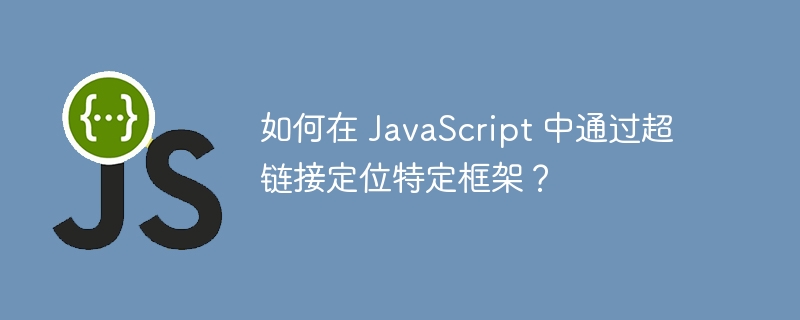
HTML 框架提供了一种将浏览器窗口划分为多个部分的便捷方法。
其中每个部分都可以加载单独的 HTML 文档。我们可以使用 JavaScript 将内容加载到特定的框架中,使用窗口对象的框架属性。 Frames 属性是一个类似数组的对象,包含当前页面上的所有框架(包括 iframe)。
我们可以通过多种方式使用 window.frames[] 属性将文档的内容加载到框架中。让我们一一看看它们 -
要定位特定框架,您可以使用框架的索引或名称。例如,要定位页面上的第一帧,您可以使用以下代码 -
window.frames[0].document.location.href = "http://www.example.com"
要使用其名称来定位框架,可以使用以下方法。假设框架的名称是“frame_name” -
window.frames["frame_name"].document.location.href = "http://www.example.com";
您还可以使用 getElementById() 或 getElementsByName() 方法定位框架,然后使用方法 contentWindow 访问框架窗口,如下所示 -
document.getElementById("frame_id").contentWindow.location.href = "http://www.example.com";
document.getElementsByName("frame_name")[0].contentWindow.location.href = "http://www.example.com";
以下是包含所有这些方法的完整工作代码片段 -
<!DOCTYPE html>
<html>
<head>
<title>Target a frame</title>
</head>
<body>
<button onclick="indexMethod()">Using Index</button>
<button onclick="nameMethod()">Using Frame Name</button>
<button onclick="queryMethod()">Using Query Methods</button>
<iframe src=""
height="150px"
width="100%"
name="frame_name"
id="frame_id" srcdoc="<html>
<body style='background-color:#ccc;'>
<h1>Testing iframe</h1>
</body>
</html>">
</iframe>
</body>
<script>
const indexMethod = () => {
const child = document.createElement('p');
child.innerText = 'added inside frame';
window.frames[0].document.body.appendChild(child);
};
const nameMethod = () => {
const child = document.createElement('p');
child.innerText = 'added inside frame';
window.frames["frame_name"].document.body.appendChild(child);
};
const queryMethod = () => {
const child = document.createElement('p');
child.innerText = 'added inside frame';
document.getElementById("frame_id").contentWindow.document.body.appendChild(child);
};
</script>
</html>
以上是如何在 JavaScript 中通过超链接定位特定框架?的详细内容。更多信息请关注PHP中文网其他相关文章!




