如何使用 JavaScript/jQuery 将 JSON 数据转换为 html 表?
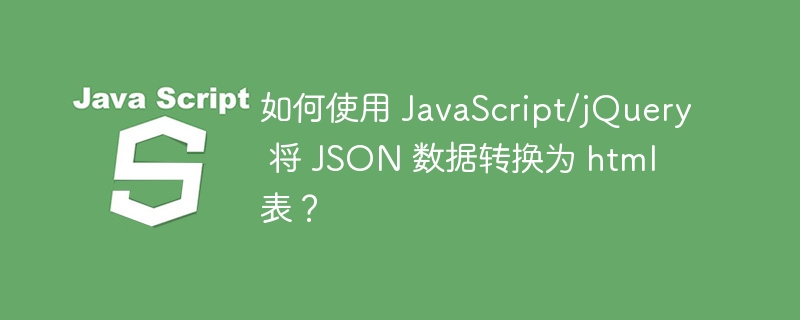
JSON(JavaScript 对象表示法)是一种功能强大的数据格式,用于在服务器和客户端之间交换数据。 HTML 表格是以表格格式表示数据的强大工具,使其变得非常易于阅读、分析和比较。在 Web 开发中,将 JSON 数据转换为 HTML 表格是很常见的。
在本文中,我们将学习如何使用 Javascript 和 jQuery 将 JSON 数据转换为 HTML 表格。读完本文后,您将对 JSON 到 HTML 表的转换有深入的了解。
使用 JavaScript 将 JSON 数据转换为 HTML 表格
以下是使用 JSON 数据创建 HTML 表的步骤。
创建一个名为“convert”的函数。
创建示例 JSON 数据。
使用 getElementByID(“container”) 获取容器,我们将在其中追加表格。
获取 JSON 数据的第一个对象的键,以便我们获取表格的标题。
循环列名称,创建标题单元格,并将列名称设置为标题单元格的文本。
将标题单元格附加到标题行,然后将标题行附加到标题
将标题附加到表格
循环 JSON 数据,创建表格行,使用 Object.values(item) 获取 JSON 数据中当前对象的值,并创建表格单元格。
将值设置为表格单元格的文本,将表格单元格附加到表格行,然后将表格行附加到表格。
示例
在此示例中,我们使用 Javascript 将 JSON 数据转换为 HTML 表。
<html>
<head>
<style>
table, th, td {
border: 1px solid black;
border-collapse: collapse;
}
td, th {
padding: 10px;
}
</style>
</head>
<body>
<h2>Convert JSON data into a html table using Javascript</h2>
<p>Click the following button to convert JSON results into HTML table</p><br>
<button id="btn" onclick="convert( )"> Click Here </button> <br>
<h3> Resulting Table: </h3>
<div id="container"></div>
<script>
// Function to convert JSON data to HTML table
function convert() {
// Sample JSON data
let jsonData = [
{
name: "Saurabh",
age: "20",
city: "Prayagraj"
},
{
name: "Vipin",
age: 23,
city: "Lucknow",
},
{
name: "Saksham",
age: 21,
city: "Noida"
}
];
// Get the container element where the table will be inserted
let container = document.getElementById("container");
// Create the table element
let table = document.createElement("table");
// Get the keys (column names) of the first object in the JSON data
let cols = Object.keys(jsonData[0]);
// Create the header element
let thead = document.createElement("thead");
let tr = document.createElement("tr");
// Loop through the column names and create header cells
cols.forEach((item) => {
let th = document.createElement("th");
th.innerText = item; // Set the column name as the text of the header cell
tr.appendChild(th); // Append the header cell to the header row
});
thead.appendChild(tr); // Append the header row to the header
table.append(tr) // Append the header to the table
// Loop through the JSON data and create table rows
jsonData.forEach((item) => {
let tr = document.createElement("tr");
// Get the values of the current object in the JSON data
let vals = Object.values(item);
// Loop through the values and create table cells
vals.forEach((elem) => {
let td = document.createElement("td");
td.innerText = elem; // Set the value as the text of the table cell
tr.appendChild(td); // Append the table cell to the table row
});
table.appendChild(tr); // Append the table row to the table
});
container.appendChild(table) // Append the table to the container element
}
</script>
</body>
</html>
示例:使用 jQuery 将 JSON 数据转换为 HTML 表格
这里是使用 jQuery 将 JSON 数据转换为 HTML 表的代码。
<html>
<head>
<script src="https://ajax.googleapis.com/ajax/libs/jquery/3.6.3/jquery.min.js"></script>
<style>
table, th, td { border: 1px solid black; border-collapse: collapse; }
td, th {padding: 10px;}
</style>
</head>
<body>
<h2>Convert JSON data into a html table using Jquery</h2>
<p>Click the following button to convert JSON results into HTML table</p> <br>
<button id="btn" onclick="convert( )"> Click Here </button> <br>
<h3> Resulting Table: </h3>
<div id="container"></div>
<script>
// Function to convert JSON data to HTML table
function convert() {
// Sample JSON data
let jsonData = [
{
name: "Saurabh",
age: "20",
city: "Prayagraj"
},
{
name: "Vipin",
age: 23,
city: "Lucknow",
},
{
name: "Saksham",
age: 21,
city: "Noida"
}
];
// Get the container element where the table will be inserted
let container = $("#container");
// Create the table element
let table = $("<table>");
// Get the keys (column names) of the first object in the JSON data
let cols = Object.keys(jsonData[0]);
// Create the header element
let thead = $("<thead>");
let tr = $("<tr>");
// Loop through the column names and create header cells
$.each(cols, function(i, item){
let th = $("<th>");
th.text(item); // Set the column name as the text of the header cell
tr.append(th); // Append the header cell to the header row
});
thead.append(tr); // Append the header row to the header
table.append(tr) // Append the header to the table
// Loop through the JSON data and create table rows
$.each(jsonData, function(i, item){
let tr = $("<tr>");
// Get the values of the current object in the JSON data
let vals = Object.values(item);
// Loop through the values and create table cells
$.each(vals, (i, elem) => {
let td = $("<td>");
td.text(elem); // Set the value as the text of the table cell
tr.append(td); // Append the table cell to the table row
});
table.append(tr); // Append the table row to the table
});
container.append(table) // Append the table to the container element
}
</script>
</body>
</html>
以上是如何使用 JavaScript/jQuery 将 JSON 数据转换为 html 表?的详细内容。更多信息请关注PHP中文网其他相关文章!

热AI工具

Undresser.AI Undress
人工智能驱动的应用程序,用于创建逼真的裸体照片

AI Clothes Remover
用于从照片中去除衣服的在线人工智能工具。

Undress AI Tool
免费脱衣服图片

Clothoff.io
AI脱衣机

AI Hentai Generator
免费生成ai无尽的。

热门文章

热工具

记事本++7.3.1
好用且免费的代码编辑器

SublimeText3汉化版
中文版,非常好用

禅工作室 13.0.1
功能强大的PHP集成开发环境

Dreamweaver CS6
视觉化网页开发工具

SublimeText3 Mac版
神级代码编辑软件(SublimeText3)

热门话题
 如何在浏览器中优化JavaScript代码以进行性能?
Mar 18, 2025 pm 03:14 PM
如何在浏览器中优化JavaScript代码以进行性能?
Mar 18, 2025 pm 03:14 PM
本文讨论了在浏览器中优化JavaScript性能的策略,重点是减少执行时间并最大程度地减少对页面负载速度的影响。
 如何使用浏览器开发人员工具有效调试JavaScript代码?
Mar 18, 2025 pm 03:16 PM
如何使用浏览器开发人员工具有效调试JavaScript代码?
Mar 18, 2025 pm 03:16 PM
本文讨论了使用浏览器开发人员工具的有效JavaScript调试,专注于设置断点,使用控制台和分析性能。
 如何使用源地图调试缩小JavaScript代码?
Mar 18, 2025 pm 03:17 PM
如何使用源地图调试缩小JavaScript代码?
Mar 18, 2025 pm 03:17 PM
本文说明了如何使用源地图通过将其映射回原始代码来调试JAVASCRIPT。它讨论了启用源地图,设置断点以及使用Chrome DevTools和WebPack之类的工具。
 如何有效地使用Java的收藏框架?
Mar 13, 2025 pm 12:28 PM
如何有效地使用Java的收藏框架?
Mar 13, 2025 pm 12:28 PM
本文探讨了Java收藏框架的有效使用。 它强调根据数据结构,性能需求和线程安全选择适当的收集(列表,设置,地图,队列)。 通过高效优化收集用法
 初学者的打字稿,第2部分:基本数据类型
Mar 19, 2025 am 09:10 AM
初学者的打字稿,第2部分:基本数据类型
Mar 19, 2025 am 09:10 AM
掌握了入门级TypeScript教程后,您应该能够在支持TypeScript的IDE中编写自己的代码,并将其编译成JavaScript。本教程将深入探讨TypeScript中各种数据类型。 JavaScript拥有七种数据类型:Null、Undefined、Boolean、Number、String、Symbol(ES6引入)和Object。TypeScript在此基础上定义了更多类型,本教程将详细介绍所有这些类型。 Null数据类型 与JavaScript一样,TypeScript中的null
 开始使用Chart.js:PIE,DONUT和BUBBLE图表
Mar 15, 2025 am 09:19 AM
开始使用Chart.js:PIE,DONUT和BUBBLE图表
Mar 15, 2025 am 09:19 AM
本教程将介绍如何使用 Chart.js 创建饼图、环形图和气泡图。此前,我们已学习了 Chart.js 的四种图表类型:折线图和条形图(教程二),以及雷达图和极地区域图(教程三)。 创建饼图和环形图 饼图和环形图非常适合展示某个整体被划分为不同部分的比例。例如,可以使用饼图展示野生动物园中雄狮、雌狮和幼狮的百分比,或不同候选人在选举中获得的投票百分比。 饼图仅适用于比较单个参数或数据集。需要注意的是,饼图无法绘制值为零的实体,因为饼图中扇形的角度取决于数据点的数值大小。这意味着任何占比为零的实体








