JavaScript 机器学习:在浏览器中构建 ML 模型
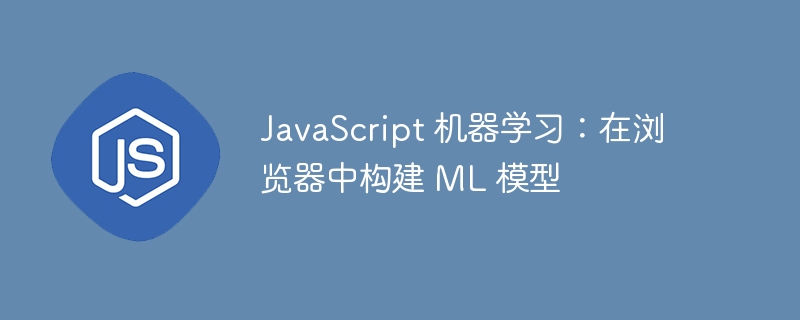
机器学习 (ML) 彻底改变了各个行业,使计算机能够根据模式和数据进行学习和预测。传统上,机器学习模型是在服务器或高性能机器上构建和执行的。然而,随着 Web 技术的进步,现在可以使用 JavaScript 直接在浏览器中构建和部署 ML 模型。
在本文中,我们将探索 JavaScript 机器学习的激动人心的世界,并学习如何构建可以在浏览器中运行的 ML 模型。
了解机器学习
机器学习是人工智能 (AI) 的一个子集,专注于创建能够从数据中学习并做出预测或决策的模型。机器学习主要有两种类型:监督学习和无监督学习。
监督学习涉及在标记数据上训练模型,其中输入特征和相应的输出值是已知的。该模型从标记数据中学习模式,以对新的、未见过的数据进行预测。
另一方面,无监督学习处理未标记的数据。该模型无需任何预定义标签即可发现数据中隐藏的模式和结构。
JavaScript 机器学习库
要开始使用 JavaScript 机器学习,请按照以下步骤操作 -
第 1 步:安装 Node.js
Node.js 是一个 JavaScript 运行时环境,允许我们在 Web 浏览器之外运行 JavaScript 代码。它提供了使用 TensorFlow.js 所需的工具和库。
第 2 步:设置项目
安装 Node.js 后,打开您的首选代码编辑器并为您的 ML 项目创建一个新目录。使用命令行或终端导航到项目目录。
第 3 步:初始化 Node.js 项目
在命令行或终端中,运行以下命令来初始化新的 Node.js 项目 -
npm init -y
此命令创建一个新的 package.json 文件,用于管理项目依赖项和配置。
第 4 步:安装 TensorFlow.js
要安装 TensorFlow.js,请在命令行或终端中运行以下命令 -
npm install @tensorflow/tfjs
第 5 步:开始构建机器学习模型
现在您的项目已设置完毕并安装了 TensorFlow.js,您可以开始在浏览器中构建机器学习模型了。您可以创建一个新的 JavaScript 文件,导入 TensorFlow.js,并使用其 API 来定义、训练 ML 模型并进行预测。
让我们深入研究一些代码示例,以了解如何使用 TensorFlow.js 并在 JavaScript 中构建机器学习模型。
示例 1:线性回归
线性回归是一种监督学习算法,用于根据输入特征预测连续输出值。
让我们看看如何使用 TensorFlow.js 实现线性回归。
// Import TensorFlow.js library
import * as tf from '@tensorflow/tfjs';
// Define input features and output values
const inputFeatures = tf.tensor2d([[1], [2], [3], [4], [5]], [5, 1]);
const outputValues = tf.tensor2d([[2], [4], [6], [8], [10]], [5, 1]);
// Define the model architecture
const model = tf.sequential();
model.add(tf.layers.dense({ units: 1, inputShape: [1] }));
// Compile the model
model.compile({ optimizer: 'sgd', loss: 'meanSquaredError' });
// Train the model
model.fit(inputFeatures, outputValues, { epochs: 100 }).then(() => {
// Make predictions
const predictions = model.predict(inputFeatures);
// Print predictions
predictions.print();
});
说明
在此示例中,我们首先导入 TensorFlow.js 库。然后,我们将输入特征和输出值定义为张量。接下来,我们创建一个顺序模型并添加一个具有一个单元的密集层。我们使用“sgd”优化器和“meanSquaredError”损失函数编译模型。最后,我们训练模型 100 个 epoch,并对输入特征进行预测。预测的输出值将打印到控制台。
输出
Tensor [2.2019906], [4.124609 ], [6.0472274], [7.9698458], [9.8924646]]
示例 2:情感分析
情感分析是机器学习的一种流行应用,涉及分析文本数据以确定文本中表达的情感或情绪基调。我们可以使用 TensorFlow.js 构建情感分析模型,预测给定文本是否具有正面或负面情绪。
考虑下面所示的代码。
// Import TensorFlow.js library
import * as tf from '@tensorflow/tfjs';
import '@tensorflow/tfjs-node'; // Required for Node.js environment
// Define training data
const trainingData = [
{ text: 'I love this product!', sentiment: 'positive' },
{ text: 'This is a terrible experience.', sentiment: 'negative' },
{ text: 'The movie was amazing!', sentiment: 'positive' },
// Add more training data...
];
// Prepare training data
const texts = trainingData.map(item => item.text);
const labels = trainingData.map(item => (item.sentiment === 'positive' ? 1 : 0));
// Tokenize and preprocess the texts
const tokenizedTexts = texts.map(text => text.toLowerCase().split(' '));
const wordIndex = new Map();
let currentIndex = 1;
const sequences = tokenizedTexts.map(tokens => {
return tokens.map(token => {
if (!wordIndex.has(token)) {
wordIndex.set(token, currentIndex);
currentIndex++;
}
return wordIndex.get(token);
});
});
// Pad sequences
const maxLength = sequences.reduce((max, seq) => Math.max(max, seq.length), 0);
const paddedSequences = sequences.map(seq => {
if (seq.length < maxLength) {
return seq.concat(new Array(maxLength - seq.length).fill(0));
}
return seq;
});
// Convert to tensors
const paddedSequencesTensor = tf.tensor2d(paddedSequences);
const labelsTensor = tf.tensor1d(labels);
// Define the model architecture
const model = tf.sequential();
model.add(tf.layers.embedding({ inputDim: currentIndex, outputDim: 16, inputLength: maxLength }));
model.add(tf.layers.flatten());
model.add(tf.layers.dense({ units: 1, activation: 'sigmoid' }));
// Compile the model
model.compile({ optimizer: 'adam', loss: 'binaryCrossentropy', metrics: ['accuracy'] });
// Train the model
model.fit(paddedSequencesTensor, labelsTensor, { epochs: 10 }).then(() => {
// Make predictions
const testText = 'This product exceeded my expectations!';
const testTokens = testText.toLowerCase().split(' ');
const testSequence = testTokens.map(token => {
if (wordIndex.has(token)) {
return wordIndex.get(token);
}
return 0;
});
const paddedTestSequence = testSequence.length < maxLength ? testSequence.concat(new Array(maxLength - testSequence.length).fill(0)) : testSequence;
const testSequenceTensor = tf.tensor2d([paddedTestSequence]);
const prediction = model.predict(testSequenceTensor);
const sentiment = prediction.dataSync()[0] > 0.5 ? 'positive' : 'negative';
// Print the sentiment prediction
console.log(`The sentiment of "${testText}" is ${sentiment}.`);
});
输出
Epoch 1 / 10 eta=0.0 ========================================================================> 14ms 4675us/step - acc=0.00 loss=0.708 Epoch 2 / 10 eta=0.0 ========================================================================> 4ms 1428us/step - acc=0.667 loss=0.703 Epoch 3 / 10 eta=0.0 ========================================================================> 5ms 1733us/step - acc=0.667 loss=0.697 Epoch 4 / 10 eta=0.0 ========================================================================> 4ms 1419us/step - acc=0.667 loss=0.692 Epoch 5 / 10 eta=0.0 ========================================================================> 6ms 1944us/step - acc=0.667 loss=0.686 Epoch 6 / 10 eta=0.0 ========================================================================> 5ms 1558us/step - acc=0.667 loss=0.681 Epoch 7 / 10 eta=0.0 ========================================================================> 5ms 1513us/step - acc=0.667 loss=0.675 Epoch 8 / 10 eta=0.0 ========================================================================> 3ms 1057us/step - acc=1.00 loss=0.670 Epoch 9 / 10 eta=0.0 ========================================================================> 5ms 1745us/step - acc=1.00 loss=0.665 Epoch 10 / 10 eta=0.0 ========================================================================> 4ms 1439us/step - acc=1.00 loss=0.659 The sentiment of "This product exceeded my expectations!" is positive.
以上是JavaScript 机器学习:在浏览器中构建 ML 模型的详细内容。更多信息请关注PHP中文网其他相关文章!

热AI工具

Undresser.AI Undress
人工智能驱动的应用程序,用于创建逼真的裸体照片

AI Clothes Remover
用于从照片中去除衣服的在线人工智能工具。

Undress AI Tool
免费脱衣服图片

Clothoff.io
AI脱衣机

AI Hentai Generator
免费生成ai无尽的。

热门文章

热工具

记事本++7.3.1
好用且免费的代码编辑器

SublimeText3汉化版
中文版,非常好用

禅工作室 13.0.1
功能强大的PHP集成开发环境

Dreamweaver CS6
视觉化网页开发工具

SublimeText3 Mac版
神级代码编辑软件(SublimeText3)

热门话题
 如何在浏览器中优化JavaScript代码以进行性能?
Mar 18, 2025 pm 03:14 PM
如何在浏览器中优化JavaScript代码以进行性能?
Mar 18, 2025 pm 03:14 PM
本文讨论了在浏览器中优化JavaScript性能的策略,重点是减少执行时间并最大程度地减少对页面负载速度的影响。
 如何使用浏览器开发人员工具有效调试JavaScript代码?
Mar 18, 2025 pm 03:16 PM
如何使用浏览器开发人员工具有效调试JavaScript代码?
Mar 18, 2025 pm 03:16 PM
本文讨论了使用浏览器开发人员工具的有效JavaScript调试,专注于设置断点,使用控制台和分析性能。
 谁得到更多的Python或JavaScript?
Apr 04, 2025 am 12:09 AM
谁得到更多的Python或JavaScript?
Apr 04, 2025 am 12:09 AM
Python和JavaScript开发者的薪资没有绝对的高低,具体取决于技能和行业需求。1.Python在数据科学和机器学习领域可能薪资更高。2.JavaScript在前端和全栈开发中需求大,薪资也可观。3.影响因素包括经验、地理位置、公司规模和特定技能。
 如何使用源地图调试缩小JavaScript代码?
Mar 18, 2025 pm 03:17 PM
如何使用源地图调试缩小JavaScript代码?
Mar 18, 2025 pm 03:17 PM
本文说明了如何使用源地图通过将其映射回原始代码来调试JAVASCRIPT。它讨论了启用源地图,设置断点以及使用Chrome DevTools和WebPack之类的工具。
 console.log输出结果差异:两次调用为何不同?
Apr 04, 2025 pm 05:12 PM
console.log输出结果差异:两次调用为何不同?
Apr 04, 2025 pm 05:12 PM
深入探讨console.log输出差异的根源本文将分析一段代码中console.log函数输出结果的差异,并解释其背后的原因。�...
 初学者的打字稿,第2部分:基本数据类型
Mar 19, 2025 am 09:10 AM
初学者的打字稿,第2部分:基本数据类型
Mar 19, 2025 am 09:10 AM
掌握了入门级TypeScript教程后,您应该能够在支持TypeScript的IDE中编写自己的代码,并将其编译成JavaScript。本教程将深入探讨TypeScript中各种数据类型。 JavaScript拥有七种数据类型:Null、Undefined、Boolean、Number、String、Symbol(ES6引入)和Object。TypeScript在此基础上定义了更多类型,本教程将详细介绍所有这些类型。 Null数据类型 与JavaScript一样,TypeScript中的null








