使用 CSS 为作为其父级的第二个子级的每个元素设置样式
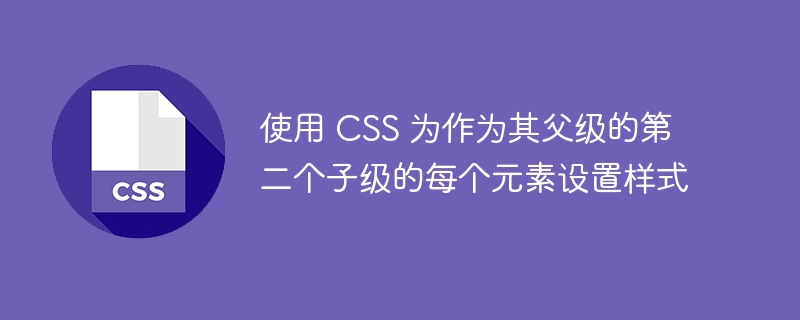
要使用 CSS 为作为其父级的第二个子级的每个
元素设置样式,请使用 CSS :nth-child(n) 选择器。
示例 h2>
您可以尝试运行以下代码来实现:nth-child(n)选择器
Live Demo
<!DOCTYPE html>
<html>
<head>
<style>
p:nth-child(4) {
background: orange;
color: white;
}
</style>
</head>
<body>
<p>This is demo text 1.</p>
<p>This is demo text 2.</p>
<p>This is demo text 3.</p>
<p>This is demo text 4.</p>
<p>This is demo text 5.</p>
<p>This is demo text 6.</p>
</body>
</html>以上是使用 CSS 为作为其父级的第二个子级的每个元素设置样式的详细内容。更多信息请关注PHP中文网其他相关文章!

热AI工具

Undresser.AI Undress
人工智能驱动的应用程序,用于创建逼真的裸体照片

AI Clothes Remover
用于从照片中去除衣服的在线人工智能工具。

Undress AI Tool
免费脱衣服图片

Clothoff.io
AI脱衣机

AI Hentai Generator
免费生成ai无尽的。

热门文章

热工具

记事本++7.3.1
好用且免费的代码编辑器

SublimeText3汉化版
中文版,非常好用

禅工作室 13.0.1
功能强大的PHP集成开发环境

Dreamweaver CS6
视觉化网页开发工具

SublimeText3 Mac版
神级代码编辑软件(SublimeText3)
 揭开屏幕读取器的神秘面纱:可访问的表格和最佳实践
Mar 08, 2025 am 09:45 AM
揭开屏幕读取器的神秘面纱:可访问的表格和最佳实践
Mar 08, 2025 am 09:45 AM
这是我们在形式可访问性上进行的小型系列中的第三篇文章。如果您错过了第二篇文章,请查看“以:focus-visible的管理用户焦点”。在
 使用智能表单框架创建JavaScript联系表格
Mar 07, 2025 am 11:33 AM
使用智能表单框架创建JavaScript联系表格
Mar 07, 2025 am 11:33 AM
本教程演示了使用智能表单框架创建外观专业的JavaScript表单(注意:不再可用)。 尽管框架本身不可用,但原理和技术仍然与其他形式的建筑商相关。
 将框阴影添加到WordPress块和元素
Mar 09, 2025 pm 12:53 PM
将框阴影添加到WordPress块和元素
Mar 09, 2025 pm 12:53 PM
CSS盒子阴影和轮廓属性获得了主题。让我们查看一些在真实主题中起作用的示例,以及我们必须将这些样式应用于WordPress块和元素的选项。
 创建一个具有可满足属性的内联文本编辑器
Mar 02, 2025 am 09:03 AM
创建一个具有可满足属性的内联文本编辑器
Mar 02, 2025 am 09:03 AM
构建内联文本编辑器并不是微不足道的。 该过程首先要使目标元素可编辑,并在此过程中处理潜在的语法异常。 创建您的编辑器 要构建此编辑器,您需要动态修改内容
 使您的第一个自定义苗条过渡
Mar 15, 2025 am 11:08 AM
使您的第一个自定义苗条过渡
Mar 15, 2025 am 11:08 AM
Svelte Transition API提供了一种使组件输入或离开文档(包括自定义Svelte Transitions)时动画组件的方法。
 在node.js中使用multer上传并上传express
Mar 02, 2025 am 09:15 AM
在node.js中使用multer上传并上传express
Mar 02, 2025 am 09:15 AM
该教程通过使用node.js,express和multer构建文件上传系统来指导您。 我们将介绍单个和多个文件上传,甚至演示在MongoDB数据库中存储图像以进行以后的检索。 首先,设置您的projec
 比较5个最佳的PHP形式构建器(和3个免费脚本)
Mar 04, 2025 am 10:22 AM
比较5个最佳的PHP形式构建器(和3个免费脚本)
Mar 04, 2025 am 10:22 AM
本文探讨了Envato Market上可用的PHP表单构建器脚本,比较了其功能,灵活性和设计。 在研究特定选项之前,让我们了解PHP形式构建器是什么以及为什么要使用一个。 PHP形式







