为了创建目录,我们必须首先在C#中导入System.IO命名空间。命名空间是一个库,允许您访问用于创建、复制、移动和删除目录的静态方法。
始终建议在 C# 中执行任何文件操作之前检查目录是否存在,因为编译器如果文件夹不存在,将抛出异常。
using System;
using System.IO;
namespace DemoApplication {
class Program {
static void Main(string[] args) {
string folderName = @"D:\Demo Folder";
// If directory does not exist, create it
if (!Directory.Exists(folderName)) {
Directory.CreateDirectory(folderName);
}
Console.ReadLine();
}
}
}上面的代码会在D:目录下创建一个Demo文件夹。

Directory.CreateDirectory 也可用于创建子文件夹。
using System;
using System.IO;
namespace DemoApplication {
class Program {
static void Main(string[] args) {
string folderName = @"D:\Demo Folder\Sub Folder";
// If directory does not exist, create it
if (!Directory.Exists(folderName)) {
Directory.CreateDirectory(folderName);
}
Console.ReadLine();
}
}
}上述代码将在 D: 目录中创建一个带有子文件夹的演示文件夹。
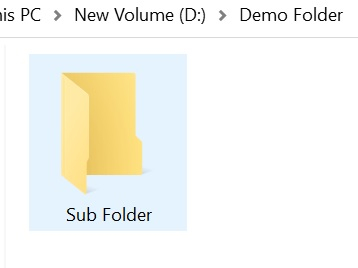
以上是C#中如果文件夹不存在如何创建?的详细内容。更多信息请关注PHP中文网其他相关文章!




