如何使用 CSS 缩进 HTML 中的文本?
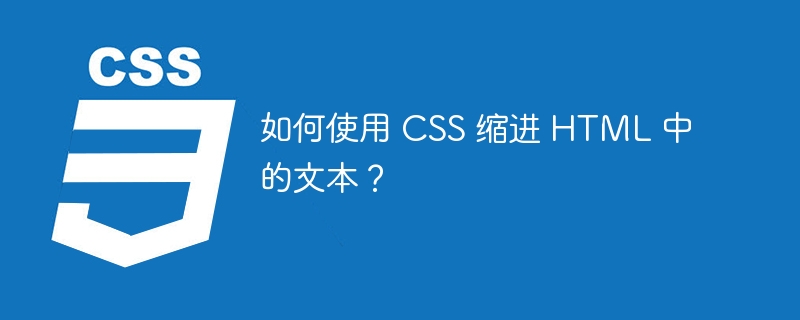
HTML,超文本标记语言,用于创建网页的结构。此外,CSS 是一种样式表语言,用于设置这些页面的视觉外观的样式。
缩进是网页上文本格式的重要方面之一,因为它允许在段落开头创建视觉偏移。或文本块。缩进可用于使文本更易于阅读并在文档中创建结构感。
CSS 中的缩进
CSS 或层叠样式表是一个强大的工具,它允许我们控制网页上 HTML 元素的视觉呈现。使用 CSS,我们可以设置文本样式,更改其字体、大小、颜色,甚至缩进。
在 CSS 中,缩进通过在元素的左侧或右侧添加空格或填充来在元素之间创建视觉分隔。它通过在不同部分或内容块之间创建清晰的分隔来帮助提高网页的可读性和结构。
有多种方法可以使用 CSS 在 HTML 中缩进文本。在这里,我们将讨论两种常见的方法。
方法 1:使用 text-indent 属性
方法 2:使用 padding-left 属性
方法一:使用text-indent属性
text-indent 属性用于在元素内第一行文本的开头创建水平空间。它通常用于创建缩进段落或将文本块与周围内容分开。 text-indent 的值可以以像素、em 或包含元素宽度的百分比指定。
语法
以下是使用 CSS 在 HTML 中缩进文本的语法 -
css selector {
text-indent: value;
}
示例
以下是使用 text-indent 属性在 HTML 中缩进文本的示例。在此示例中,我们将所选段落的第一行缩进 2em。
<!DOCTYPE html>
<html>
<head>
<style>
h3 {
text-align: center;
}
.indented-p {
text-indent: 2em;
}
</style>
</head>
<body>
<h3>This is an example of a text-indent property.</h3>
<p class="indented-p">This is an indented paragraph. Lorem Ipsum is simply dummy text of the printing and typesetting industry. Lorem Ipsum has been the industry's standard dummy text ever since the 1500s</p>
<p>This is a simple paragraph. Lorem Ipsum is simply dummy text of the printing and typesetting industry. Lorem Ipsum has been the industry's standard dummy text ever since the 1500s.</p>
</body>
</html>
方法 2:使用 padding-left 属性
padding-left 属性用于在元素的左边缘与其内容之间创建空间。它通常用于创建缩进的文本块,例如项目符号列表或块引用。 padding-left 的值可以以像素、em 或包含元素宽度的百分比指定。
语法
css selector {
padding-left: value;
}
示例
以下是使用 padding-left 属性在 HTML 中缩进文本的示例。在此示例中,padding-left 属性将用于向段落左侧添加 40 像素的空间。
<!DOCTYPE html>
<html>
<head>
<style>
h3 {
text-align: center;
}
.indented-p {
padding-left: 40px;
}
</style>
</head>
<body>
<h3>This is an example of a padding-left property.</h3>
<p class="indented-p">This is an indented paragraph. Lorem Ipsum is simply dummy text of the printing and typesetting industry. Lorem Ipsum has been the industry's standard dummy text ever since the 1500s</p>
<p>This is a simple paragraph. Lorem Ipsum is simply dummy text of the printing and typesetting industry. Lorem Ipsum has been the industry's standard dummy text ever since the 1500s.</p>
</body>
</html>
结论
缩进是 Web 开发中文本格式的一个重要方面。借助 CSS,我们可以使用 text-indent 或 padding-left 属性轻松缩进 HTML 中的文本。这两种方法都很有效,可以根据网站的具体需求来使用。
以上是如何使用 CSS 缩进 HTML 中的文本?的详细内容。更多信息请关注PHP中文网其他相关文章!

热AI工具

Undresser.AI Undress
人工智能驱动的应用程序,用于创建逼真的裸体照片

AI Clothes Remover
用于从照片中去除衣服的在线人工智能工具。

Undress AI Tool
免费脱衣服图片

Clothoff.io
AI脱衣机

AI Hentai Generator
免费生成ai无尽的。

热门文章

热工具

记事本++7.3.1
好用且免费的代码编辑器

SublimeText3汉化版
中文版,非常好用

禅工作室 13.0.1
功能强大的PHP集成开发环境

Dreamweaver CS6
视觉化网页开发工具

SublimeText3 Mac版
神级代码编辑软件(SublimeText3)

热门话题
 使您的第一个自定义苗条过渡
Mar 15, 2025 am 11:08 AM
使您的第一个自定义苗条过渡
Mar 15, 2025 am 11:08 AM
Svelte Transition API提供了一种使组件输入或离开文档(包括自定义Svelte Transitions)时动画组件的方法。
 让我们使用(x,x,x,x)来谈论特殊性
Mar 24, 2025 am 10:37 AM
让我们使用(x,x,x,x)来谈论特殊性
Mar 24, 2025 am 10:37 AM
前几天我只是和埃里克·迈耶(Eric Meyer)聊天,我想起了我成长时代的埃里克·迈耶(Eric Meyer)的故事。我写了一篇有关CSS特异性的博客文章,以及
 您如何使用CSS创建文本效果,例如文本阴影和渐变?
Mar 14, 2025 am 11:10 AM
您如何使用CSS创建文本效果,例如文本阴影和渐变?
Mar 14, 2025 am 11:10 AM
文章讨论了使用CSS来获得阴影和渐变等文本效果,优化它们以进行性能并增强用户体验。它还列出了初学者的资源。(159个字符)











