点击HTML按钮或JavaScript时如何触发文件下载?
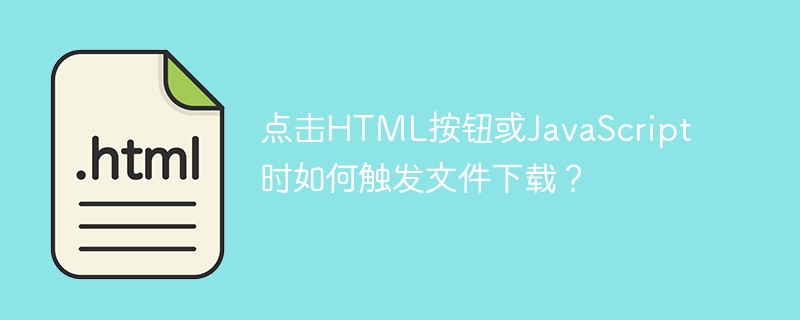
现如今,许多应用程序允许用户进行文件的上传和下载。例如,抄袭检测工具允许用户上传一个包含一些文本的文档文件。然后,它会检查抄袭并生成报告,用户可以下载该报告。
每个人都知道使用input type file来创建一个上传文件按钮,但是很少有开发者知道如何使用JavaScript/ JQuery来创建一个文件下载按钮。
本教程将教授点击HTML按钮或JavaScript时触发文件下载的各种方法。
使用HTML的标签和download属性,在按钮点击时触发文件下载
每当我们给标签添加download属性时,我们可以将标签作为文件下载按钮使用。我们需要将文件的URL作为href属性的值传递,以允许用户在点击链接时下载特定的文件。
语法
用户可以按照下面的语法使用标签创建一个文件下载按钮。
<a href = "file_path" download = "file_name">
在上述语法中,我们添加了download属性和文件名作为download属性的值。
参数
file_path – 这是我们希望用户下载的文件路径。
Example 1
的翻译为:示例 1
在下面的示例中,我们将图像URL作为HTML 标签的href属性的值传递。我们使用下载按钮作为标签的锚文本每当用户点击按钮时,他们可以看到它触发了文件下载。
<html>
<body>
<h3 id="Using-the-i-download-attribute-of-a-tag-i-to-create-file-download-button-using-JavaScript"> Using the <i> download attribute of <a> tag </i> to create file download button using JavaScript. </h3>
<p> Click the below button to download the image file </p>
<a href = "https://images.pexels.com/photos/268533/pexels-photo-268533.jpeg?cs=srgb&dl=pexels-pixabay-268533.jpg&fm=jpg"
Download = "test_image">
<button type = "button"> Download </button>
</a>
</body>
</html>
使用window.open()方法
window.open() 方法在新标签页中打开一个URL。我们可以将URL作为 open() 方法的参数传递。
如果open()方法无法打开URL,则会触发文件下载。
语法
用户可以按照以下语法使用window.open()方法来创建一个文件下载按钮。
window.open("file_url")
在上述语法中,我们将文件URL作为window.open()方法的参数传递。
Example 2
在下面的示例中,每当用户点击按钮时,它会触发downloadFile()函数。在downloadFile()函数中,window.open()方法会触发文件下载。
<html>
<body>
<h3 id="Using-the-i-window-open-method-i-to-create-a-file-download-button-using-JavaScript"> Using the <i> window.open() method </i> to create a file download button using JavaScript. </h3>
<p> Click the below button to download the image file </p>
<button type = "button" onclick = "downloadFile()"> Download </button>
</body>
<script>
function downloadFile() {
window.open("https://images.pexels.com/photos/268533/pexels-photo-268533.jpeg?cs=srgb&dl=pexels-pixabay-268533.jpg&fm=jpg")
}
</script>
</html>
获取用户输入,使用该输入创建文件,并允许用户下载该文件
这种方法将允许用户在输入框中编写文本。之后,使用输入的文本,我们将创建一个新文件,并允许用户下载该文件。
语法
用户可以按照以下语法创建一个文件,其中包含自定义文本,并允许用户下载它。
var hidden_a = document.createElement('a');
hidden_a.setAttribute('href', 'data:text/plain;charset=utf-8,' + encodeURIComponent(texts));
hidden_a.setAttribute('download', "text_file");
document.body.appendChild(hidden_a); hidden_a.click();
在上述语法中,我们对文本进行了编码,以将其附加到文件中,并使用标签进行创建。
算法
第一步 - 通过访问HTML输入来获取文本。
Step 2 − Create a custom HTML tag using JavaScript createElement() method.
步骤 3 − 使用setAttribute()方法,为hidden_a HTML元素设置href属性。将编码后的文本作为href属性的值。
步骤 4 − 再次使用 setAttribute() 方法,并将 download 属性设置为隐藏元素 hidden_a 的下载文件名值。
第五步 - 将hidden_a元素追加到body中。
步骤6 - 使用click()方法在hidden_a元素上触发点击。当它调用click()方法时,它开始下载。
第7步 - 使用removeChild()方法从文档主体中移除hidden_a元素。
Example 3
的中文翻译为:示例3
In the example below, users can enter any custom text in the input field and click the button to trigger file download using JavaScript. We have implemented the above algorithm to trigger a file download.
<html>
<body>
<h3 id="Create-the-file-from-the-custom-text-and-allow-users-to-download-that-file"> Create the file from the custom text and allow users to download that file </h3>
<p> Click the below button to download the file with custom text. </p>
<input type = "text" id = "file_text" value = "Entetr some text here.">
<button type = "button" onclick = "startDownload()"> Download </button>
</body>
<script>
function startDownload() {
// access the text from the input field
let user_input = document.getElementById('file_text');
let texts = user_input.value;
// Create dummy <a> element using JavaScript.
var hidden_a = document.createElement('a');
// add texts as a href of <a> element after encoding.
hidden_a.setAttribute('href', 'data:text/plain;charset=utf-8, '+ encodeURIComponent(texts));
// also set the value of the download attribute
hidden_a.setAttribute('download', "text_file");
document.body.appendChild(hidden_a);
// click the link element
hidden_a.click();
document.body.removeChild(hidden_a);
}
</script>
</html>
使用axios库创建一个下载文件按钮
axios库允许我们从任何URL获取数据。因此,我们将从任何URL或文件路径获取数据,然后将该数据设置为标签的href属性的值。此外,我们将使用setAttribute()方法向标签添加download属性,并使用click()方法触发文件下载。
语法
用户可以按照以下语法使用axios和JavaScript来触发文件下载。
let results = await axios({
url: 'file_path',
method: 'GET',
responseType: 'blob'
})
// use results as a value of href attribute of <a> tag to download file
hidden_a.href = window.URL.createObjectURL(new Blob([results.data]));
在上面的语法中,axios.get() 方法允许我们从存储在 results 变量中的 file_path 获取数据。之后,我们使用 new Blob() 构造函数将数据转换为 Blob 对象。
Example 4
的中文翻译为:示例4
在下面的示例中,我们使用axios从URL获取数据,将其转换为Blob对象,并将其设置为href属性的值。
之后,我们通过JavaScript点击了元素以触发文件下载。
<html>
<head>
<script src = "https://cdnjs.cloudflare.com/ajax/libs/axios/1.3.1/axios.min.js"> </script>
</head>
<body>
<h3 id="Using-the-i-axios-library-i-to-trigger-a-download-file"> Using the <i> axios library </i> to trigger a download file. </h3>
<p> Click the below button to download the file with custom text. </p>
<button type = "button" onclick = "startDownload()"> Download </button>
</body>
<script>
async function startDownload() {
// get data using axios
let results = await axios({
url: 'https://encrypted-tbn0.gstatic.com/images?q=tbn:ANd9GcTZ4gbghQxKQ00p3xIvyMBXBgGmChzLSh1VQId1oyhYrgir1bkn812dc1LwOgnajgWd-Yo&usqp=CAU',
method: 'GET',
responseType: 'blob'
})
let hidden_a = document.createElement('a');
hidden_a.href = window.URL.createObjectURL(new Blob([results.data]));
hidden_a.setAttribute('download', 'download_image.jpg');
document.body.appendChild(hidden_a);
hidden_a.click();
}
</script>
</html>以上是点击HTML按钮或JavaScript时如何触发文件下载?的详细内容。更多信息请关注PHP中文网其他相关文章!

热AI工具

Undresser.AI Undress
人工智能驱动的应用程序,用于创建逼真的裸体照片

AI Clothes Remover
用于从照片中去除衣服的在线人工智能工具。

Undress AI Tool
免费脱衣服图片

Clothoff.io
AI脱衣机

AI Hentai Generator
免费生成ai无尽的。

热门文章

热工具

记事本++7.3.1
好用且免费的代码编辑器

SublimeText3汉化版
中文版,非常好用

禅工作室 13.0.1
功能强大的PHP集成开发环境

Dreamweaver CS6
视觉化网页开发工具

SublimeText3 Mac版
神级代码编辑软件(SublimeText3)

热门话题
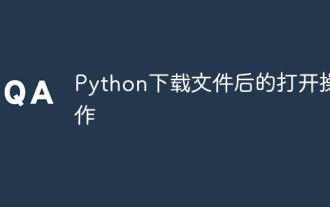 Python下载文件后的打开操作
Apr 03, 2024 pm 03:39 PM
Python下载文件后的打开操作
Apr 03, 2024 pm 03:39 PM
Python提供以下选项打开下载文件:open()函数:使用指定路径和模式(如'r'、'w'、'a')打开文件。Requests库:使用其download()方法自动分配名称并直接打开文件。Pathlib库:使用write_bytes()和read_text()方法写入和读取文件内容。
 如何使用WebSocket和JavaScript实现在线语音识别系统
Dec 17, 2023 pm 02:54 PM
如何使用WebSocket和JavaScript实现在线语音识别系统
Dec 17, 2023 pm 02:54 PM
如何使用WebSocket和JavaScript实现在线语音识别系统引言:随着科技的不断发展,语音识别技术已经成为了人工智能领域的重要组成部分。而基于WebSocket和JavaScript实现的在线语音识别系统,具备了低延迟、实时性和跨平台的特点,成为了一种被广泛应用的解决方案。本文将介绍如何使用WebSocket和JavaScript来实现在线语音识别系
 WebSocket与JavaScript:实现实时监控系统的关键技术
Dec 17, 2023 pm 05:30 PM
WebSocket与JavaScript:实现实时监控系统的关键技术
Dec 17, 2023 pm 05:30 PM
WebSocket与JavaScript:实现实时监控系统的关键技术引言:随着互联网技术的快速发展,实时监控系统在各个领域中得到了广泛的应用。而实现实时监控的关键技术之一就是WebSocket与JavaScript的结合使用。本文将介绍WebSocket与JavaScript在实时监控系统中的应用,并给出代码示例,详细解释其实现原理。一、WebSocket技
 如何使用WebSocket和JavaScript实现在线预约系统
Dec 17, 2023 am 09:39 AM
如何使用WebSocket和JavaScript实现在线预约系统
Dec 17, 2023 am 09:39 AM
如何使用WebSocket和JavaScript实现在线预约系统在当今数字化的时代,越来越多的业务和服务都需要提供在线预约功能。而实现一个高效、实时的在线预约系统是至关重要的。本文将介绍如何使用WebSocket和JavaScript来实现一个在线预约系统,并提供具体的代码示例。一、什么是WebSocketWebSocket是一种在单个TCP连接上进行全双工
 如何利用JavaScript和WebSocket实现实时在线点餐系统
Dec 17, 2023 pm 12:09 PM
如何利用JavaScript和WebSocket实现实时在线点餐系统
Dec 17, 2023 pm 12:09 PM
如何利用JavaScript和WebSocket实现实时在线点餐系统介绍:随着互联网的普及和技术的进步,越来越多的餐厅开始提供在线点餐服务。为了实现实时在线点餐系统,我们可以利用JavaScript和WebSocket技术。WebSocket是一种基于TCP协议的全双工通信协议,可以实现客户端与服务器的实时双向通信。在实时在线点餐系统中,当用户选择菜品并下单
 JavaScript和WebSocket:打造高效的实时天气预报系统
Dec 17, 2023 pm 05:13 PM
JavaScript和WebSocket:打造高效的实时天气预报系统
Dec 17, 2023 pm 05:13 PM
JavaScript和WebSocket:打造高效的实时天气预报系统引言:如今,天气预报的准确性对于日常生活以及决策制定具有重要意义。随着技术的发展,我们可以通过实时获取天气数据来提供更准确可靠的天气预报。在本文中,我们将学习如何使用JavaScript和WebSocket技术,来构建一个高效的实时天气预报系统。本文将通过具体的代码示例来展示实现的过程。We
 简易JavaScript教程:获取HTTP状态码的方法
Jan 05, 2024 pm 06:08 PM
简易JavaScript教程:获取HTTP状态码的方法
Jan 05, 2024 pm 06:08 PM
JavaScript教程:如何获取HTTP状态码,需要具体代码示例前言:在Web开发中,经常会涉及到与服务器进行数据交互的场景。在与服务器进行通信时,我们经常需要获取返回的HTTP状态码来判断操作是否成功,根据不同的状态码来进行相应的处理。本篇文章将教你如何使用JavaScript获取HTTP状态码,并提供一些实用的代码示例。使用XMLHttpRequest
 javascript中如何使用insertBefore
Nov 24, 2023 am 11:56 AM
javascript中如何使用insertBefore
Nov 24, 2023 am 11:56 AM
用法:在JavaScript中,insertBefore()方法用于在DOM树中插入一个新的节点。这个方法需要两个参数:要插入的新节点和参考节点(即新节点将要被插入的位置的节点)。






