使用Java显示MySQL数据库中的所有表?
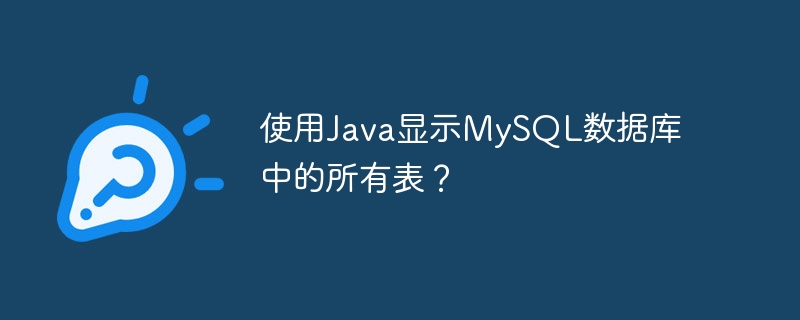
我们将在这里看到如何使用 Java 显示 MySQL 数据库中的所有表。您可以使用 MySQL 中的 show 命令来获取 MySQL 数据库中的所有表。
假设我们的数据库是“test”。 Java代码如下,显示数据库“test”内的所有表名。
Java代码如下。这里,MySQL 和 Java 之间建立了连接 -
import java.sql.DriverManager;
import java.sql.ResultSet;
import java.sql.SQLException;
import com.mysql.jdbc.Connection;
import com.mysql.jdbc.DatabaseMetaData;
public class GetAllTables {
public static void main(String[] args) throws SQLException {
Connection conn = null;
try {
try {
Class.forName("com.mysql.jdbc.Driver");
} catch (Exception e) {
System.out.println(e);
}
conn = (Connection) DriverManager.getConnection("jdbc:mysql://localhost/test", "Manish", "123456");
System.out.println("Connection is created succcessfully:");
} catch (Exception e) {
System.out.println(e);
}
ResultSet rs = null;
DatabaseMetaData meta = (DatabaseMetaData) conn.getMetaData();
rs = meta.getTables(null, null, null, new String[] {
"TABLE"
});
int count = 0;
System.out.println("All table names are in test database:");
while (rs.next()) {
String tblName = rs.getString("TABLE_NAME");
System.out.println(tblName);
count++;
}
System.out.println(count + " Rows in set ");
}
}以下是显示数据库测试中所有表的输出 -
Wed Dec 12 14:55:28 IST 2018 WARN: Establishing SSL connection without server's identity verification is not recommended. According to MySQL 5.5.45+, 5.6.26+ and 5.7.6+ requirements SSL connection must be established by default if explicit option isn't set. For compliance with existing applications not using SSL the verifyServerCertificate property is set to 'false'. You need either to explicitly disable SSL by setting useSSL = false, or set useSSL = true and provide truststore for server certificate verification. Connection is created succcessfully: All table names are in test database: add30minutesdemo addcolumn addoneday agecalculatesdemo aliasdemo allcharacterbeforespace allownulldemo appendingdatademo autoincrementdemo betweendatedemo bigintandintdemo bigintdemo bookdatedemo changecolumnpositiondemo changeenginetabledemo charsetdemo concatenatetwocolumnsdemo constraintdemo cumulativesumdemo currentdatetimedemo customers dateasstringdemo dateformatdemo dateinsertdemo datesofoneweek datetimedemo dayofweekdemo decimaltointdemo decrementdemo defaultdemo deleteallfromtable deletemanyrows destination differencetimestamp distinctdemo employee employeedesignation findlowercasevalue generatingnumbersdemo gmailsignin groupbytwofieldsdemo groupmonthandyeardemo highestidorderby highestnumberdemo ifnulldemo increasevarchardemo insert insertignoredemo insertwithmultipleandsigle int11demo intvsintanythingdemo lasttwocharacters likebinarydemo likedemo maxlengthfunctiondemo moviecollectiondemo myisamtoinnodbdemo newtableduplicate notequalsdemo nowandcurdatedemo nthrecorddemo nullandemptydemo orderbycharacterlength orderbynullfirstdemo orderindemo originaltable parsedatedemo passinganarraydemo persons prependstringoncolumnname pricedemo queryresultdemo replacedemo rowexistdemo rowpositiondemo rowwithsamevalue safedeletedemo searchtextdemo selectdataonyearandmonthdemo selectdistincttwocolumns selectdomainnameonly sha256demo skiplasttenrecords sortcolumnzeroatlastdemo storedproctable stringreplacedemo stringtodate student studentdemo studentmodifytabledemo studenttable subtract3hours temporarycolumnwithvaluedemo timetosecond timetoseconddemo toggledemo toogledemo truncatetabledemo updatealldemo updatevalueincrementally wheredemo wholewordmatchdemo zipcodepadwithzerodemo 103 Rows in set
要进行交叉检查,请使用 MySQL show 命令显示数据库“test”内的所有表。查询如下 -
mysql> use test; Database changed mysql> show tables;
以下是输出 -
+------------------------------+ | Tables_in_test | +------------------------------+ | add30minutesdemo | | addcolumn | | addoneday | | agecalculatesdemo | | aliasdemo | | allcharacterbeforespace | | allownulldemo | | appendingdatademo | | autoincrementdemo | | betweendatedemo | | bigintandintdemo | | bigintdemo | | bookdatedemo | | changecolumnpositiondemo | | changeenginetabledemo | | charsetdemo | | concatenatetwocolumnsdemo | | constraintdemo | | cumulativesumdemo | | currentdatetimedemo | | customers | | dateasstringdemo | | dateformatdemo | | dateinsertdemo | | datesofoneweek | | datetimedemo | | dayofweekdemo | | decimaltointdemo | | decrementdemo | | defaultdemo | | deleteallfromtable | | deletemanyrows | | destination | | differencetimestamp | | distinctdemo | | employee | | employeedesignation | | findlowercasevalue | | generatingnumbersdemo | | gmailsignin | | groupbytwofieldsdemo | | groupmonthandyeardemo | | highestidorderby | | highestnumberdemo | | ifnulldemo | | increasevarchardemo | | insert | | insertignoredemo | | insertwithmultipleandsigle | | int11demo | | intvsintanythingdemo | | lasttwocharacters | | likebinarydemo | | likedemo | | maxlengthfunctiondemo | | moviecollectiondemo | | myisamtoinnodbdemo | | newtableduplicate | | notequalsdemo | | nowandcurdatedemo | | nthrecorddemo | | nullandemptydemo | | orderbycharacterlength | | orderbynullfirstdemo | | orderindemo | | originaltable | | parsedatedemo | | passinganarraydemo | | persons | | prependstringoncolumnname | | pricedemo | | queryresultdemo | | replacedemo | | rowexistdemo | | rowpositiondemo | | rowwithsamevalue | | safedeletedemo | | searchtextdemo | | selectdataonyearandmonthdemo | | selectdistincttwocolumns | | selectdomainnameonly | | sha256demo | | skiplasttenrecords | | sortcolumnzeroatlastdemo | | storedproctable | | stringreplacedemo | | stringtodate | | student | | studentdemo | | studentmodifytabledemo | | studenttable | | subtract3hours | | temporarycolumnwithvaluedemo | | timetosecond | | timetoseconddemo | | toggledemo | | toogledemo | | truncatetabledemo | | updatealldemo | | updatevalueincrementally | | wheredemo | | wholewordmatchdemo | | zipcodepadwithzerodemo | +------------------------------+ 103 rows in set (0.01 sec)
正如您在上面看到的,它们都给出了相同的结果。
以上是使用Java显示MySQL数据库中的所有表?的详细内容。更多信息请关注PHP中文网其他相关文章!

热AI工具

Undresser.AI Undress
人工智能驱动的应用程序,用于创建逼真的裸体照片

AI Clothes Remover
用于从照片中去除衣服的在线人工智能工具。

Undress AI Tool
免费脱衣服图片

Clothoff.io
AI脱衣机

Video Face Swap
使用我们完全免费的人工智能换脸工具轻松在任何视频中换脸!

热门文章

热工具

记事本++7.3.1
好用且免费的代码编辑器

SublimeText3汉化版
中文版,非常好用

禅工作室 13.0.1
功能强大的PHP集成开发环境

Dreamweaver CS6
视觉化网页开发工具

SublimeText3 Mac版
神级代码编辑软件(SublimeText3)
 与MySQL中使用索引相比,全表扫描何时可以更快?
Apr 09, 2025 am 12:05 AM
与MySQL中使用索引相比,全表扫描何时可以更快?
Apr 09, 2025 am 12:05 AM
全表扫描在MySQL中可能比使用索引更快,具体情况包括:1)数据量较小时;2)查询返回大量数据时;3)索引列不具备高选择性时;4)复杂查询时。通过分析查询计划、优化索引、避免过度索引和定期维护表,可以在实际应用中做出最优选择。
 说明InnoDB全文搜索功能。
Apr 02, 2025 pm 06:09 PM
说明InnoDB全文搜索功能。
Apr 02, 2025 pm 06:09 PM
InnoDB的全文搜索功能非常强大,能够显着提高数据库查询效率和处理大量文本数据的能力。 1)InnoDB通过倒排索引实现全文搜索,支持基本和高级搜索查询。 2)使用MATCH和AGAINST关键字进行搜索,支持布尔模式和短语搜索。 3)优化方法包括使用分词技术、定期重建索引和调整缓存大小,以提升性能和准确性。
 可以在 Windows 7 上安装 mysql 吗
Apr 08, 2025 pm 03:21 PM
可以在 Windows 7 上安装 mysql 吗
Apr 08, 2025 pm 03:21 PM
是的,可以在 Windows 7 上安装 MySQL,虽然微软已停止支持 Windows 7,但 MySQL 仍兼容它。不过,安装过程中需要注意以下几点:下载适用于 Windows 的 MySQL 安装程序。选择合适的 MySQL 版本(社区版或企业版)。安装过程中选择适当的安装目录和字符集。设置 root 用户密码,并妥善保管。连接数据库进行测试。注意 Windows 7 上的兼容性问题和安全性问题,建议升级到受支持的操作系统。
 InnoDB中的聚类索引和非簇索引(次级索引)之间的差异。
Apr 02, 2025 pm 06:25 PM
InnoDB中的聚类索引和非簇索引(次级索引)之间的差异。
Apr 02, 2025 pm 06:25 PM
聚集索引和非聚集索引的区别在于:1.聚集索引将数据行存储在索引结构中,适合按主键查询和范围查询。2.非聚集索引存储索引键值和数据行的指针,适用于非主键列查询。
 mysql:简单的概念,用于轻松学习
Apr 10, 2025 am 09:29 AM
mysql:简单的概念,用于轻松学习
Apr 10, 2025 am 09:29 AM
MySQL是一个开源的关系型数据库管理系统。1)创建数据库和表:使用CREATEDATABASE和CREATETABLE命令。2)基本操作:INSERT、UPDATE、DELETE和SELECT。3)高级操作:JOIN、子查询和事务处理。4)调试技巧:检查语法、数据类型和权限。5)优化建议:使用索引、避免SELECT*和使用事务。
 说明不同类型的MySQL索引(B树,哈希,全文,空间)。
Apr 02, 2025 pm 07:05 PM
说明不同类型的MySQL索引(B树,哈希,全文,空间)。
Apr 02, 2025 pm 07:05 PM
MySQL支持四种索引类型:B-Tree、Hash、Full-text和Spatial。1.B-Tree索引适用于等值查找、范围查询和排序。2.Hash索引适用于等值查找,但不支持范围查询和排序。3.Full-text索引用于全文搜索,适合处理大量文本数据。4.Spatial索引用于地理空间数据查询,适用于GIS应用。
 mysql用户和数据库的关系
Apr 08, 2025 pm 07:15 PM
mysql用户和数据库的关系
Apr 08, 2025 pm 07:15 PM
MySQL 数据库中,用户和数据库的关系通过权限和表定义。用户拥有用户名和密码,用于访问数据库。权限通过 GRANT 命令授予,而表由 CREATE TABLE 命令创建。要建立用户和数据库之间的关系,需创建数据库、创建用户,然后授予权限。
 mysql 和 mariadb 可以共存吗
Apr 08, 2025 pm 02:27 PM
mysql 和 mariadb 可以共存吗
Apr 08, 2025 pm 02:27 PM
MySQL 和 MariaDB 可以共存,但需要谨慎配置。关键在于为每个数据库分配不同的端口号和数据目录,并调整内存分配和缓存大小等参数。连接池、应用程序配置和版本差异也需要考虑,需要仔细测试和规划以避免陷阱。在资源有限的情况下,同时运行两个数据库可能会导致性能问题。






