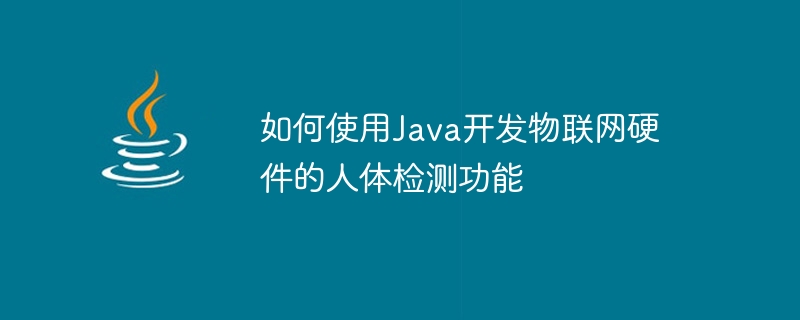
如何使用Java开发物联网硬件的人体检测功能,需要具体代码示例
随着物联网技术的发展,更多的设备开始被连接到互联网中。其中,物联网硬件的人体检测功能成为一项热门需求。本文将介绍如何使用Java开发物联网硬件的人体检测功能,并提供具体的代码示例。
以串口连接为例,我们可以使用Java的串口通信库,如RXTX。首先,需要下载RXTX的安装包,并将相关的jar包导入Java项目中。接着,我们可以通过以下代码示例实现串口连接:
import gnu.io.CommPort;
import gnu.io.CommPortIdentifier;
import gnu.io.SerialPort;
public class SerialPortConnection {
public static void main(String[] args) throws Exception {
CommPortIdentifier portIdentifier = CommPortIdentifier.getPortIdentifier("/dev/ttyUSB0");
if (portIdentifier.isCurrentlyOwned()) {
System.out.println("Error: Port is currently in use");
} else {
CommPort commPort = portIdentifier.open(SerialPortConnection.class.getName(), 2000);
if (commPort instanceof SerialPort) {
SerialPort serialPort = (SerialPort) commPort;
serialPort.setSerialPortParams(9600, SerialPort.DATABITS_8, SerialPort.STOPBITS_1, SerialPort.PARITY_NONE);
// TODO: 在这里添加人体检测的代码逻辑
} else {
System.out.println("Error: Only serial ports are handled by this example.");
}
}
}
}以红外线传感器为例,我们可以通过读取传感器的输出值来判断人体是否存在。以下是一个简单的红外线传感器检测人体的示例代码:
import gnu.io.SerialPort;
import gnu.io.SerialPortEvent;
import gnu.io.SerialPortEventListener;
import java.io.BufferedReader;
import java.io.InputStreamReader;
import java.io.OutputStream;
public class HumanDetection implements SerialPortEventListener {
private SerialPort serialPort;
public static void main(String[] args) throws Exception {
HumanDetection humanDetection = new HumanDetection();
humanDetection.initialize();
}
public void initialize() throws Exception {
CommPortIdentifier portIdentifier = CommPortIdentifier.getPortIdentifier("/dev/ttyUSB0");
if (portIdentifier.isCurrentlyOwned()) {
System.out.println("Error: Port is currently in use");
} else {
CommPort commPort = portIdentifier.open(HumanDetection.class.getName(), 2000);
if (commPort instanceof SerialPort) {
serialPort = (SerialPort) commPort;
serialPort.addEventListener(this);
serialPort.notifyOnDataAvailable(true);
serialPort.setSerialPortParams(9600, SerialPort.DATABITS_8, SerialPort.STOPBITS_1, SerialPort.PARITY_NONE);
} else {
System.out.println("Error: Only serial ports are handled by this example.");
}
}
}
public void serialEvent(SerialPortEvent event) {
if (event.getEventType() == SerialPortEvent.DATA_AVAILABLE) {
try {
BufferedReader reader = new BufferedReader(new InputStreamReader(serialPort.getInputStream()));
String line = reader.readLine();
if (line.equals("1")) {
// 人体检测到
System.out.println("Human detected!");
} else {
// 人体未检测到
System.out.println("No human detected.");
}
} catch (Exception e) {
System.err.println(e.toString());
}
}
}
}这里提供了一个简单的示例,在控制台打印出检测结果:
System.out.println("Human detected!");通过以上步骤,我们就可以使用Java开发物联网硬件的人体检测功能。当然,具体的实现方式还取决于硬件设备的规格和传感器的类型。但是无论如何,我们通过Java的串口通信库连接物联网硬件,并通过读取传感器的输出值,实现了人体检测功能。对于相关开发者来说,通过这份代码示例,可以更好地理解和应用Java在物联网硬件开发中的功能。
以上是如何使用Java开发物联网硬件的人体检测功能的详细内容。更多信息请关注PHP中文网其他相关文章!




