如何使用Vue实现烟花动画特效
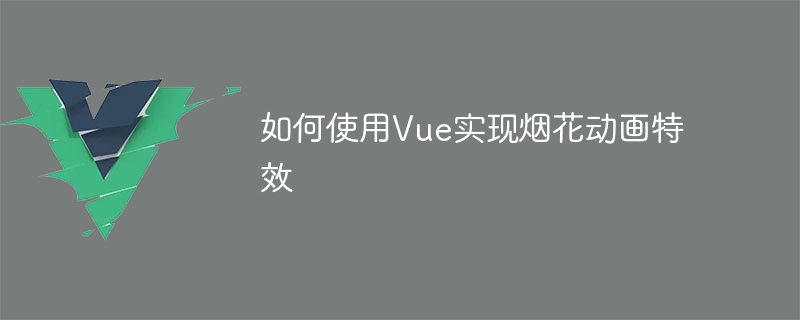
如何使用Vue实现烟花动画特效
烟花是一种美丽的自然现象,也是很多节日和庆典上常见的特效。在Web开发中,我们也可以通过使用Vue框架来实现烟花动画特效。本文将通过具体的代码示例来介绍如何实现这一效果。
在开始之前,我们需要准备好Vue的开发环境。首先,确保你已经安装了Node.js和Vue CLI。然后,创建一个新的Vue项目:
vue create firework-animation
接下来,进入项目目录并启动开发服务器:
cd firework-animation npm run serve
现在我们可以开始编写实现烟花动画特效的代码了。
首先,在src目录下创建一个名为Firework.vue的组件文件。在这个组件中,我们将定义烟花的样式和动画效果。
<template>
<div class="firework" :style="{ top: posY + 'px', left: posX + 'px' }">
<div class="dot" v-for="(particle, index) in particles" :key="index" :style="{ backgroundColor: particle.color, top: particle.y + 'px', left: particle.x + 'px' }"></div>
</div>
</template>
<script>
export default {
data() {
return {
particles: [],
posX: 0,
posY: 0,
};
},
methods: {
explode() {
for (let i = 0; i < 50; i++) {
const particle = {
x: 0,
y: 0,
color: getRandomColor(),
speedX: getRandomFloat(-5, 5),
speedY: getRandomFloat(-5, 5),
gravity: 0.1,
alpha: 1,
};
this.particles.push(particle);
}
this.animate();
},
animate() {
const animation = requestAnimationFrame(this.animate);
const canvas = this.$el.getBoundingClientRect().toJSON();
this.particles.forEach((particle, index) => {
particle.x += particle.speedX;
particle.y += particle.speedY;
particle.speedY += particle.gravity;
if (particle.alpha > 0.1) {
particle.alpha -= 0.01;
} else {
this.particles.splice(index, 1);
}
if (
particle.x < canvas.left ||
particle.x > canvas.right ||
particle.y < canvas.top ||
particle.y > canvas.bottom
) {
this.particles.splice(index, 1);
}
});
if (this.particles.length === 0) {
cancelAnimationFrame(animation);
}
},
},
mounted() {
this.posX = this.$el.offsetWidth / 2;
this.posY = this.$el.offsetHeight / 2;
setInterval(() => {
this.explode();
}, 1000);
},
};
function getRandomColor() {
const letters = '0123456789ABCDEF';
let color = '#';
for (let i = 0; i < 6; i++) {
color += letters[Math.floor(Math.random() * 16)];
}
return color;
}
function getRandomFloat(min, max) {
return Math.random() * (max - min) + min;
}
</script>
<style scoped>
.firework {
position: relative;
width: 300px;
height: 300px;
background-color: black;
margin: 100px auto;
}
.dot {
position: absolute;
width: 8px;
height: 8px;
border-radius: 50%;
}
</style>在这个组件中,我们定义了一个firework类用于显示烟花,并通过数据绑定将烟花的位置传递给模板中的div元素。每次点击界面时,我们调用explode方法来触发烟花爆炸动画。在explode方法中,我们随机生成了50个粒子,并为它们设置随机的位置、颜色和速度。然后,我们使用requestAnimationFrame来实现动画效果,每一帧更新粒子的位置,并判断粒子是否超出了屏幕范围或透明度是否小于0.1,如果是,则将粒子从数组中删除。
最后,我们为组件添加了少量的样式,来定义烟花的外观和位置。请注意,我们使用了scoped修饰符来限制样式的作用范围,以避免与其他组件或全局样式发生冲突。
最后,在App.vue中使用这个组件:
<template>
<div id="app">
<Firework></Firework>
</div>
</template>
<script>
import Firework from './components/Firework.vue';
export default {
name: 'App',
components: {
Firework,
},
};
</script>
<style>
#app {
text-align: center;
}
</style>现在,运行npm run serve命令,打开浏览器,并访问http://localhost:8080,你将看到一个黑底白点的区域,当你点击界面时,将会触发烟花动画效果。
本文中实现的烟花动画特效是通过Vue框架来实现的,你可以按照示例代码进行相关的定制和改进,以满足你的需求。希望本文对你学习Vue和实现烟花动画特效有所帮助!
以上是如何使用Vue实现烟花动画特效的详细内容。更多信息请关注PHP中文网其他相关文章!

热AI工具

Undresser.AI Undress
人工智能驱动的应用程序,用于创建逼真的裸体照片

AI Clothes Remover
用于从照片中去除衣服的在线人工智能工具。

Undress AI Tool
免费脱衣服图片

Clothoff.io
AI脱衣机

AI Hentai Generator
免费生成ai无尽的。

热门文章

热工具

记事本++7.3.1
好用且免费的代码编辑器

SublimeText3汉化版
中文版,非常好用

禅工作室 13.0.1
功能强大的PHP集成开发环境

Dreamweaver CS6
视觉化网页开发工具

SublimeText3 Mac版
神级代码编辑软件(SublimeText3)
 vue.js怎么引用js文件
Apr 07, 2025 pm 11:27 PM
vue.js怎么引用js文件
Apr 07, 2025 pm 11:27 PM
在 Vue.js 中引用 JS 文件的方法有三种:直接使用 <script> 标签指定路径;利用 mounted() 生命周期钩子动态导入;通过 Vuex 状态管理库进行导入。
 Vue 实现跑马灯/文字滚动效果
Apr 07, 2025 pm 10:51 PM
Vue 实现跑马灯/文字滚动效果
Apr 07, 2025 pm 10:51 PM
在 Vue 中实现跑马灯/文字滚动效果,可以使用 CSS 动画或第三方库。本文介绍了使用 CSS 动画的方法:创建滚动文本,用 <div> 包裹文本。定义 CSS 动画,设置 overflow: hidden、width 和 animation。定义关键帧,设置动画开始和结束时的 transform: translateX()。调整动画属性,如持续时间、滚动速度和方向。
 vue中怎么用bootstrap
Apr 07, 2025 pm 11:33 PM
vue中怎么用bootstrap
Apr 07, 2025 pm 11:33 PM
在 Vue.js 中使用 Bootstrap 分为五个步骤:安装 Bootstrap。在 main.js 中导入 Bootstrap。直接在模板中使用 Bootstrap 组件。可选:自定义样式。可选:使用插件。
 vue懒加载什么意思
Apr 07, 2025 pm 11:54 PM
vue懒加载什么意思
Apr 07, 2025 pm 11:54 PM
在 Vue.js 中,懒加载允许根据需要动态加载组件或资源,从而减少初始页面加载时间并提高性能。具体实现方法包括使用 <keep-alive> 和 <component is> 组件。需要注意的是,懒加载可能会导致 FOUC(闪屏)问题,并且应该仅对需要懒加载的组件使用,以避免不必要的性能开销。
 vue组件传值是什么意思
Apr 07, 2025 pm 11:51 PM
vue组件传值是什么意思
Apr 07, 2025 pm 11:51 PM
Vue 组件传值是一种在组件之间传递数据和信息的机制。它可以通过属性 (props) 或事件 (events) 实现:属性 (props):声明要在组件中接收的数据,在父组件中传递数据。事件 (events):使用 $emit 方法触发事件,并使用 v-on 指令在父组件中监听。
 怎样查询vue的版本
Apr 07, 2025 pm 11:24 PM
怎样查询vue的版本
Apr 07, 2025 pm 11:24 PM
可以通过以下方法查询 Vue 版本:使用 Vue Devtools 在浏览器的控制台中查看“Vue”选项卡。使用 npm 运行“npm list -g vue”命令。在 package.json 文件的“dependencies”对象中查找 Vue 项。对于 Vue CLI 项目,运行“vue --version”命令。检查 HTML 文件中引用 Vue 文件的 <script> 标签中的版本信息。
 vue中的watch怎么用
Apr 07, 2025 pm 11:36 PM
vue中的watch怎么用
Apr 07, 2025 pm 11:36 PM
Vue.js 中的 watch 选项允许开发者监听特定数据的变化。当数据发生变化时,watch 会触发一个回调函数,用于执行更新视图或其他任务。其配置选项包括 immediate,用于指定是否立即执行回调,以及 deep,用于指定是否递归监听对象或数组的更改。
 vue分页怎么用
Apr 08, 2025 am 06:45 AM
vue分页怎么用
Apr 08, 2025 am 06:45 AM
分页是一种将大数据集拆分为小页面的技术,提高性能和用户体验。在 Vue 中,可以使用以下内置方法进行分页:计算总页数:totalPages()遍历页码:v-for 指令设置当前页:currentPage获取当前页数据:currentPageData()






