在Android中实现轮询的方法是什么?
Sep 21, 2023 pm 08:33 PMAndroid 中的轮询是一项关键技术,它允许应用程序定期从服务器或数据源检索和更新信息。通过实施轮询,开发人员可以确保实时数据同步并向用户提供最新的内容。它涉及定期向服务器或数据源发送请求并获取最新信息。
Android提供了定时器、线程、后台服务等多种机制来高效地完成轮询。这使开发人员能够设计与远程数据源保持同步的响应式动态应用程序。本文探讨了如何在 Android 中实现轮询。它涵盖了实现此功能所涉及的关键注意事项和步骤。
轮询
定期检查更新并从服务器或源检索数据的过程在 Android 中称为轮询。通过按设定的时间间隔发送重复的请求,该技术可以使写入的内容与最新的更改保持同步,并提供实时同步,以确保在 Android 应用程序中及时传递准确的信息。
方法
有多种方法可以使用 Java 在 Android 中实现轮询。以下是三种常用的方法:
TimerTask 和计时器
处理程序和可运行对象
AlarmManager 和 BroadcastReceiver
TimerTask 和计时器
Java TimerTask 和 Timer 类对于在 Android 上实现轮询非常有用。只需创建一个 TimerTask 对象来定义要重复执行的任务,然后使用 Timer 对象通过 ScheduleAtFixedRate() 方法以固定间隔调度它。这可确保您的任务持续运行,定期执行更新或获取数据。
算法
创建一个 TimerTask 对象,定义要定期执行的任务。
创建一个 Timer 对象并使用 ScheduleAtFixedRate() 方法以固定时间间隔调度 TimerTask。
示例
//MainActivity.java
import androidx.appcompat.app.AppCompatActivity;
import android.os.Bundle;
public class MainActivity extends AppCompatActivity {
private PollingManager pollingManager;
@Override
protected void onCreate(Bundle savedInstanceState) {
super.onCreate(savedInstanceState);
setContentView(R.layout.activity_main);
pollingManager = new PollingManager(1000); // Interval of
1000 milliseconds (1 second)
pollingManager.startPolling();
}
@Override
protected void onDestroy() {
super.onDestroy();
pollingManager.stopPolling();
}
}
// PollingManager.java
import java.util.Timer;
import java.util.TimerTask;
public class PollingManager {
private Timer timer;
private TimerTask timerTask;
private long interval;
public PollingManager(long interval) {
this.interval = interval;
}
public void startPolling() {
timer = new Timer();
timerTask = new TimerTask() {
@Override
public void run() {
// Perform polling logic here
// This code will be executed periodically based on the
interval
System.out.println("Polling...");
}
};
timer.scheduleAtFixedRate(timerTask, 0, interval);
}
public void stopPolling() {
if (timer != null) {
timer.cancel();
timer = null;
}
}
}
输出
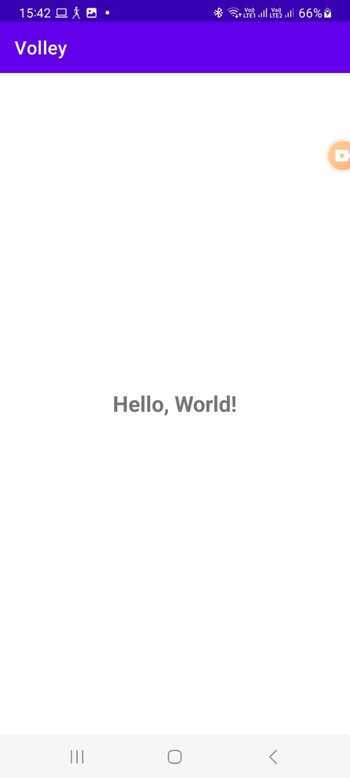
处理程序和可运行程序
Handler 和 Runnable 组合提供了另一种在 Android 中实现轮询的方法。在主线程中创建一个Handler对象来发布和处理消息。然后,创建一个执行轮询任务的 Runnable 对象。使用 Handler 的 postDelayed() 方法按所需的时间间隔安排 Runnable。这种机制可以让你控制轮询任务的时机并定期执行。
算法
在主线程中创建一个Handler对象来发布和处理消息。
创建一个执行轮询任务的 Runnable 对象。
使用 Handler 的 postDelayed() 方法以所需的时间间隔调度 Runnable。
示例
import android.os.Handler;
public class PollingExample {
private static final int POLLING_INTERVAL = 5000; // 5 seconds
private Handler handler = new Handler();
private Runnable pollingRunnable = new Runnable() {
@Override
public void run() {
// Perform polling task here
System.out.println("Polling task executed!");
// Schedule the next polling iteration
handler.postDelayed(this, POLLING_INTERVAL);
}
};
public void startPolling() {
// Start the initial polling iteration
handler.postDelayed(pollingRunnable, POLLING_INTERVAL);
}
public void stopPolling() {
// Stop the polling
handler.removeCallbacks(pollingRunnable);
System.out.println("Polling stopped!");
}
public static void main(String[] args) {
PollingExample example = new PollingExample();
example.startPolling();
// Let the program run for some time to observe the output
try {
Thread.sleep(20000);
} catch (InterruptedException e) {
e.printStackTrace();
}
example.stopPolling();
}
}
输出

AlarmManager 和 BroadcastReceiver
要触发轮询任务,可以使用 AlarmManager 和 BroadcastReceiver 方法。首先,设置重复闹钟。然后,注册一个BroadcastReceiver来接收警报事件,并通过创建带有PendingIntent的Intent来指定操作。最后,通过使用 AlarmManager 的 setRepeating() 或 setInexactRepeating() 方法,确保该方法即使在后台运行,或者当您的应用程序未运行时也运行。
算法
注册一个BroadcastReceiver来接收报警事件。
创建一个 Intent 和 PendingIntent 来触发 BroadcastReceiver。
使用 AlarmManager 通过 setRepeating() 或 setInexactRepeating() 方法设置重复警报。
示例
import android.app.AlarmManager;
import android.app.PendingIntent;
import android.content.BroadcastReceiver;
import android.content.Context;
import android.content.Intent;
public class PollingReceiver extends BroadcastReceiver {
private static final int POLLING_INTERVAL = 5000; // 5 seconds
@Override
public void onReceive(Context context, Intent intent) {
// Perform polling task here
System.out.println("Polling task executed!");
}
public void startPolling(Context context) {
AlarmManager alarmManager = (AlarmManager)
context.getSystemService(Context.ALARM_SERVICE);
Intent intent = new Intent(context, PollingReceiver.class);
PendingIntent pendingIntent =
PendingIntent.getBroadcast(context, 0, intent, 0);
alarmManager.setRepeating(AlarmManager.RTC_WAKEUP,
System.currentTimeMillis(), POLLING_INTERVAL, pendingIntent);
}
public void stopPolling(Context context) {
AlarmManager alarmManager = (AlarmManager)
context.getSystemService(Context.ALARM_SERVICE);
Intent intent = new Intent(context, PollingReceiver.class);
PendingIntent pendingIntent =
PendingIntent.getBroadcast(context, 0, intent, 0);
alarmManager.cancel(pendingIntent);
System.out.println("Polling stopped!");
}
}
输出
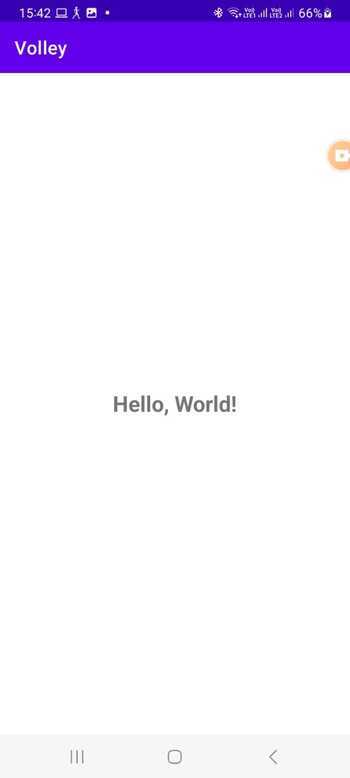
结论
要使用来自服务器的新内容更新 Android 应用程序,开发人员可以利用轮询,这使得应用程序能够定期获取数据或更新。 TimerTask 和 Timer、Handler 和 Runnable 或 AlarmManager 和 BroadcastReceiver 的使用提供了将轮询功能合并到应用程序中的多种选项 - 通过确保实时同步提供动态和响应式的用户体验。
以上是在Android中实现轮询的方法是什么?的详细内容。更多信息请关注PHP中文网其他相关文章!

热门文章

热门文章

热门文章标签

记事本++7.3.1
好用且免费的代码编辑器

SublimeText3汉化版
中文版,非常好用

禅工作室 13.0.1
功能强大的PHP集成开发环境

Dreamweaver CS6
视觉化网页开发工具

SublimeText3 Mac版
神级代码编辑软件(SublimeText3)
 新报告对传闻中的三星 Galaxy S25、Galaxy S25 Plus 和 Galaxy S25 Ultra 相机升级进行了严厉的评估
Sep 12, 2024 pm 12:23 PM
新报告对传闻中的三星 Galaxy S25、Galaxy S25 Plus 和 Galaxy S25 Ultra 相机升级进行了严厉的评估
Sep 12, 2024 pm 12:23 PM
新报告对传闻中的三星 Galaxy S25、Galaxy S25 Plus 和 Galaxy S25 Ultra 相机升级进行了严厉的评估
 三星 Galaxy S25 Ultra 泄露了第一张渲染图,传闻中的设计变化被曝光
Sep 11, 2024 am 06:37 AM
三星 Galaxy S25 Ultra 泄露了第一张渲染图,传闻中的设计变化被曝光
Sep 11, 2024 am 06:37 AM
三星 Galaxy S25 Ultra 泄露了第一张渲染图,传闻中的设计变化被曝光
 IFA 2024 | TCL 的 NXTPAPER 14 在性能上无法与 Galaxy Tab S10 Ultra 相媲美,但在尺寸上几乎可以与之媲美
Sep 07, 2024 am 06:35 AM
IFA 2024 | TCL 的 NXTPAPER 14 在性能上无法与 Galaxy Tab S10 Ultra 相媲美,但在尺寸上几乎可以与之媲美
Sep 07, 2024 am 06:35 AM
IFA 2024 | TCL 的 NXTPAPER 14 在性能上无法与 Galaxy Tab S10 Ultra 相媲美,但在尺寸上几乎可以与之媲美
 Vivo Y300 Pro 在 7.69 毫米纤薄机身中配备 6,500 mAh 电池
Sep 07, 2024 am 06:39 AM
Vivo Y300 Pro 在 7.69 毫米纤薄机身中配备 6,500 mAh 电池
Sep 07, 2024 am 06:39 AM
Vivo Y300 Pro 在 7.69 毫米纤薄机身中配备 6,500 mAh 电池
 新报告对传闻中的三星 Galaxy S25、Galaxy S25 Plus 和 Galaxy S25 Ultra 相机升级进行了严厉的评估
Sep 12, 2024 pm 12:22 PM
新报告对传闻中的三星 Galaxy S25、Galaxy S25 Plus 和 Galaxy S25 Ultra 相机升级进行了严厉的评估
Sep 12, 2024 pm 12:22 PM
新报告对传闻中的三星 Galaxy S25、Galaxy S25 Plus 和 Galaxy S25 Ultra 相机升级进行了严厉的评估
 三星 Galaxy S24 FE 预计将以低于预期的价格推出,有四种颜色和两种内存选项
Sep 12, 2024 pm 09:21 PM
三星 Galaxy S24 FE 预计将以低于预期的价格推出,有四种颜色和两种内存选项
Sep 12, 2024 pm 09:21 PM
三星 Galaxy S24 FE 预计将以低于预期的价格推出,有四种颜色和两种内存选项
 小米红米 Note 14 Pro Plus 上市,成为首款配备 Light Hunter 800 摄像头的高通 Snapdragon 7s Gen 3 智能手机
Sep 27, 2024 am 06:23 AM
小米红米 Note 14 Pro Plus 上市,成为首款配备 Light Hunter 800 摄像头的高通 Snapdragon 7s Gen 3 智能手机
Sep 27, 2024 am 06:23 AM
小米红米 Note 14 Pro Plus 上市,成为首款配备 Light Hunter 800 摄像头的高通 Snapdragon 7s Gen 3 智能手机









