如何移除inline-block元素之间的空格?
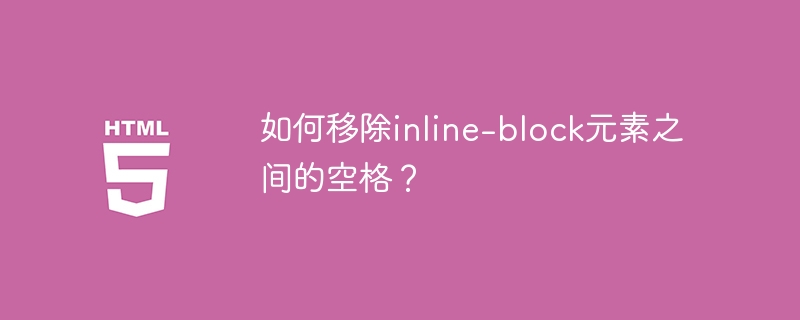
我们可以轻松删除内联块元素之间的空格。在继续之前,让我们首先创建一个 HTML 文档并添加带空格的内联块元素 -
示例
<!DOCTYPE html>
<html>
<head>
<title>Inline block elements</title>
<style>
li {
display: inline-block;
width: 150px;
font-size: 18px;
}
li:nth-child(1) {
background: green;
color: white;
}
li:nth-child(2) {
background: orange;
color: black;
}
li:nth-child(3) {
background: blue;
color: white;
}
li:nth-child(4) {
background: red;
color: black;
}
</style>
</head>
<body>
<h1 id="Free-Tutorials">Free Tutorials</h1>
<p>We have the following tutorials right now:</p>
<ul>
<li>Java</li>
<li>Python</li>
<li>Machine Learning</li>
<li>Automation</li>
</ul>
</body>
</html>
现在让我们看一些删除内联块元素之间的空格的示例 -
删除内联块元素之间的空格
我们可以通过将无序列表项排列在一行中来删除内联块元素之间的空格 -
示例
<!DOCTYPE html>
<html>
<head>
<title>Inline block elements</title>
<style>
li {
display: inline-block;
width: 150px;
font-size: 18px;
}
li:nth-child(1) {
background: green;
color: white;
}
li:nth-child(2) {
background: orange;
color: black;
}
li:nth-child(3) {
background: blue;
color: white;
}
li:nth-child(4) {
background: red;
color: black;
}
</style>
</head>
<body>
<h1 id="Free-Tutorials">Free Tutorials</h1>
<p>We have the following tutorials right now:</p>
<ul>
<li>Java</li><li>Python</li><li>Machine Learning</li><li>Automation</li>
</ul>
</body>
</html>
通过跳过结束标记来删除内联块元素之间的空格
我们还可以通过跳过分类标签来删除空格 -
示例
<!DOCTYPE html>
<html>
<head>
<title>Inline block elements</title>
<style>
li {
display: inline-block;
width: 150px;
font-size: 18px;
}
li:nth-child(1) {
background: green;
color: white;
}
li:nth-child(2) {
background: orange;
color: black;
}
li:nth-child(3) {
background: blue;
color: white;
}
li:nth-child(4) {
background: red;
color: black;
}
</style>
</head>
<body>
<h1 id="Free-Tutorials">Free Tutorials</h1>
<p>We have the following tutorials right now:</p>
<ul>
<li>Java
<li>Python
<li>Machine Learning
<li>Automation
</ul>
</body>
</html>
以上是如何移除inline-block元素之间的空格?的详细内容。更多信息请关注PHP中文网其他相关文章!

热AI工具

Undresser.AI Undress
人工智能驱动的应用程序,用于创建逼真的裸体照片

AI Clothes Remover
用于从照片中去除衣服的在线人工智能工具。

Undress AI Tool
免费脱衣服图片

Clothoff.io
AI脱衣机

Video Face Swap
使用我们完全免费的人工智能换脸工具轻松在任何视频中换脸!

热门文章

热工具

记事本++7.3.1
好用且免费的代码编辑器

SublimeText3汉化版
中文版,非常好用

禅工作室 13.0.1
功能强大的PHP集成开发环境

Dreamweaver CS6
视觉化网页开发工具

SublimeText3 Mac版
神级代码编辑软件(SublimeText3)
 HTML容易为初学者学习吗?
Apr 07, 2025 am 12:11 AM
HTML容易为初学者学习吗?
Apr 07, 2025 am 12:11 AM
HTML适合初学者学习,因为它简单易学且能快速看到成果。1)HTML的学习曲线平缓,易于上手。2)只需掌握基本标签即可开始创建网页。3)灵活性高,可与CSS和JavaScript结合使用。4)丰富的学习资源和现代工具支持学习过程。
 了解HTML,CSS和JavaScript:初学者指南
Apr 12, 2025 am 12:02 AM
了解HTML,CSS和JavaScript:初学者指南
Apr 12, 2025 am 12:02 AM
WebDevelovermentReliesonHtml,CSS和JavaScript:1)HTMLStructuresContent,2)CSSStyleSIT和3)JavaScriptAddSstractivity,形成thebasisofmodernWebemodernWebExexperiences。
 HTML,CSS和JavaScript的角色:核心职责
Apr 08, 2025 pm 07:05 PM
HTML,CSS和JavaScript的角色:核心职责
Apr 08, 2025 pm 07:05 PM
HTML定义网页结构,CSS负责样式和布局,JavaScript赋予动态交互。三者在网页开发中各司其职,共同构建丰富多彩的网站。
 HTML中起始标签的示例是什么?
Apr 06, 2025 am 12:04 AM
HTML中起始标签的示例是什么?
Apr 06, 2025 am 12:04 AM
AnexampleOfAstartingTaginHtmlis,beginSaparagraph.startingTagSareEssentialInhtmlastheyInitiateEllements,defiteTheeTheErtypes,andarecrucialforsstructuringwebpages wepages webpages andConstructingthedom。
 HTML,CSS和JavaScript:Web开发人员的基本工具
Apr 09, 2025 am 12:12 AM
HTML,CSS和JavaScript:Web开发人员的基本工具
Apr 09, 2025 am 12:12 AM
HTML、CSS和JavaScript是Web开发的三大支柱。1.HTML定义网页结构,使用标签如、等。2.CSS控制网页样式,使用选择器和属性如color、font-size等。3.JavaScript实现动态效果和交互,通过事件监听和DOM操作。
 HTML:结构,CSS:样式,JavaScript:行为
Apr 18, 2025 am 12:09 AM
HTML:结构,CSS:样式,JavaScript:行为
Apr 18, 2025 am 12:09 AM
HTML、CSS和JavaScript在Web开发中的作用分别是:1.HTML定义网页结构,2.CSS控制网页样式,3.JavaScript添加动态行为。它们共同构建了现代网站的框架、美观和交互性。
 HTML的未来:网络设计的发展和趋势
Apr 17, 2025 am 12:12 AM
HTML的未来:网络设计的发展和趋势
Apr 17, 2025 am 12:12 AM
HTML的未来充满了无限可能。1)新功能和标准将包括更多的语义化标签和WebComponents的普及。2)网页设计趋势将继续向响应式和无障碍设计发展。3)性能优化将通过响应式图片加载和延迟加载技术提升用户体验。
 HTML,CSS和JavaScript的未来:网络开发趋势
Apr 19, 2025 am 12:02 AM
HTML,CSS和JavaScript的未来:网络开发趋势
Apr 19, 2025 am 12:02 AM
HTML的未来趋势是语义化和Web组件,CSS的未来趋势是CSS-in-JS和CSSHoudini,JavaScript的未来趋势是WebAssembly和Serverless。1.HTML的语义化提高可访问性和SEO效果,Web组件提升开发效率但需注意浏览器兼容性。2.CSS-in-JS增强样式管理灵活性但可能增大文件体积,CSSHoudini允许直接操作CSS渲染。3.WebAssembly优化浏览器应用性能但学习曲线陡,Serverless简化开发但需优化冷启动问题。






