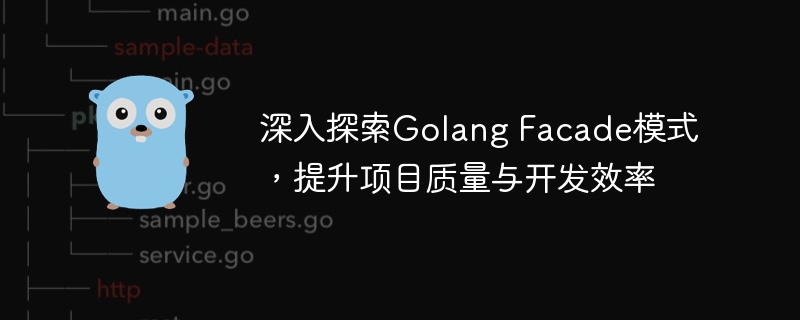
深入探索Golang Facade模式,提升项目质量与开发效率
摘要:在现代软件开发中,设计模式被广泛应用于提高代码质量和开发效率。本文将介绍Golang中的Facade模式,并通过具体的代码示例展示如何使用Facade模式来简化复杂的接口系统,提高项目的可维护性和可扩展性。
一、什么是Facade模式
Facade模式是一种结构型设计模式,它提供了一个简化接口,用于隐藏一组复杂的底层接口系统的复杂性。通过使用Facade模式,我们可以将一组复杂的接口封装成一个简单、易于使用的接口,使得客户端代码更加清晰、简洁。
二、为什么要使用Facade模式
在现实世界的软件系统中,由于系统需求的复杂性和接口的多样性,系统中的接口经常变得非常复杂。这会导致两个问题:一是客户端代码变得难以理解、维护和测试;二是当底层接口发生变化时,系统的其他部分也需要相应地进行修改。使用Facade模式可以解决这些问题,将复杂的接口系统封装起来,提供一个简单而统一的接口给客户端使用,从而降低了系统的复杂性,提高了代码的可维护性和可扩展性。
三、如何使用Facade模式
下面通过一个具体的示例来演示如何在Golang中使用Facade模式。
假设我们有一个音乐播放器应用程序,它需要提供播放、暂停和停止功能。该应用程序支持不同类型的音乐格式,包括MP3、WAV和FLAC。每个音乐格式的播放、暂停和停止操作都需要调用不同的底层接口。
首先,我们定义一个音乐播放器接口,包括播放、暂停和停止方法。
type MusicPlayer interface {
Play(file string)
Pause()
Stop()
}接下来,我们实现不同类型音乐格式的底层接口。
type MP3Player struct{}
func (p *MP3Player) PlayMP3(file string) {
fmt.Println("Playing MP3 file:", file)
}
func (p *MP3Player) PauseMP3() {
fmt.Println("Pausing MP3 file")
}
func (p *MP3Player) StopMP3() {
fmt.Println("Stopping MP3 file")
}
type WAVPlayer struct{}
func (p *WAVPlayer) PlayWAV(file string) {
fmt.Println("Playing WAV file:", file)
}
func (p *WAVPlayer) PauseWAV() {
fmt.Println("Pausing WAV file")
}
func (p *WAVPlayer) StopWAV() {
fmt.Println("Stopping WAV file")
}
type FLACPlayer struct{}
func (p *FLACPlayer) PlayFLAC(file string) {
fmt.Println("Playing FLAC file:", file)
}
func (p *FLACPlayer) PauseFLAC() {
fmt.Println("Pausing FLAC file")
}
func (p *FLACPlayer) StopFLAC() {
fmt.Println("Stopping FLAC file")
}接下来,我们实现一个音乐播放器Facade,用于封装不同音乐格式的底层接口。
type MusicPlayerFacade struct {
mp3Player *MP3Player
wavPlayer *WAVPlayer
flacPlayer *FLACPlayer
}
func NewMusicPlayerFacade() *MusicPlayerFacade {
return &MusicPlayerFacade{
mp3Player: &MP3Player{},
wavPlayer: &WAVPlayer{},
flacPlayer: &FLACPlayer{},
}
}
func (f *MusicPlayerFacade) PlayMusic(file string) {
if strings.HasSuffix(file, ".mp3") {
f.mp3Player.PlayMP3(file)
} else if strings.HasSuffix(file, ".wav") {
f.wavPlayer.PlayWAV(file)
} else if strings.HasSuffix(file, ".flac") {
f.flacPlayer.PlayFLAC(file)
} else {
fmt.Println("Unsupported music format")
}
}
func (f *MusicPlayerFacade) PauseMusic(file string) {
if strings.HasSuffix(file, ".mp3") {
f.mp3Player.PauseMP3()
} else if strings.HasSuffix(file, ".wav") {
f.wavPlayer.PauseWAV()
} else if strings.HasSuffix(file, ".flac") {
f.flacPlayer.PauseFLAC()
} else {
fmt.Println("Unsupported music format")
}
}
func (f *MusicPlayerFacade) StopMusic(file string) {
if strings.HasSuffix(file, ".mp3") {
f.mp3Player.StopMP3()
} else if strings.HasSuffix(file, ".wav") {
f.wavPlayer.StopWAV()
} else if strings.HasSuffix(file, ".flac") {
f.flacPlayer.StopFLAC()
} else {
fmt.Println("Unsupported music format")
}
}最后,我们可以使用MusicPlayerFacade来播放、暂停和停止音乐文件。
func main() {
player := NewMusicPlayerFacade()
player.PlayMusic("music.mp3") // Output: Playing MP3 file: music.mp3
player.PauseMusic("music.wav") // Output: Pausing WAV file
player.StopMusic("music.flac") // Output: Stopping FLAC file
player.PlayMusic("music.unknown") // Output: Unsupported music format
}通过上述示例代码可以看出,通过使用Facade模式,我们可以将底层复杂的接口系统封装起来,提供一个简单、易于使用的接口给客户端使用。客户端代码变得更加清晰、简洁,并且当底层接口发生变化时,只需要对Facade对象进行修改,而不需要修改所有使用该接口系统的客户端代码。
四、总结
本文介绍了Golang中的Facade模式,并通过具体的代码示例展示了如何使用Facade模式来简化复杂的接口系统,提高项目的可维护性和可扩展性。使用Facade模式可以将复杂的接口封装成一个简单、易于使用的接口,从而降低系统的复杂性,提高代码的可维护性和可扩展性。在实际的软件开发中,我们可以根据实际情况灵活运用Facade模式,以提高项目的质量和开发效率。
以上是深入探索Golang Facade模式,提升项目质量与开发效率的详细内容。更多信息请关注PHP中文网其他相关文章!




