如何通过PHP脚本在Linux服务器上实现数据加密
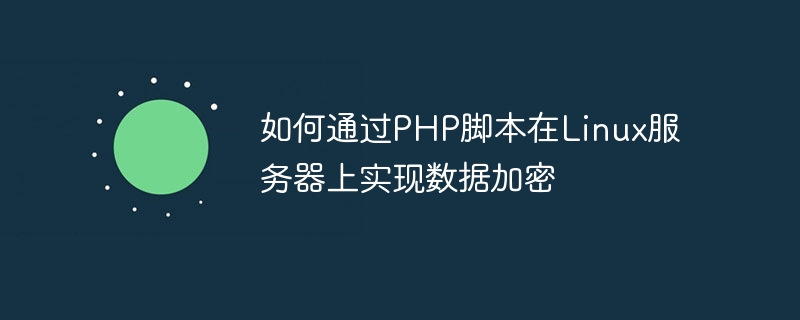
如何通过PHP脚本在Linux服务器上实现数据加密,需要具体代码示例
- 引言
数据加密是现代计算机系统中非常重要的一项安全措施。通过加密敏感数据,可以保护用户隐私和数据完整性。本文将介绍如何在Linux服务器上使用PHP脚本实现数据加密,并提供具体的代码示例。 - 使用OpenSSL库
OpenSSL是一个开源的密码学工具库,提供了各种不同的加密算法和实现。在Linux服务器上,可以使用PHP的OpenSSL扩展来调用OpenSSL的功能。首先需要确保服务器上已安装了OpenSSL扩展。
在PHP脚本中使用OpenSSL加密数据的步骤如下:
步骤一:生成密钥对
首先需要生成一个密钥对,一个公钥用于加密数据,一个私钥用于解密数据。可以使用以下代码生成密钥对:
$config = [
"digest_alg" => "sha512",
"private_key_bits" => 4096,
"private_key_type" => OPENSSL_KEYTYPE_RSA,
];
$res = openssl_pkey_new($config);
openssl_pkey_export($res, $privateKey);
$publicKey = openssl_pkey_get_details($res)['key'];
// 保存私钥和公钥到文件
file_put_contents("private_key.pem", $privateKey);
file_put_contents("public_key.pem", $publicKey);上述代码会生成一个4096位的RSA密钥对,并将私钥和公钥保存到private_key.pem和public_key.pem文件中。private_key.pem和public_key.pem文件中。
步骤二:使用公钥加密数据
在需要加密数据的地方,可以使用以下代码将数据加密:
$publicKey = file_get_contents("public_key.pem");
$data = "要加密的数据";
openssl_public_encrypt($data, $encryptedData, $publicKey);
// 将加密后的数据保存到文件或传输到网络
file_put_contents("encrypted_data.txt", base64_encode($encryptedData));上述代码将数据使用公钥进行加密,并将加密后的数据保存到encrypted_data.txt
在需要加密数据的地方,可以使用以下代码将数据加密:
$privateKey = file_get_contents("private_key.pem");
$encryptedData = file_get_contents("encrypted_data.txt");
$encryptedData = base64_decode($encryptedData);
openssl_private_decrypt($encryptedData, $decryptedData, $privateKey);
echo $decryptedData;encrypted_data.txt文件中。步骤三:使用私钥解密数据- 如果需要解密数据,可以使用以下代码进行解密:
- rrreee
上述代码将使用私钥解密之前加密的数据,并将解密后的数据输出到屏幕上。
以上是如何通过PHP脚本在Linux服务器上实现数据加密的详细内容。更多信息请关注PHP中文网其他相关文章!

热AI工具

Undresser.AI Undress
人工智能驱动的应用程序,用于创建逼真的裸体照片

AI Clothes Remover
用于从照片中去除衣服的在线人工智能工具。

Undress AI Tool
免费脱衣服图片

Clothoff.io
AI脱衣机

Video Face Swap
使用我们完全免费的人工智能换脸工具轻松在任何视频中换脸!

热门文章

热工具

记事本++7.3.1
好用且免费的代码编辑器

SublimeText3汉化版
中文版,非常好用

禅工作室 13.0.1
功能强大的PHP集成开发环境

Dreamweaver CS6
视觉化网页开发工具

SublimeText3 Mac版
神级代码编辑软件(SublimeText3)
 PHP和Python:解释了不同的范例
Apr 18, 2025 am 12:26 AM
PHP和Python:解释了不同的范例
Apr 18, 2025 am 12:26 AM
PHP主要是过程式编程,但也支持面向对象编程(OOP);Python支持多种范式,包括OOP、函数式和过程式编程。PHP适合web开发,Python适用于多种应用,如数据分析和机器学习。
 在PHP和Python之间进行选择:指南
Apr 18, 2025 am 12:24 AM
在PHP和Python之间进行选择:指南
Apr 18, 2025 am 12:24 AM
PHP适合网页开发和快速原型开发,Python适用于数据科学和机器学习。1.PHP用于动态网页开发,语法简单,适合快速开发。2.Python语法简洁,适用于多领域,库生态系统强大。
 Linux体系结构:揭示5个基本组件
Apr 20, 2025 am 12:04 AM
Linux体系结构:揭示5个基本组件
Apr 20, 2025 am 12:04 AM
Linux系统的五个基本组件是:1.内核,2.系统库,3.系统实用程序,4.图形用户界面,5.应用程序。内核管理硬件资源,系统库提供预编译函数,系统实用程序用于系统管理,GUI提供可视化交互,应用程序利用这些组件实现功能。
 PHP和Python:深入了解他们的历史
Apr 18, 2025 am 12:25 AM
PHP和Python:深入了解他们的历史
Apr 18, 2025 am 12:25 AM
PHP起源于1994年,由RasmusLerdorf开发,最初用于跟踪网站访问者,逐渐演变为服务器端脚本语言,广泛应用于网页开发。Python由GuidovanRossum于1980年代末开发,1991年首次发布,强调代码可读性和简洁性,适用于科学计算、数据分析等领域。
 PHP的影响:网络开发及以后
Apr 18, 2025 am 12:10 AM
PHP的影响:网络开发及以后
Apr 18, 2025 am 12:10 AM
PHPhassignificantlyimpactedwebdevelopmentandextendsbeyondit.1)ItpowersmajorplatformslikeWordPressandexcelsindatabaseinteractions.2)PHP'sadaptabilityallowsittoscaleforlargeapplicationsusingframeworkslikeLaravel.3)Beyondweb,PHPisusedincommand-linescrip
 PHP与Python:用例和应用程序
Apr 17, 2025 am 12:23 AM
PHP与Python:用例和应用程序
Apr 17, 2025 am 12:23 AM
PHP适用于Web开发和内容管理系统,Python适合数据科学、机器学习和自动化脚本。1.PHP在构建快速、可扩展的网站和应用程序方面表现出色,常用于WordPress等CMS。2.Python在数据科学和机器学习领域表现卓越,拥有丰富的库如NumPy和TensorFlow。
 继续使用PHP:耐力的原因
Apr 19, 2025 am 12:23 AM
继续使用PHP:耐力的原因
Apr 19, 2025 am 12:23 AM
PHP仍然流行的原因是其易用性、灵活性和强大的生态系统。1)易用性和简单语法使其成为初学者的首选。2)与web开发紧密结合,处理HTTP请求和数据库交互出色。3)庞大的生态系统提供了丰富的工具和库。4)活跃的社区和开源性质使其适应新需求和技术趋势。
 git怎么查看仓库地址
Apr 17, 2025 pm 01:54 PM
git怎么查看仓库地址
Apr 17, 2025 pm 01:54 PM
要查看 Git 仓库地址,请执行以下步骤:1. 打开命令行并导航到仓库目录;2. 运行 "git remote -v" 命令;3. 查看输出中的仓库名称及其相应的地址。






