如何在Java中使用日期和时间函数进行日期计算和格式化
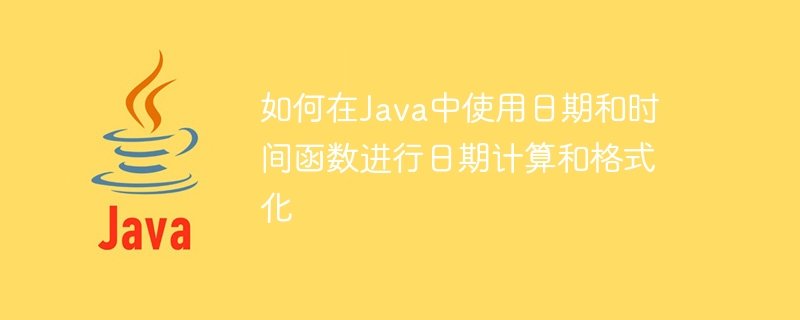
如何在Java中使用日期和时间函数进行日期计算和格式化
在Java中,日期和时间是非常常见且重要的数据类型。为了方便处理日期和时间,Java提供了丰富的日期和时间函数,可以进行日期计算、格式化等操作。下面将详细介绍如何在Java中使用日期和时间函数,以及附上代码示例。
一、日期计算
-
获取当前日期
使用java.time.LocalDate类可以获取当前的日期。示例代码如下:java.time.LocalDate类可以获取当前的日期。示例代码如下:import java.time.LocalDate; public class DateCalculation { public static void main(String[] args) { LocalDate currentDate = LocalDate.now(); System.out.println("当前日期:" + currentDate); } }登录后复制 日期加减运算
可以使用plus()和minus()方法对日期进行加减运算。示例代码如下:import java.time.LocalDate; import java.time.temporal.ChronoUnit; public class DateCalculation { public static void main(String[] args) { LocalDate currentDate = LocalDate.now(); LocalDate nextDay = currentDate.plus(1, ChronoUnit.DAYS); LocalDate previousYear = currentDate.minus(1, ChronoUnit.YEARS); System.out.println("当前日期:" + currentDate); System.out.println("明天的日期:" + nextDay); System.out.println("去年的日期:" + previousYear); } }登录后复制计算日期之间的差距
可以使用java.time.temporal.ChronoUnit类来计算两个日期之间的差距。示例代码如下:import java.time.LocalDate; import java.time.temporal.ChronoUnit; public class DateCalculation { public static void main(String[] args) { LocalDate startDate = LocalDate.of(2022, 1, 1); LocalDate endDate = LocalDate.now(); long daysBetween = ChronoUnit.DAYS.between(startDate, endDate); System.out.println("开始日期:" + startDate); System.out.println("结束日期:" + endDate); System.out.println("两个日期之间的天数差距:" + daysBetween); } }登录后复制
二、日期格式化
格式化日期为字符串
使用java.time.format.DateTimeFormatter类可以将日期格式化为字符串。示例代码如下:import java.time.LocalDate; import java.time.format.DateTimeFormatter; public class DateFormatting { public static void main(String[] args) { LocalDate currentDate = LocalDate.now(); DateTimeFormatter formatter = DateTimeFormatter.ofPattern("yyyy-MM-dd"); String formattedDate = currentDate.format(formatter); System.out.println("格式化后的日期:" + formattedDate); } }登录后复制解析字符串为日期
使用java.time.format.DateTimeFormatterimport java.time.LocalDate; import java.time.format.DateTimeFormatter; public class DateFormatting { public static void main(String[] args) { String dateString = "2022-01-01"; DateTimeFormatter formatter = DateTimeFormatter.ofPattern("yyyy-MM-dd"); LocalDate parsedDate = LocalDate.parse(dateString, formatter); System.out.println("解析后的日期:" + parsedDate); } }登录后复制
可以使用plus()和minus()方法对日期进行加减运算。示例代码如下:
java.time.temporal.ChronoUnit类来计算两个日期之间的差距。示例代码如下:🎜rrreee🎜🎜🎜二、日期格式化🎜🎜🎜🎜格式化日期为字符串🎜使用java.time.format.DateTimeFormatter类可以将日期格式化为字符串。示例代码如下:🎜rrreee🎜🎜🎜解析字符串为日期🎜使用java.time.format.DateTimeFormatter类可以将字符串解析为日期。示例代码如下:🎜rrreee🎜🎜🎜以上就是在Java中使用日期和时间函数进行日期计算和格式化的代码示例。通过这些函数,可以轻松地进行日期的计算和格式化操作,方便处理各种日期的需求。🎜以上是如何在Java中使用日期和时间函数进行日期计算和格式化的详细内容。更多信息请关注PHP中文网其他相关文章!

热AI工具

Undresser.AI Undress
人工智能驱动的应用程序,用于创建逼真的裸体照片

AI Clothes Remover
用于从照片中去除衣服的在线人工智能工具。

Undress AI Tool
免费脱衣服图片

Clothoff.io
AI脱衣机

AI Hentai Generator
免费生成ai无尽的。

热门文章

热工具

记事本++7.3.1
好用且免费的代码编辑器

SublimeText3汉化版
中文版,非常好用

禅工作室 13.0.1
功能强大的PHP集成开发环境

Dreamweaver CS6
视觉化网页开发工具

SublimeText3 Mac版
神级代码编辑软件(SublimeText3)

热门话题
 突破或从Java 8流返回?
Feb 07, 2025 pm 12:09 PM
突破或从Java 8流返回?
Feb 07, 2025 pm 12:09 PM
Java 8引入了Stream API,提供了一种强大且表达力丰富的处理数据集合的方式。然而,使用Stream时,一个常见问题是:如何从forEach操作中中断或返回? 传统循环允许提前中断或返回,但Stream的forEach方法并不直接支持这种方式。本文将解释原因,并探讨在Stream处理系统中实现提前终止的替代方法。 延伸阅读: Java Stream API改进 理解Stream forEach forEach方法是一个终端操作,它对Stream中的每个元素执行一个操作。它的设计意图是处













