如何在uniapp中实现医疗咨询和在线挂号
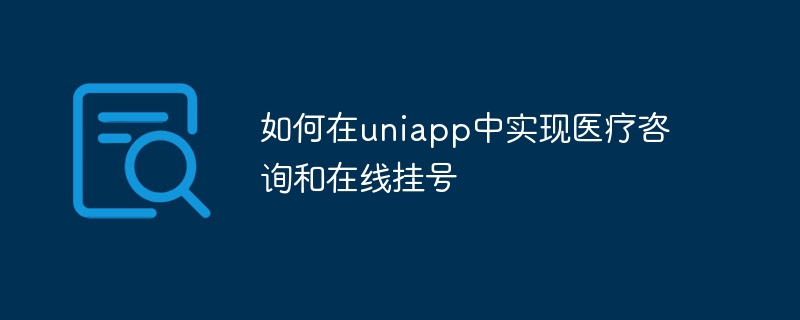
如何在uniapp中实现医疗咨询和在线挂号
引言:
随着互联网的发展,人们对医疗咨询和在线挂号的需求越来越高。本文将介绍如何利用uniapp框架实现医疗咨询和在线挂号功能,并提供具体的代码示例。
一、搭建uniapp项目
首先,我们需要搭建一个uniapp项目。在HBuilderX中选择新建uniapp项目,选择合适的模板和基础组件,点击创建即可。
二、创建医疗咨询页面
- 在uniapp项目中的pages文件夹下创建一个咨询页面,例如consult.vue。
- 在consult.vue中编写页面结构,包括顶部导航栏、医生列表等。
<!-- 顶部导航栏 -->
<navbar title="医疗咨询" />
<!-- 医生列表 -->
<scroll-view scroll-y>
<view v-for="(doctor, index) in doctorList" :key="index">
<text>{{ doctor.name }}</text>
<text>{{ doctor.specialty }}</text>
<text>{{ doctor.intro }}</text>
<button @click="goToChat(index)">去咨询</button>
</view>
</scroll-view>- 在consult.vue中编写页面逻辑,包括获取医生列表、跳转到聊天页面等。
<script><br> export default {</p><div class="code" style="position:relative; padding:0px; margin:0px;"><pre class='brush:php;toolbar:false;'>data() { return { doctorList: [] // 医生列表 } }, methods: { getDoctorList() { // 调用后端接口获取医生列表数据,存储到doctorList中 }, goToChat(index) { // 获取选择的医生信息,跳转到聊天页面,并传递医生id等参数 uni.navigateTo({ url: '/pages/chat?id=' + this.doctorList[index].id }) } }, mounted() { this.getDoctorList() }</pre><div class="contentsignin">登录后复制</div></div><p>}<br></script>
三、创建在线挂号页面
- 在uniapp项目中的pages文件夹下创建一个挂号页面,例如appointment.vue。
- 在appointment.vue中编写页面结构,包括选择科室、选择医生等。
<!-- 顶部导航栏 -->
<navbar title="在线挂号" />
<!-- 科室列表 -->
<scroll-view scroll-y>
<view v-for="(department, index) in departmentList" :key="index">
<text>{{ department.name }}</text>
<button @click="selectDepartment(index)">选择</button>
</view>
</scroll-view>
<!-- 医生列表 -->
<scroll-view scroll-y>
<view v-for="(doctor, index) in doctorList" :key="index">
<text>{{ doctor.name }}</text>
<text>{{ doctor.schedule }}</text>
<button @click="goToAppointment(index)">挂号</button>
</view>
</scroll-view>- 在appointment.vue中编写页面逻辑,包括获取科室列表、选择科室、获取医生列表、跳转到预约页面等。

热AI工具

Undresser.AI Undress
人工智能驱动的应用程序,用于创建逼真的裸体照片

AI Clothes Remover
用于从照片中去除衣服的在线人工智能工具。

Undress AI Tool
免费脱衣服图片

Clothoff.io
AI脱衣机

Video Face Swap
使用我们完全免费的人工智能换脸工具轻松在任何视频中换脸!

热门文章

热工具

记事本++7.3.1
好用且免费的代码编辑器

SublimeText3汉化版
中文版,非常好用

禅工作室 13.0.1
功能强大的PHP集成开发环境

Dreamweaver CS6
视觉化网页开发工具

SublimeText3 Mac版
神级代码编辑软件(SublimeText3)

热门话题
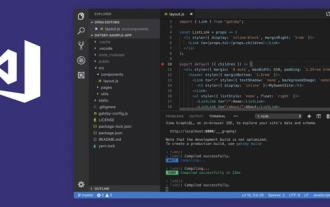 VSCode中如何开发uni-app?(教程分享)
May 13, 2022 pm 08:11 PM
VSCode中如何开发uni-app?(教程分享)
May 13, 2022 pm 08:11 PM
VSCode中如何开发uni-app?下面本篇文章给大家分享一下VSCode中开发uni-app的教程,这可能是最好、最详细的教程了。快来看看!
 利用uniapp开发一个简单的地图导航
Jun 09, 2022 pm 07:46 PM
利用uniapp开发一个简单的地图导航
Jun 09, 2022 pm 07:46 PM
怎么利用uniapp开发一个简单的地图导航?本篇文章就来为大家提供一个制作简单地图的思路,希望对大家有所帮助!
 聊聊如何利用uniapp开发一个贪吃蛇小游戏!
May 20, 2022 pm 07:56 PM
聊聊如何利用uniapp开发一个贪吃蛇小游戏!
May 20, 2022 pm 07:56 PM
如何利用uniapp开发一个贪吃蛇小游戏?下面本篇文章就手把手带大家在uniapp中实现贪吃蛇小游戏,希望对大家有所帮助!
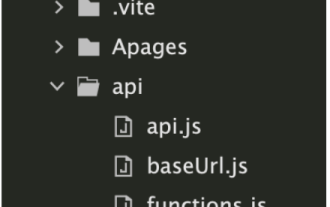 uni-app vue3接口请求怎么封装
May 11, 2023 pm 07:28 PM
uni-app vue3接口请求怎么封装
May 11, 2023 pm 07:28 PM
uni-app接口,全局方法封装1.在根目录创建一个api文件,在api文件夹中创建api.js,baseUrl.js和http.js文件2.baseUrl.js文件代码exportdefault"https://XXXX.test03.qcw800.com/api/"3.http.js文件代码exportfunctionhttps(opts,data){lethttpDefaultOpts={url:opts.url,data:data,method:opts.method
 实例讲解uniapp实现多选框的全选功能
Jun 22, 2022 am 11:57 AM
实例讲解uniapp实现多选框的全选功能
Jun 22, 2022 am 11:57 AM
本篇文章给大家带来了关于uniapp的相关知识,其中主要整理了实现多选框的全选功能的相关问题,无法实现全选的原因是动态修改checkbox的checked字段时,界面上的状态能够实时变化,但是无法触发checkbox-group的change事件,下面一起来看一下,希望对大家有帮助。
 手把手带你开发一个uni-app日历插件(并发布)
Jun 30, 2022 pm 08:13 PM
手把手带你开发一个uni-app日历插件(并发布)
Jun 30, 2022 pm 08:13 PM
本篇文章手把手带大家开发一个uni-app日历插件,介绍下一款日历插件是如何从开发到发布的,希望对大家有所帮助!
 聊聊uniapp的scroll-view下拉加载
Jul 14, 2022 pm 09:07 PM
聊聊uniapp的scroll-view下拉加载
Jul 14, 2022 pm 09:07 PM
uniapp怎么实现scroll-view下拉加载?下面本篇文章聊聊uniapp微信小程序scroll-view的下拉加载,希望对大家有所帮助!
 实例详解uniapp如何实现电话录音功能(附代码)
Jan 05, 2023 pm 04:41 PM
实例详解uniapp如何实现电话录音功能(附代码)
Jan 05, 2023 pm 04:41 PM
本篇文章给大家带来了关于uniapp的相关知识,其中主要介绍了怎么用uniapp实现拨打电话并且还能同步录音的功能,感兴趣的朋友一起来看一下吧,希望对大家有帮助。






