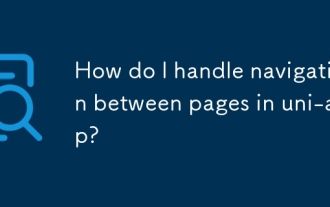如何在uniapp中实现养生健康和运动计划
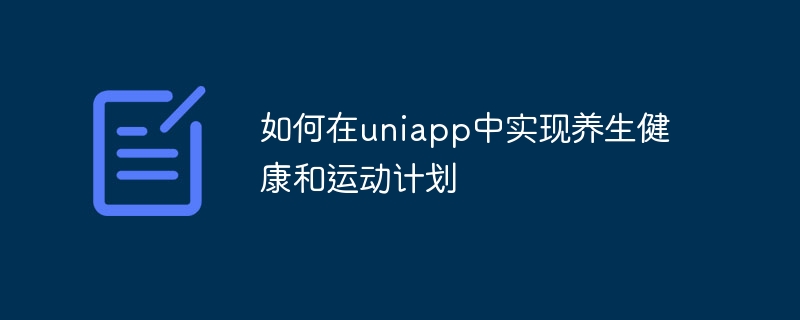
标题:在UniApp中实现养生健康和运动计划
导言:
随着现代生活节奏的加快和工作压力的增大,越来越多的人开始注重养生健康和运动计划。为了帮助大家更好地管理自己的健康和运动,本文将介绍如何在UniApp中实现养生健康和运动计划,并附上具体代码示例。
一、搭建UniApp开发环境
首先,我们需要搭建UniApp的开发环境,包括安装HBuilderX(UniApp的开发工具)和配置相关插件等。具体的搭建过程可以参考UniApp官方文档,这里不再赘述。
二、实现养生健康功能
- 基本信息录入:
在UniApp中,可以使用表单组件实现养生健康的基本信息录入,例如身高、体重、生日等。代码示例如下:
<form> <input type="text" placeholder="身高" v-model="height"> <input type="text" placeholder="体重" v-model="weight"> <input type="text" placeholder="生日" v-model="birthday"> </form>
<script><br> export default {</p><div class="code" style="position:relative; padding:0px; margin:0px;"><pre class='brush:php;toolbar:false;'>data() { return { height: '', weight: '', birthday: '' } }</pre><div class="contentsignin">登录后复制</div></div><p>}<br></script>
- 健康指标监测:
UniApp可以调用手机的传感器数据,实时监测用户的健康指标,例如步数、心率等。代码示例如下:
<button @click="startMonitor">开始监测</button>
<button @click="stopMonitor">停止监测</button>
<view>{{ steps }}</view>
<view>{{ heartrate }}</view><script><br> export default {</p><div class="code" style="position:relative; padding:0px; margin:0px;"><pre class='brush:php;toolbar:false;'>data() { return { steps: 0, heartrate: 0, timer: null } }, methods: { startMonitor() { this.timer = setInterval(() => { // 调用手机传感器获取数据 this.steps = getStepCount(); this.heartrate = getHeartRate(); }, 1000); }, stopMonitor() { clearInterval(this.timer); } }</pre><div class="contentsignin">登录后复制</div></div><p>}<br></script>
三、实现运动计划功能
- 运动类型选择:
在UniApp中可以使用选择器组件实现运动类型的选择,例如跑步、游泳、瑜伽等。代码示例如下:
<picker mode="selector" range="{{ sportTypes }}" @change="selectSportType">
<view>{{ sportType }}</view>
</picker><script><br> export default {</p><div class="code" style="position:relative; padding:0px; margin:0px;"><pre class='brush:php;toolbar:false;'>data() { return { sportTypes: ['跑步', '游泳', '瑜伽'], sportType: '' } }, methods: { selectSportType(event) { this.sportType = this.sportTypes[event.detail.value]; } }</pre><div class="contentsignin">登录后复制</div></div><p>}<br></script>
- 运动计划制定:
UniApp中可以使用日历组件实现运动计划的制定,用户可以选择日期,并输入运动时长和运动强度。代码示例如下:
<calendar @change="selectDate"></calendar> <input type="text" placeholder="时长" v-model="duration"> <input type="text" placeholder="强度" v-model="intensity"> <button @click="savePlan">保存</button>

热AI工具

Undresser.AI Undress
人工智能驱动的应用程序,用于创建逼真的裸体照片

AI Clothes Remover
用于从照片中去除衣服的在线人工智能工具。

Undress AI Tool
免费脱衣服图片

Clothoff.io
AI脱衣机

AI Hentai Generator
免费生成ai无尽的。

热门文章

热工具

记事本++7.3.1
好用且免费的代码编辑器

SublimeText3汉化版
中文版,非常好用

禅工作室 13.0.1
功能强大的PHP集成开发环境

Dreamweaver CS6
视觉化网页开发工具

SublimeText3 Mac版
神级代码编辑软件(SublimeText3)

热门话题
 如何使用Uni-App使用预处理器(Sass,少)?
Mar 18, 2025 pm 12:20 PM
如何使用Uni-App使用预处理器(Sass,少)?
Mar 18, 2025 pm 12:20 PM
文章讨论了在Uni-App中使用SASS和较少的预处理器,详细的设置,福利和双重用法。主要重点是配置和优势。[159个字符]
 如何使用Uni-App的动画API?
Mar 18, 2025 pm 12:21 PM
如何使用Uni-App的动画API?
Mar 18, 2025 pm 12:21 PM
本文介绍了如何使用Uni-App的动画API,详细介绍了创建和应用动画,关键功能以及结合和控制动画时机的方法。CharacterCount:159
 您可以在Uniapp应用程序中执行哪些不同类型的测试?
Mar 27, 2025 pm 04:59 PM
您可以在Uniapp应用程序中执行哪些不同类型的测试?
Mar 27, 2025 pm 04:59 PM
本文讨论了针对Uniapp应用程序的各种测试类型,包括单元,集成,功能,UI/UX,性能,跨平台和安全测试。它还涵盖了确保跨平台兼容性,并推荐Jes等工具
 哪些调试工具可用于Uniapp开发?
Mar 27, 2025 pm 05:05 PM
哪些调试工具可用于Uniapp开发?
Mar 27, 2025 pm 05:05 PM
文章讨论了用于Uniapp开发的调试工具和最佳实践,重点关注Hbuilderx,微信开发人员工具和Chrome DevTools等工具。
 如何使用Uni-App的API访问设备功能(相机,地理位置等)?
Mar 18, 2025 pm 12:06 PM
如何使用Uni-App的API访问设备功能(相机,地理位置等)?
Mar 18, 2025 pm 12:06 PM
本文讨论了使用Uni-App的API访问诸如相机和地理位置之类的设备功能,包括权限设置和错误处理。
 如何使用Uni-App的存储API(uni.setstorage,uni.getStorage)?
Mar 18, 2025 pm 12:22 PM
如何使用Uni-App的存储API(uni.setstorage,uni.getStorage)?
Mar 18, 2025 pm 12:22 PM
本文介绍了如何使用Uni-App的存储API(Uni.setStorage,Uni.GetStorage)进行本地数据管理,讨论了最佳实践,故障排除以及突出显示限制和考虑因素,以进行有效使用。