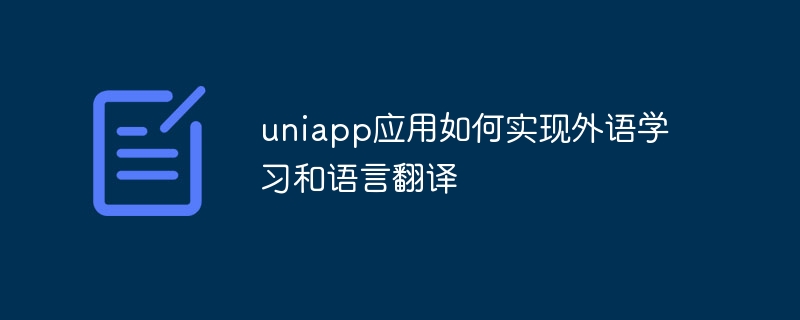
Uniapp是一款基于Vue.js开发的跨平台移动应用开发框架,可以同时开发iOS、Android和H5应用,兼具原生应用的体验和Web应用的开发效率。本文将介绍如何使用Uniapp实现外语学习和语言翻译的功能,并提供一些具体的代码示例。
一、外语学习功能实现
外语学习功能主要包括单词学习、语法学习、听力练习等。下面是一个简单的单词学习示例:
创建一个单词学习页面,命名为wordStudy.vue。
<template>
<view>
<text>{{ currentWord }}</text>
<button @click="nextWord">下一个</button>
</view>
</template>
<script>
export default {
data() {
return {
words: ["apple", "banana", "cat"],
currentIndex: 0,
currentWord: ""
}
},
mounted() {
this.currentWord = this.words[this.currentIndex];
},
methods: {
nextWord() {
if (this.currentIndex < this.words.length - 1) {
this.currentIndex++;
this.currentWord = this.words[this.currentIndex];
}
}
}
}
</script>在App.vue中引入wordStudy.vue组件。
<template> <view> <word-study></word-study> </view> </template>
配置路由,使wordStudy页面可以通过路由跳转访问。
export default new Router({
routes: [
{
path: '/wordStudy',
name: 'wordStudy',
component: () => import('@/pages/wordStudy.vue')
}
]
})通过以上代码,我们可以展示一个简单的单词学习页面,点击“下一个”按钮可以切换到下一个单词。
二、语言翻译功能实现
语言翻译功能可以使用第三方的翻译API,比如百度翻译API。下面是一个使用百度翻译API实现的翻译示例:
在main.js中引入axios,用于发送HTTP请求。
import axios from 'axios' Vue.prototype.$http = axios
创建一个翻译页面,命名为translation.vue。
<template>
<view>
<textarea v-model="inputText"></textarea>
<button @click="translate">翻译</button>
<text>{{ result }}</text>
</view>
</template>
<script>
export default {
data() {
return {
inputText: "",
result: ""
}
},
methods: {
translate() {
this.$http.get("https://fanyi-api.baidu.com/api/trans/vip/translate", {
params: {
q: this.inputText,
from: "auto",
to: "zh",
appid: "yourAppId",
salt: "randomSalt",
sign: "sign"
}
})
.then(res => {
this.result = res.data.trans_result[0].dst;
})
.catch(err => {
console.error(err);
});
}
}
}
</script>在App.vue中引入translation.vue组件。
<template> <view> <translation></translation> </view> </template>
配置路由,使translation页面可以通过路由跳转访问。
export default new Router({
routes: [
{
path: '/translation',
name: 'translation',
component: () => import('@/pages/translation.vue')
}
]
})通过以上代码,我们可以展示一个简单的翻译页面,输入文本后点击“翻译”按钮可以将输入的文本翻译成中文。
总结
本文介绍了如何使用Uniapp实现外语学习和语言翻译的功能,通过示例代码演示了单词学习和语言翻译的实现过程。在实际开发中,可以根据具体需求进行功能定制和扩展,加入更多的学习和翻译功能。希望本文能够对Uniapp开发者和外语学习者有所帮助。
以上是uniapp应用如何实现外语学习和语言翻译的详细内容。更多信息请关注PHP中文网其他相关文章!




