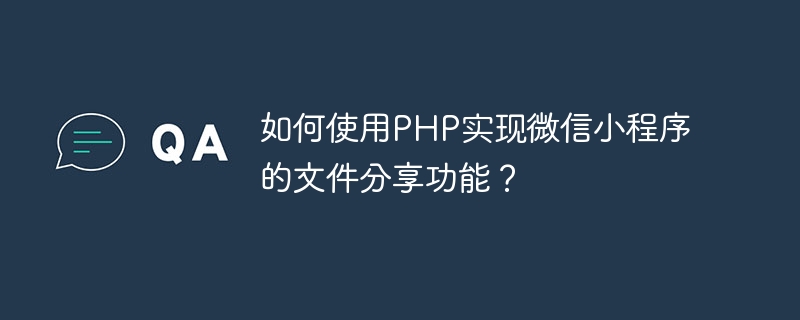
如何使用PHP实现微信小程序的文件分享功能?
随着微信小程序的普及,文件分享功能成为了很多小程序开发者的需求之一。本文将介绍如何使用PHP实现微信小程序的文件分享功能,并提供具体的代码示例。
一、准备工作
在实现文件分享功能之前,我们需要完成以下准备工作:
二、实现文件分享功能
下面是使用PHP实现微信小程序的文件分享功能的步骤:
<?php
$appid = 'your_appid';
$secret = 'your_secret';
$api = "https://api.weixin.qq.com/cgi-bin/token?grant_type=client_credential&appid={$appid}&secret={$secret}";
$response = file_get_contents($api);
$arr = json_decode($response, true);
$access_token = $arr['access_token'];
?><?php
$file_path = 'your_file_path';
if (move_uploaded_file($_FILES['file']['tmp_name'], $file_path)) {
echo "文件上传成功";
} else {
echo "文件上传失败";
}
?><?php
$file_name = 'your_file_name';
$share_url = 'your_share_url';
$share_url = $share_url . '?' . http_build_query([
'file' => $file_name
]);
echo $share_url;
?><?php
$file_name = $_GET['file'];
$file_path = 'your_file_path/' . $file_name;
header('Content-Type: application/octet-stream');
header('Content-Disposition: attachment; filename="' . $file_name . '"');
readfile($file_path);
?>以上就是使用PHP实现微信小程序的文件分享功能的具体步骤和代码示例。希望本文对你有所帮助!
以上是如何使用PHP实现微信小程序的文件分享功能?的详细内容。更多信息请关注PHP中文网其他相关文章!

![PHP实战开发极速入门: PHP快速创建[小型商业论坛]](https://img.php.cn/upload/course/000/000/035/5d27fb58823dc974.jpg)