myql5.7.7优化配置参数_MySQL
# Other default tuning values # MySQL Server Instance Configuration File # ---------------------------------------------------------------------- # Generated by the MySQL Server Instance Configuration Wizard # # # Installation Instructions # ---------------------------------------------------------------------- # # On Linux you can copy this file to /etc/my.cnf to set global options, # mysql-data-dir/my.cnf to set server-specific options # ( for this installation) or to # ~/.my.cnf to set user-specific options. # # On Windows you should keep this file in the installation directory # of your server (e.g. C:\Program Files\MySQL\MySQL Server X.Y). To # make sure the server reads the config file use the startup option # "--defaults-file". # # To run run the server from the command line, execute this in a # command line shell, e.g. # mysqld --defaults-file="C:\Program Files\MySQL\MySQL Server X.Y\my.ini" # # To install the server as a Windows service manually, execute this in a # command line shell, e.g. # mysqld --install MySQLXY --defaults-file="C:\Program Files\MySQL\MySQL Server X.Y\my.ini" # # And then execute this in a command line shell to start the server, e.g. # net start MySQLXY # # # Guildlines for editing this file # ---------------------------------------------------------------------- # # In this file, you can use all long options that the program supports. # If you want to know the options a program supports, start the program # with the "--help" option. # # More detailed information about the individual options can also be # found in the manual. # # For advice on how to change settings please see # http://dev.mysql.com/doc/refman/5.7/en/server-configuration-defaults.html # # # CLIENT SECTION # ---------------------------------------------------------------------- # # The following options will be read by MySQL client applications. # Note that only client applications shipped by MySQL are guaranteed # to read this section. If you want your own MySQL client program to # honor these values, you need to specify it as an option during the # MySQL client library initialization. # [client] no-beep # pipe # socket=0.0 port=3306 [mysql] default-character-set=utf8 # SERVER SECTION # ---------------------------------------------------------------------- # # The following options will be read by the MySQL Server. Make sure that # you have installed the server correctly (see above) so it reads this # file. # # server_type=3 [mysqld] # The next three options are mutually exclusive to SERVER_PORT below. # skip-networking # enable-named-pipe # shared-memory # shared-memory-base-name=MYSQL # The Pipe the MySQL Server will use # socket=MYSQL # The TCP/IP Port the MySQL Server will listen on port=3306 # Path to installation directory. All paths are usually resolved relative to this. # basedir="C:/Program Files/MySQL/MySQL Server 5.7/" basedir = "C:\ProgramData\MySQL\MySQL Server 5.7" # Path to the database root datadir="C:\ProgramData\MySQL\MySQL Server 5.7\Data" tmpdir = "C:\ProgramData\MySQL\MySQL Server 5.7\Data" socket = "C:\ProgramData\MySQL\MySQL Server 5.7\Data\mysql.sock" # The default character set that will be used when a new schema or table is # created and no character set is defined character-set-server=utf8 # The default storage engine that will be used when create new tables when default-storage-engine=INNODB explicit_defaults_for_timestamp = true # Set the SQL mode to strict sql-mode="STRICT_TRANS_TABLES,NO_AUTO_CREATE_USER,NO_ENGINE_SUBSTITUTION" # Enable Windows Authentication # plugin-load=authentication_windows.dll # General and Slow logging. log-output=FILE general-log=1 general_log_file="MS-20150605JTJQ.log" slow-query-log=1 slow_query_log_file="MS-20150605JTJQ-slow.log" long_query_time=10 # Binary Logging. log-bin="MS-20150605JTJQ-bin" # Error Logging. log-error="MS-20150605JTJQ.err" # Server Id. server-id=1 # The maximum amount of concurrent sessions the MySQL server will # allow. One of these connections will be reserved for a user with # SUPER privileges to allow the administrator to login even if the # connection limit has been reached. max_connections=2000 # Query cache is used to cache SELECT results and later return them # without actual executing the same query once again. Having the query # cache enabled may result in significant speed improvements, if your # have a lot of identical queries and rarely changing tables. See the # "Qcache_lowmem_prunes" status variable to check if the current value # is high enough for your load. # Note: In case your tables change very often or if your queries are # textually different every time, the query cache may result in a # slowdown instead of a performance improvement. query_cache_size=0 # The number of open tables for all threads. Increasing this value # increases the number of file descriptors that mysqld requires. # Therefore you have to make sure to set the amount of open files # allowed to at least 4096 in the variable "open-files-limit" in # section [mysqld_safe] table_open_cache=2000 # Maximum size for internal (in-memory) temporary tables. If a table # grows larger than this value, it is automatically converted to disk # based table This limitation is for a single table. There can be many # of them. tmp_table_size=246M # How many threads we should keep in a cache for reuse. When a client # disconnects, the client's threads are put in the cache if there aren't # more than thread_cache_size threads from before. This greatly reduces # the amount of thread creations needed if you have a lot of new # connections. (Normally this doesn't give a notable performance # improvement if you have a good thread implementation.) thread_cache_size=300 #限定用于每个数据库线程的栈大小。默认设置足以满足大多数应用 thread_stack = 192k #*** MyISAM Specific options # The maximum size of the temporary file MySQL is allowed to use while # recreating the index (during REPAIR, ALTER TABLE or LOAD DATA INFILE. # If the file-size would be bigger than this, the index will be created # through the key cache (which is slower). #myisam_max_sort_file_size=100G # If the temporary file used for fast index creation would be bigger # than using the key cache by the amount specified here, then prefer the # key cache method. This is mainly used to force long character keys in # large tables to use the slower key cache method to create the index. #myisam_sort_buffer_size=37M # Size of the Key Buffer, used to cache index blocks for MyISAM tables. # Do not set it larger than 30% of your available memory, as some memory # is also required by the OS to cache rows. Even if you're not using # MyISAM tables, you should still set it to 8-64M as it will also be # used for internal temporary disk tables. key_buffer_size=512M # Size of the buffer used for doing full table scans of MyISAM tables. # Allocated per thread, if a full scan is needed. read_buffer_size=4M read_rnd_buffer_size=32M #*** INNODB Specific options *** # innodb_data_home_dir=0.0 # Use this option if you have a MySQL server with InnoDB support enabled # but you do not plan to use it. This will save memory and disk space # and speed up some things. # skip-innodb innodb_data_home_dir = "C:\ProgramData\MySQL\MySQL Server 5.7\Data\" # If set to 1, InnoDB will flush (fsync) the transaction logs to the # disk at each commit, which offers full ACID behavior. If you are # willing to compromise this safety, and you are running small # transactions, you may set this to 0 or 2 to reduce disk I/O to the # logs. Value 0 means that the log is only written to the log file and # the log file flushed to disk approximately once per second. Value 2 # means the log is written to the log file at each commit, but the log # file is only flushed to disk approximately once per second. innodb_flush_log_at_trx_commit=0 # The size of the buffer InnoDB uses for buffering log data. As soon as # it is full, InnoDB will have to flush it to disk. As it is flushed # once per second anyway, it does not make sense to have it very large # (even with long transactions). innodb_log_buffer_size=16M # InnoDB, unlike MyISAM, uses a buffer pool to cache both indexes and # row data. The bigger you set this the less disk I/O is needed to # access data in tables. On a dedicated database server you may set this # parameter up to 80% of the machine physical memory size. Do not set it # too large, though, because competition of the physical memory may # cause paging in the operating system. Note that on 32bit systems you # might be limited to 2-3.5G of user level memory per process, so do not # set it too high. innodb_buffer_pool_size=256M # Size of each log file in a log group. You should set the combined size # of log files to about 25%-100% of your buffer pool size to avoid # unneeded buffer pool flush activity on log file overwrite. However, # note that a larger logfile size will increase the time needed for the # recovery process. innodb_log_file_size=128M # Number of threads allowed inside the InnoDB kernel. The optimal value # depends highly on the application, hardware as well as the OS # scheduler properties. A too high value may lead to thread thrashing. innodb_thread_concurrency=128 # The increment size (in MB) for extending the size of an auto-extend InnoDB system tablespace file when it becomes full. innodb_autoextend_increment=1000 # The number of regions that the InnoDB buffer pool is divided into. # For systems with buffer pools in the multi-gigabyte range, dividing the buffer pool into separate instances can improve concurrency, # by reducing contention as different threads read and write to cached pages. innodb_buffer_pool_instances=8 # Determines the number of threads that can enter InnoDB concurrently. innodb_concurrency_tickets=5000 # Specifies how long in milliseconds (ms) a block inserted into the old sublist must stay there after its first access before # it can be moved to the new sublist. innodb_old_blocks_time=1000 # It specifies the maximum number of .ibd files that MySQL can keep open at one time. The minimum value is 10. innodb_open_files=300 # When this variable is enabled, InnoDB updates statistics during metadata statements. innodb_stats_on_metadata=0 # When innodb_file_per_table is enabled (the default in 5.6.6 and higher), InnoDB stores the data and indexes for each newly created table # in a separate .ibd file, rather than in the system tablespace. innodb_file_per_table=1 # Use the following list of values: 0 for crc32, 1 for strict_crc32, 2 for innodb, 3 for strict_innodb, 4 for none, 5 for strict_none. innodb_checksum_algorithm=0 # The number of outstanding connection requests MySQL can have. # This option is useful when the main MySQL thread gets many connection requests in a very short time. # It then takes some time (although very little) for the main thread to check the connection and start a new thread. # The back_log value indicates how many requests can be stacked during this short time before MySQL momentarily # stops answering new requests. # You need to increase this only if you expect a large number of connections in a short period of time. back_log=80 # If this is set to a nonzero value, all tables are closed every flush_time seconds to free up resources and # synchronize unflushed data to disk. # This option is best used only on systems with minimal resources. flush_time=0 # The minimum size of the buffer that is used for plain index scans, range index scans, and joins that do not use # indexes and thus perform full table scans. join_buffer_size=128M # The maximum size of one packet or any generated or intermediate string, or any parameter sent by the # mysql_stmt_send_long_data() C API function. max_allowed_packet=1024M # If more than this many successive connection requests from a host are interrupted without a successful connection, # the server blocks that host from performing further connections. max_connect_errors=2000 # Changes the number of file descriptors available to mysqld. # You should try increasing the value of this option if mysqld gives you the error "Too many open files". open_files_limit=4161 # Set the query cache type. 0 for OFF, 1 for ON and 2 for DEMAND. query_cache_type=0 # If you see many sort_merge_passes per second in SHOW GLOBAL STATUS output, you can consider increasing the # sort_buffer_size value to speed up ORDER BY or GROUP BY operations that cannot be improved with query optimization # or improved indexing. sort_buffer_size=32M # The number of table definitions (from .frm files) that can be stored in the definition cache. # If you use a large number of tables, you can create a large table definition cache to speed up opening of tables. # The table definition cache takes less space and does not use file descriptors, unlike the normal table cache. # The minimum and default values are both 400. table_definition_cache=1400 # Specify the maximum size of a row-based binary log event, in bytes. # Rows are grouped into events smaller than this size if possible. The value should be a multiple of 256. binlog_row_event_max_size=8K # If the value of this variable is greater than 0, a replication slave synchronizes its master.info file to disk. # (using fdatasync()) after every sync_master_info events. sync_master_info=10000 # If the value of this variable is greater than 0, the MySQL server synchronizes its relay log to disk. # (using fdatasync()) after every sync_relay_log writes to the relay log. sync_relay_log=10000 # If the value of this variable is greater than 0, a replication slave synchronizes its relay-log.info file to disk. # (using fdatasync()) after every sync_relay_log_info transactions. sync_relay_log_info=10000 #批量插入数据缓存大小,可以有效提高插入效率,默认为8M bulk_insert_buffer_size = 64M interactive_timeout = 120 wait_timeout = 120 log-bin-trust-function-creators=1

热AI工具

Undresser.AI Undress
人工智能驱动的应用程序,用于创建逼真的裸体照片

AI Clothes Remover
用于从照片中去除衣服的在线人工智能工具。

Undress AI Tool
免费脱衣服图片

Clothoff.io
AI脱衣机

AI Hentai Generator
免费生成ai无尽的。

热门文章

热工具

记事本++7.3.1
好用且免费的代码编辑器

SublimeText3汉化版
中文版,非常好用

禅工作室 13.0.1
功能强大的PHP集成开发环境

Dreamweaver CS6
视觉化网页开发工具

SublimeText3 Mac版
神级代码编辑软件(SublimeText3)
 PHP 5.4版本新功能:如何使用callable类型提示参数接受可调用的函数或方法
Jul 29, 2023 pm 09:19 PM
PHP 5.4版本新功能:如何使用callable类型提示参数接受可调用的函数或方法
Jul 29, 2023 pm 09:19 PM
PHP5.4版本新功能:如何使用callable类型提示参数接受可调用的函数或方法引言:PHP5.4版本引入了一项非常便利的新功能-可以使用callable类型提示参数来接受可调用的函数或方法。这个新功能使得函数和方法可以直接指定相应的可调用参数,而无需进行额外的检查和转换。在本文中,我们将介绍callable类型提示的使用方法,并提供一些代码示例,
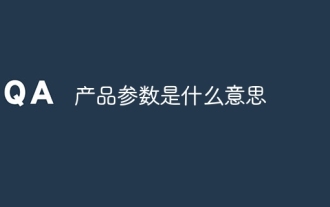 产品参数是什么意思
Jul 05, 2023 am 11:13 AM
产品参数是什么意思
Jul 05, 2023 am 11:13 AM
产品参数是指产品属性的意思。比如服装参数有品牌、材质、型号、大小、风格、面料、适应人群和颜色等;食品参数有品牌、重量、材质、卫生许可证号、适应人群和颜色等;家电参数有品牌、尺寸、颜色、产地、适应电压、信号、接口和功率等。
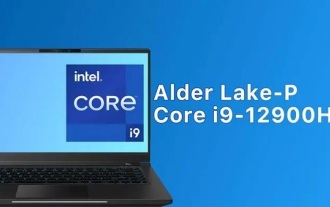 i9-12900H参数评测大全
Feb 23, 2024 am 09:25 AM
i9-12900H参数评测大全
Feb 23, 2024 am 09:25 AM
i9-12900H是14核的处理器,使用的架构和工艺都是全新的,线程也很高,整体的工作都是很优秀的,一些参数都有提升特别的全面,是可以给用户们带来极佳体验的。i9-12900H参数评测大全评测:1、i9-12900H是14核的处理器,采用了q1架构以及24576kb的制程工艺,提升到了20个线程。2、最大的CPU频率是1.80!5.00ghz,整体主要取决于工作的负载。3、相比较价位来说还是特别合适的,性价比很不错,对于一些需要正常使用的伙伴来说非常的合适。i9-12900H参数评测大全性能跑分
 PHP Warning: in_array() expects parameter的解决方法
Jun 22, 2023 pm 11:52 PM
PHP Warning: in_array() expects parameter的解决方法
Jun 22, 2023 pm 11:52 PM
在开发过程中,我们可能会遇到这样一个错误提示:PHPWarning:in_array()expectsparameter。这个错误提示会在使用in_array()函数时出现,有可能是因为函数的参数传递不正确所导致的。以下我们来看看这个错误提示的解决方法。首先,需要明确in_array()函数的作用:检查一个值是否在数组中存在。该函数的原型为:in_a
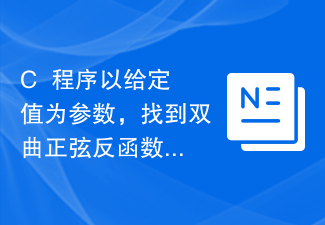 C++程序以给定值为参数,找到双曲正弦反函数的值
Sep 17, 2023 am 10:49 AM
C++程序以给定值为参数,找到双曲正弦反函数的值
Sep 17, 2023 am 10:49 AM
双曲函数是使用双曲线而不是圆定义的,与普通三角函数相当。它从提供的弧度角返回双曲正弦函数中的比率参数。但要做相反的事,或者换句话说。如果我们想根据双曲正弦值计算角度,我们需要像双曲反正弦运算一样的反双曲三角运算。本课程将演示如何使用C++中的双曲反正弦(asinh)函数,使用双曲正弦值(以弧度为单位)计算角度。双曲反正弦运算遵循以下公式-$$\mathrm{sinh^{-1}x\:=\:In(x\:+\:\sqrt{x^2\:+\:1})},其中\:In\:是\:自然对数\:(log_e\:k)
 C++ 函数参数类型安全检查
Apr 19, 2024 pm 12:00 PM
C++ 函数参数类型安全检查
Apr 19, 2024 pm 12:00 PM
C++参数类型安全检查通过编译时检查、运行时检查和静态断言确保函数只接受预期类型的值,防止意外行为和程序崩溃:编译时类型检查:编译器检查类型相容性。运行时类型检查:使用dynamic_cast检查类型相容性,不匹配则抛出异常。静态断言:在编译时对类型条件进行断言。
 机器学习超参数调优总结(PySpark ML)
Apr 08, 2023 pm 07:21 PM
机器学习超参数调优总结(PySpark ML)
Apr 08, 2023 pm 07:21 PM
ML中的一个重要任务是模型选择,或者使用数据为给定任务找到最佳的模型或参数。这也称为调优。可以对单个的估计器(如LogisticRegression)进行调优,也可以对包括多种算法、特性化和其他步骤的整个pipeline进行调优。用户可以一次调优整个Pipeline,而不是分别调优 Pipeline 中的每个元素。ML中的一个重要任务是模型选择,或者使用数据为给定任务找到最佳的模型或参数。这也称为调优。可以对单个的Estimator(如LogisticRegression)进行调优,也
 100亿参数的语言模型跑不动?MIT华人博士提出SmoothQuant量化,内存需求直降一半,速度提升1.56倍!
Apr 13, 2023 am 09:31 AM
100亿参数的语言模型跑不动?MIT华人博士提出SmoothQuant量化,内存需求直降一半,速度提升1.56倍!
Apr 13, 2023 am 09:31 AM
大型语言模型(LLM)虽然性能强劲,但动辄几百上千亿的参数量,对计算设备还是内存的需求量之大,都不是一般公司能承受得住的。量化(Quantization)是常见的压缩操作,通过降低模型权重的精度(如32bit降为8bit),牺牲一部分模型的性能来换取更快的推理速度,更少的内存需求。但对于超过1000亿参数量的LLM来说,现有的压缩方法都无法保持模型的准确率,也无法在硬件上高效地运行。最近,麻省理工学院和英伟达的研究人员联合提出了一个通用后训练的量化(GPQ, general-purpose po






